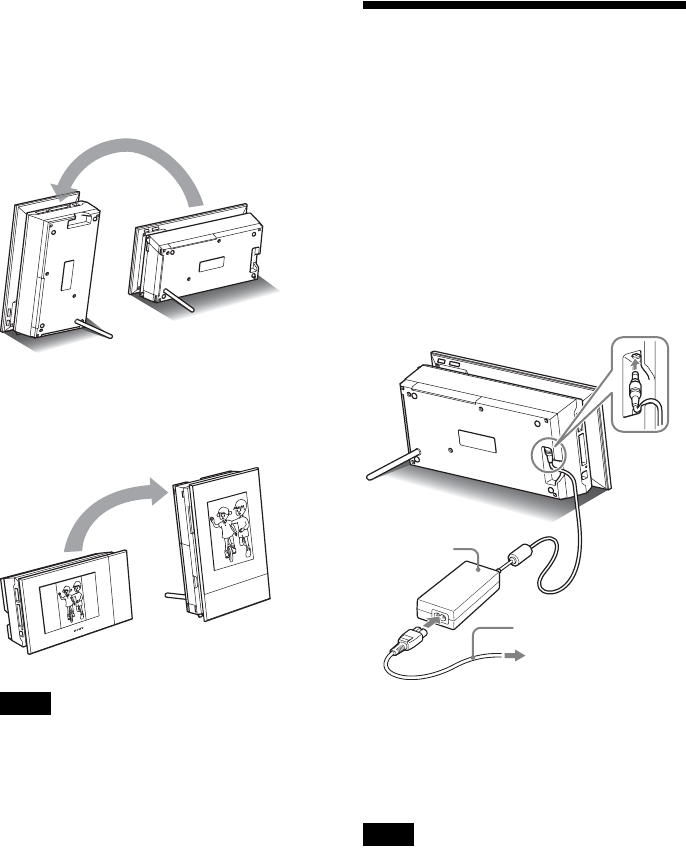
22
GB
Setting to portrait or landscape
orientation
You can set this unit to portrait or landscape
orientation by rotating it without moving the
stand.
When you place this unit vertically with the
buttons at the bottom, the image on the display
automatically rotates to the portrait position.
Notes
• Check whether the stand is stable. If the stand is not
set properly, this unit may fall over.
• The Sony logo does not light up when this unit is
placed vertically or turned off.
• You can also rotate the image manually. (. page
51)
• To print a picture, set this unit in the print position
(flat position) (page 32).
Connecting to the AC
power source
1 Insert the plug of the AC Adaptor
into the DC IN 24V jack on the back
of this unit.
2 Connect one plug of the power cord
to the connector of the AC Adaptor
and the other plug to the wall outlet.
This unit automatically turns on.
A socket outlet should be as close as possible to
the unit and easily accessible.
Notes
• Do not place this unit in an unstable location such as
on a wobbly table.
• Connect the AC Adaptor to an easily accessible
wall outlet close by. If trouble occurs while using
the adaptor, immediately shut off the power by
disconnecting the plug from the wall outlet.
• Do not short the plug of the AC Adaptor with a
metallic object, as this may cause a malfunction.
AC Adaptor
Power cord
To the wall
outlet


















