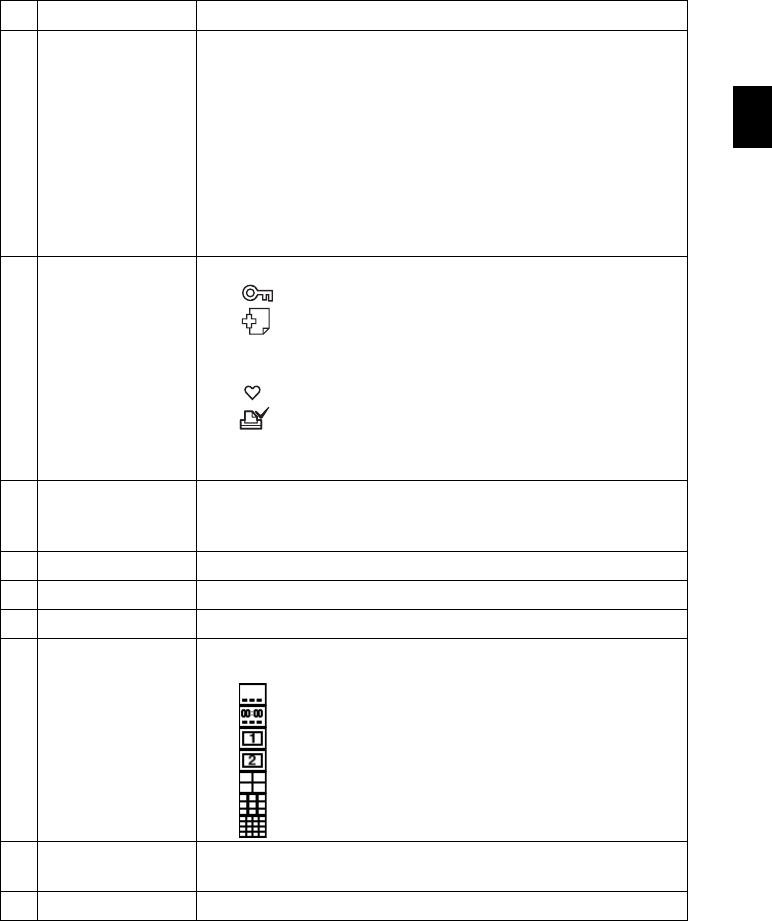
17
GB
Overview
5
Image information Detailed information of the image is shown.
• File format (JPEG (4:4:4), JPEG (4:2:2), JPEG (4:2:0), BMP,
TIFF
• Number of pixels (width × height)
• Manufacturer of the image input device
• Model name of the image input device
• Shutter speed (e.g.: 1/8)
• Aperture value (e.g.: F2.8)
• Exposure value (e.g.: +0.0EV)
• Rotation information
6
Setting information Setting information is shown.
• (Protection information)
• (Associated file information)
(Shown when an associated file such as a small-size image file
for email or a video clip exists.)
• (Shown when a mark is registered.)
•DPOF
(Shown if an image has a print job request set in DPOF (Digital
Print Order Format).)
7
Image number
(Folder-File
number)
Shown if an image is DCF compliant. If not, a file name is shown.
The file name may differ from the one that is shown on your
computer.
8
Shooting date/time The date and time when the displayed image was shot is shown.
9
Guide message Operating guide is shown.
0
Set No. of prints No. of prints set is shown.
qz
Print setting
information
The print settings of print date, border and layout print are shown
(Only when in the print position (. page 32)).
• (Date Print ON)
• (Print date and time ON)
• (With border 1 ON)
• (With border 2 ON)
• (Pages Per Sheet 4 ON)
• (Pages Per Sheet 9 ON)
• (Pages Per Sheet 16 ON)
qs
Scroll bar The scroll bar indicates the location of a selected image among all
images or among sorting results (page 49).
qd
Cursor You can move the cursor to select an image with B/b/v/V.
Items Description


















