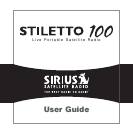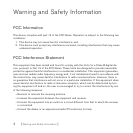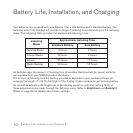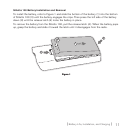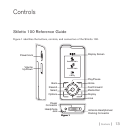[ Warning and Safety Information ]
7
on your Stiletto 100 to ensure that the operating system software essential to the operation of
the Stiletto 100 is not removed or damaged.
The software also provides for upgrading features and functionality as they become available
from SIRIUS. Be sure to periodically connect the Stiletto 100 to your PC computer to load the
latest updates. Refer to the user guide included on the software CD-ROM for further informa-
tion on installing and using the software.
The My Sirius Studio software should be installed before connecting the Stiletto 100 to your
PC computer.
Operating Temperature
The Stiletto 100 is designed to operate between -5° to +40° C (23° to 104° F). Avoid leaving
the unit in a vehicle or elsewhere where the temperature may fall outside this range. Extreme
temperatures or extreme temperature fluctuations can degrade the performance of the LCD
display screen, and possibly damage it.
Cleaning and Maintenance
If the Stiletto 100 becomes dirty, turn the power off and wipe it clean with a soft clean cloth.
Do not use hard cloths, paint thinner, alcohol, or other volatile solvents to clean. These may
cause damage to the unit.