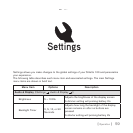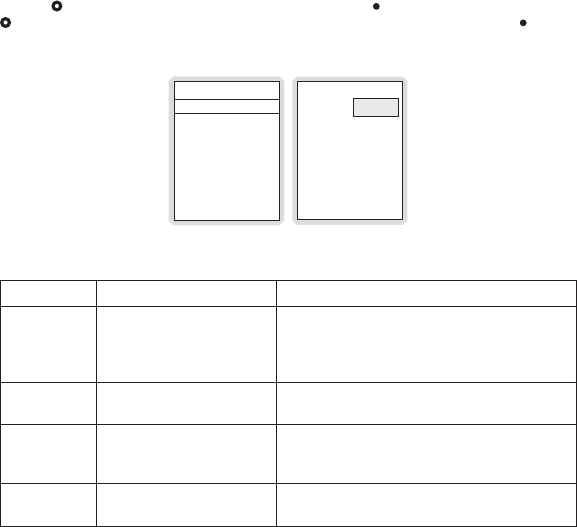
[ Operation ]
56
SCHEDULING A RECORDING
To schedule a recording, select Setup New Recording from the Recording menu. (Figure 43)
The New Recording screen allows you to set the parameters of the recording. (Figure 44)
Use the
Media Dial to highlight a parameter and press the Select button. Then use the
Media Dial to scroll the list until the correct selection is highlighted, and press the Select
button to select it. When complete, select Done.
Recording
Setup New Recording
Already Scheduled
New Recording 2:24PM
Channel:
Date:
Start Time:
Duration:
Repeating:
10
Mon 04/10
3:00 PM
60 min
No
Press SELECTto change
Done
The following table describes each parameter of the scheduled recording.
Parameter Description Notes
Channel
Any SIRIUS broadcast
channel may be selected
If a channel which has been locked with the
parental control feature is selected, the pass-
word must be entered before you can listen to
the recording
Date The date of the recording
Dates may be selected from the present date
to 4 weeks in the future
Start Time
The time of day the
recording will begin
If the date and time chosen has already
passed, you will receive a warning when you
attempt to save the scheduled recording
Duration
The amount of time to
record
Recording times of 5 minutes to 6 hours may
be selected
Figure 43Figure 43 Figure 44Figure 44