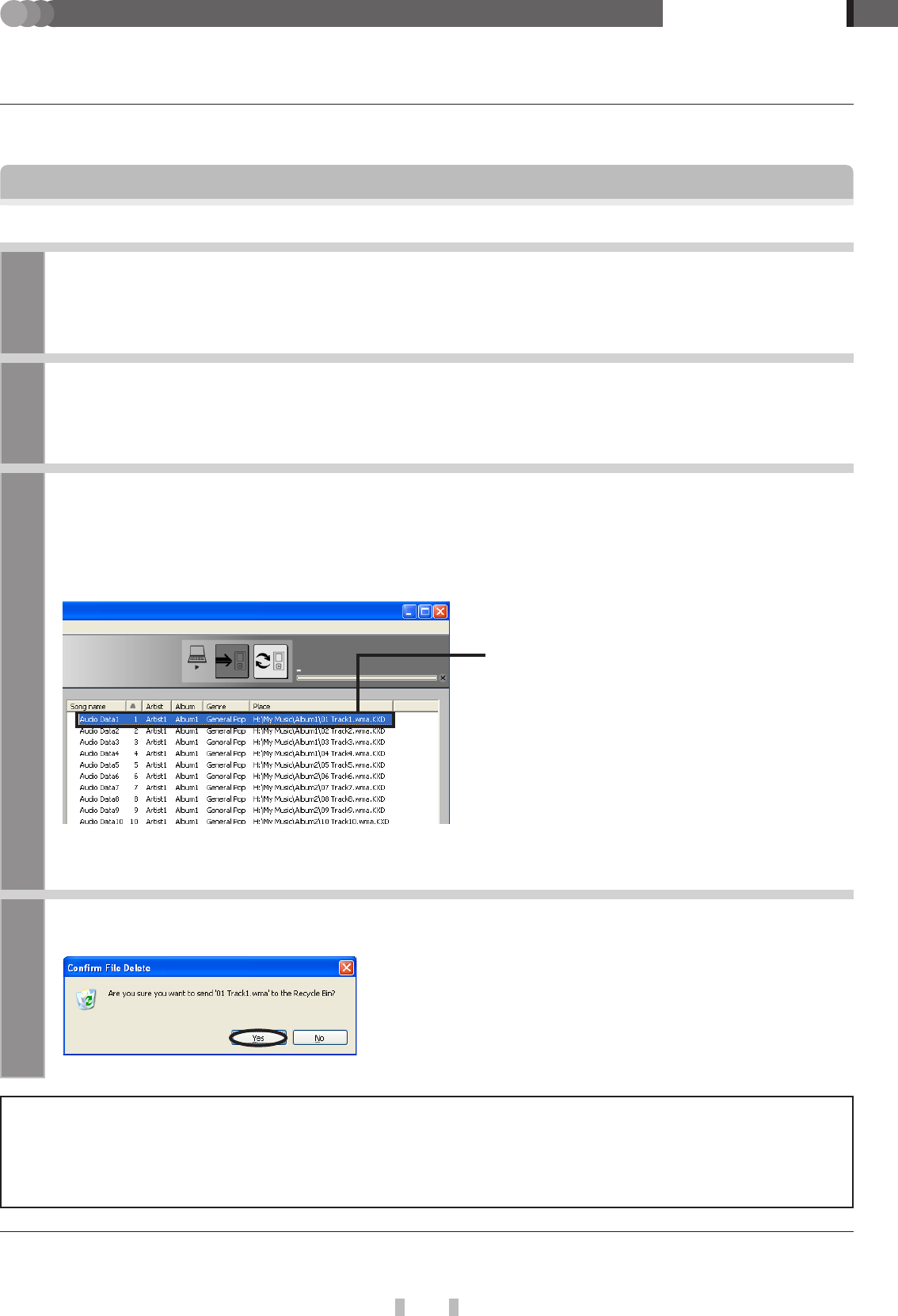
Kenwood Media Application Ver.1.0.2
Instructions on Additional Functions
Deletion of audio data
Audio data in the Player can be deleted.
1
Connect the PC to the player and launch Kenwood Media Application.
When deleting the audio data, it is recommended to connect the AC adapter to the Player so that the battery
power is not exhausted in the middle of operation.
2
Click on the [PD] tab and, in the tree list, select the item or folder containing the audio data to be
deleted.
The data in the PC can be deleted by clicking on the [PC] tab.
The audio data can also be selected by selecting an
item of audio data, clicking the mouse right button
on it and then selecting [Delete] or pressing the [Del]
key on the keyboard. The deletion confirmation mes-
sage box is displayed. (The details of the display
may be variable depending on PC.)
POINT:
¶ When audio data that has been registered in the Playlist is deleted, the audio data is also deleted from the Playlist.
Audio data to be deleted.
4
Click on [Yes] to move the audio data in the [Recycle Bin].
3
Select the audio data to be deleted from the file list, open the [File] menu and click on [Delete].
An item or folder selected in the tree list can also be deleted. In this case, the audio data is deleted together with
the selected item or folder.
To increase the available capacity in the HDD of the
Player, it is required to empty [Recycle Bin] of your
PC by deleting the audio data definitively from it.
1
EN
Additional Functions
Kenwood Media Application
After deletion of the audio data, the contents of a library, etc. become different between the player and
Kenwood Media Application.
In this case, the consistency can be recovered by performing either operation below.
✍ [Updating of libraries] ∞


















