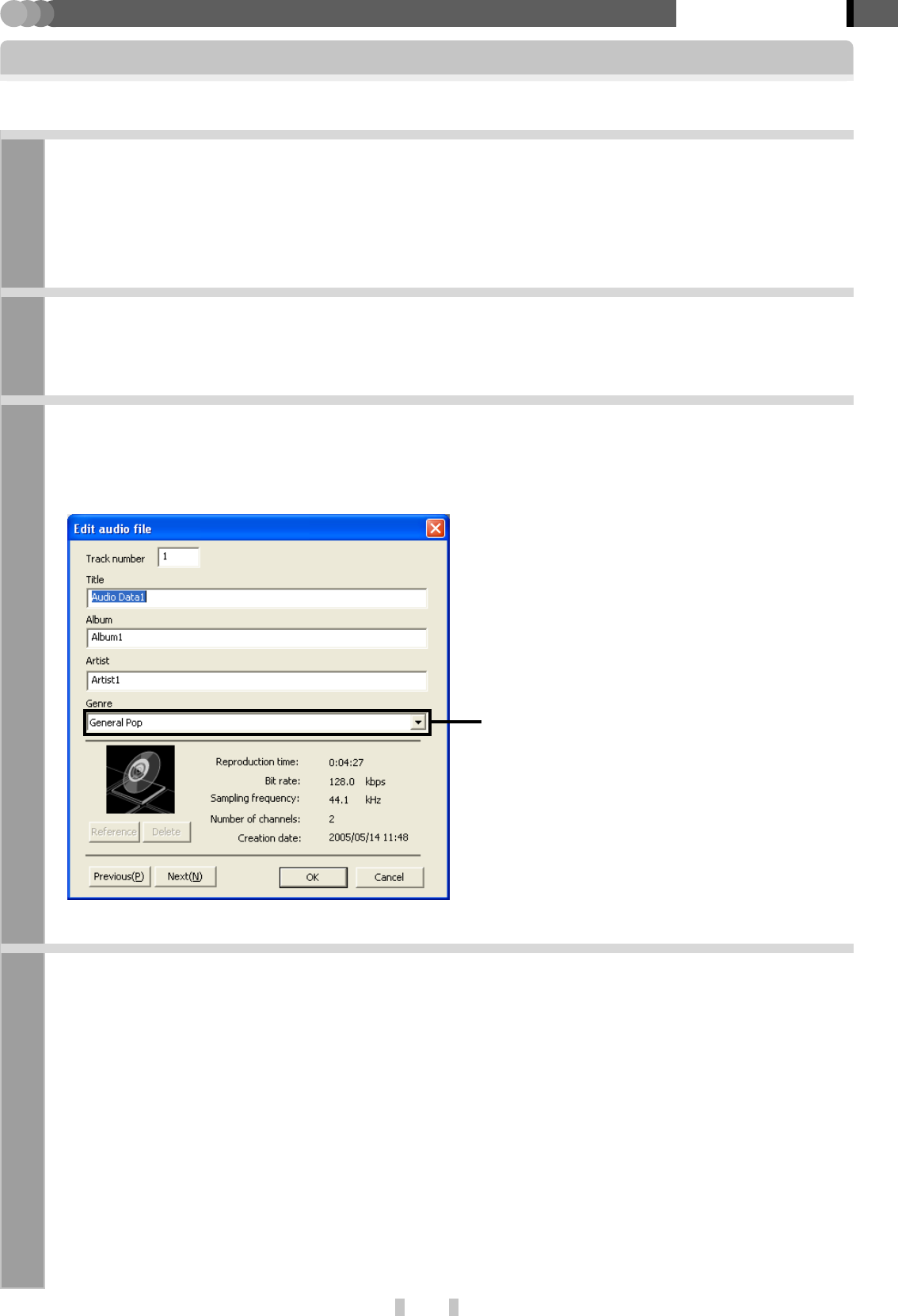
22
EN
Kenwood Media Application
Application section
Editing of music information
The music information (Title, Artist, Album) of audio data can be edited as desired.
1
Connect the PC to the player and launch Kenwood Media Application.
To edit the music information of audio data in the Player, connect the PC to the player.
✍ [Connection of the PC and player] 5
✍ [Launching method] #
2
Click on [PC] or [PD] tab and, in the tree list, select the folder or library containing the audio data
to be subjected to the music information editing.
3
In the file list, select the audio data to be edited, open [Tool] menu and click on [Edit audio file].
The [Edit audio file] dialog box opens.
4
Edit the music information and click on [OK].
Editable music information:
[Track number] Track number.
[Title] Music title.
[Album] Album name.
[Artist] Artist name.
[Genre] Genre, which can be selected from the pull-down menu.
Jacket picture ✍ [Setting the jacket picture] £
✍ [Setting a jacket picture for an album] ¢
When the music information is edited, the library
will be updated automatically. If the folder contains
only one item of audio data, the [Previous] and
[Next] are not displayed.
Click on this area to view the list of pre-registered
genres. Select a genre as desired.


















