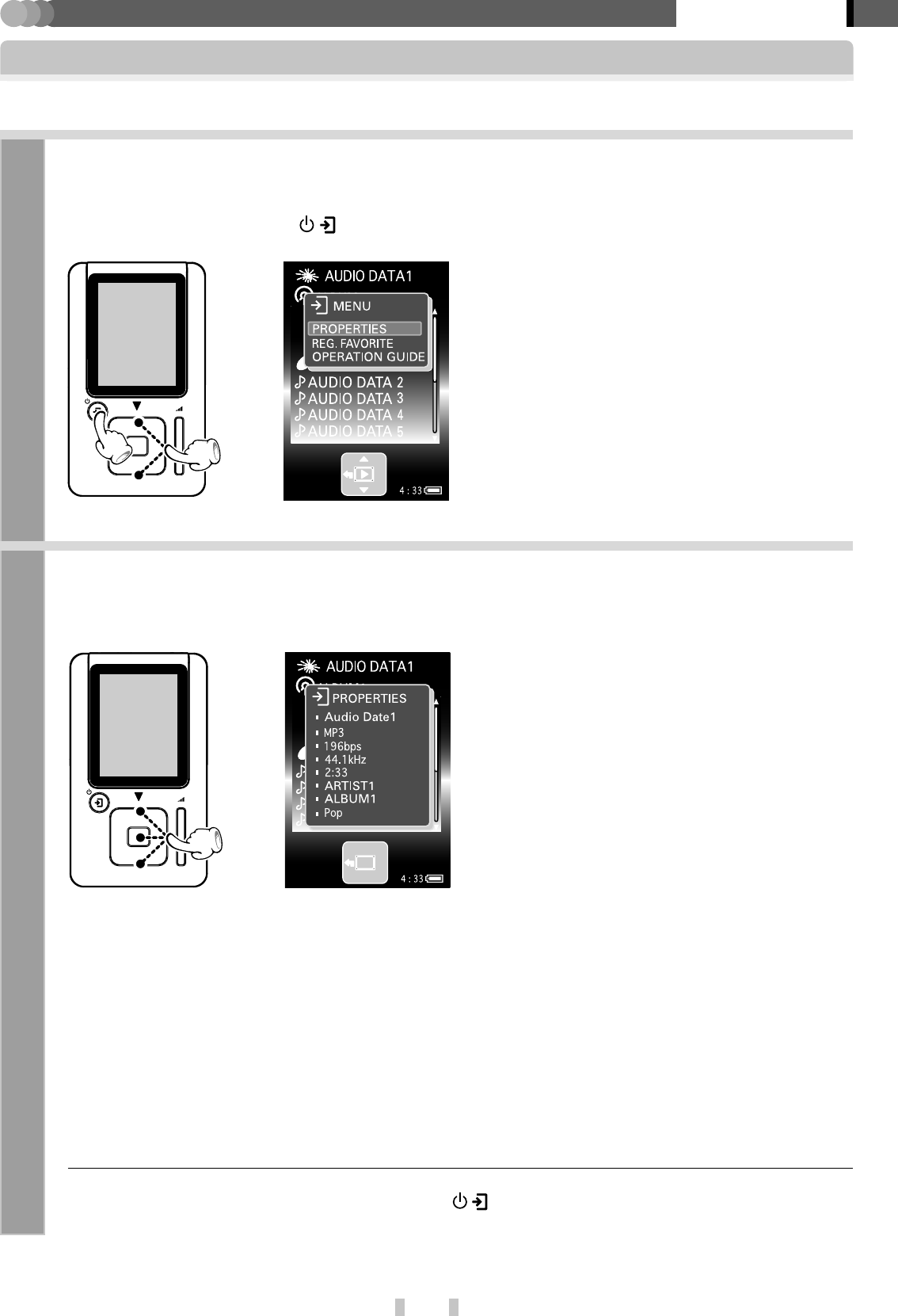
31
EN
PLAYER
Application section
Display of audio data information
The information on an item of audio data, playlist or item can be checked.
1
With the Library view (which shows the list of audio data in a item) displayed, press the multi-
control (Up/Down) button to select the audio data, playlist or item you want to check the
information, and press the
/ button.
The [MENU] view appears.
The information on the selected audio data, playlist or
item is displayed. ([No Information] is displayed if there
is no tag information to be displayed.)
2
Press the multi-control (Up/Down) button to select [PROPERTIES], and press the multi-control
(Center) button.
When an audio data is selected:
Track name/ File format/
Bit rate/ Sampling frequency/ Play time/
Artist name/ Album name/ Genre name
When a playlist is selected:
Playlist name/ Number of audio data in the playlist/
Total play time of playlist
When a item ([ARTIST], [ALBUM], [GENRE] or
[FOLDER]) is selected:
[ARTIST]:
Artist name/ Number of artist in the item
[ALBUM]:
Album name/ Artist name/
Number of audio data in the item/
Total play time of album
[GENRE]:
Genre name/ Number of artist in the item
[FOLDER]:
Folder name/
Number of folder or audio data in the item
POINT :
[PROPERTIES] can also be selected by pressing the / button while the Play view is displayed.


















