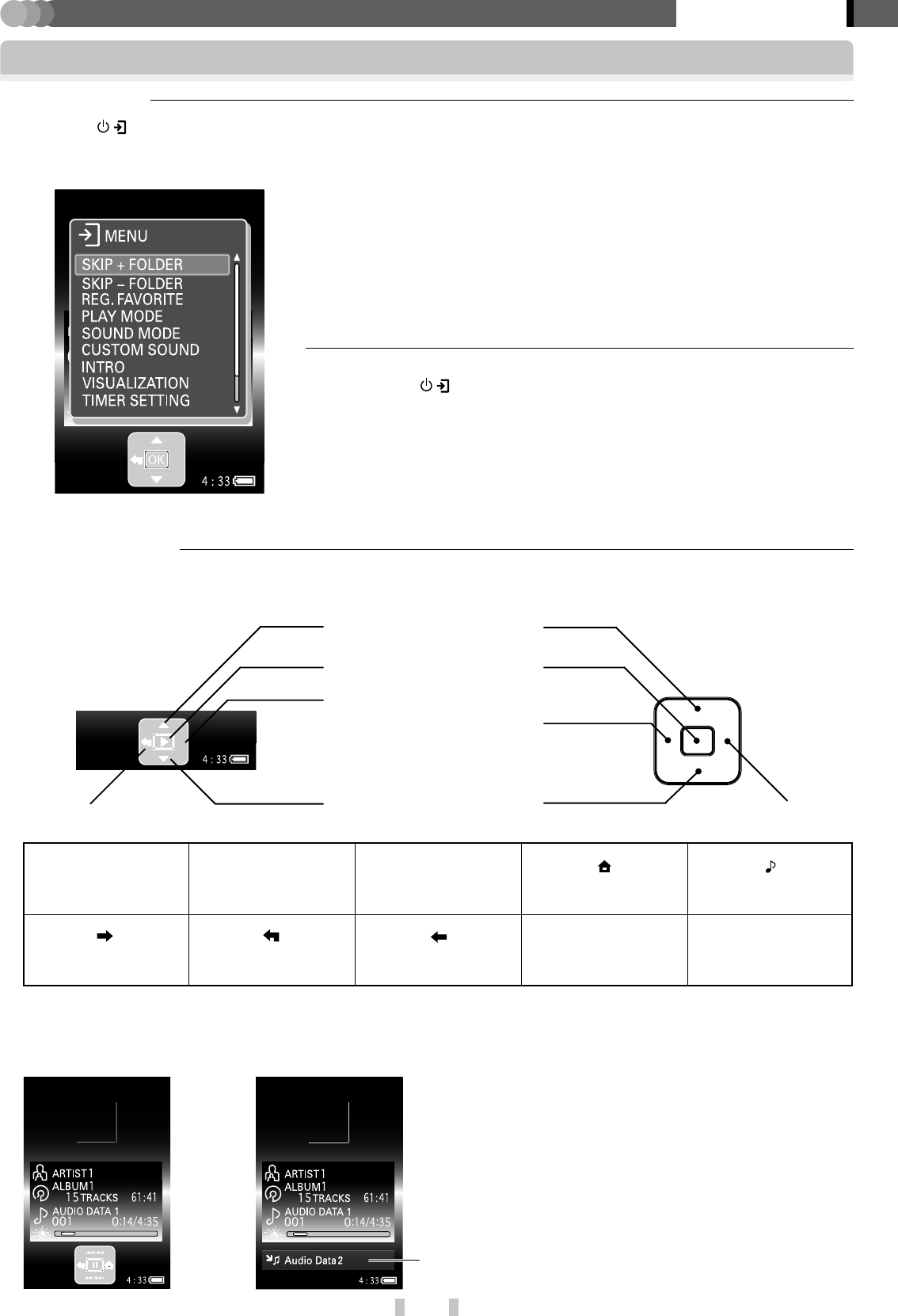
12
EN
PLAYER
Preparation section
7
[MENU] view
When the / button is pressed, a menu containing the items associated with the current view page pops up. This is
the [MENU] view.
Displayed views
POINT :
¶ Pressing the / button again closes the [MENU] view. The [MENU] view
also closes when no operation is performed for about 10 seconds after it is
opened.
¶ The [MENU] view can also be closed by pressing the multi-control (Left)
button in the top page of the [MENU] view.
7
Operation guide
The operation guide shows the status of the player when the multi-control (Up/Down/Right/Left/Center) button is
pressed.
\
When the operation guide is hid, the information on the next
audio data is displayed at the bottom of the Play view.
The operation guide can be hidden by setting [NAVI. ICON] in the [MENU] view or [SETUP] view to [OFF].
✍ [Modification/check of setups] fl
Multi-control (Up) button
Multi-control (Down) button
Multi-control (Right) button
Multi-control (Left) button
Multi-control (Center) button
Operation guide Multi-control button
Multi-control (Right) button
Multi-control (Left) button
3
Play
1
/
4
Fast reversing/Skip
¡
/
¢
Fast forwarding/Skip Home view Play view
Next/Right Previous Left
5
Up
∞
Down


















