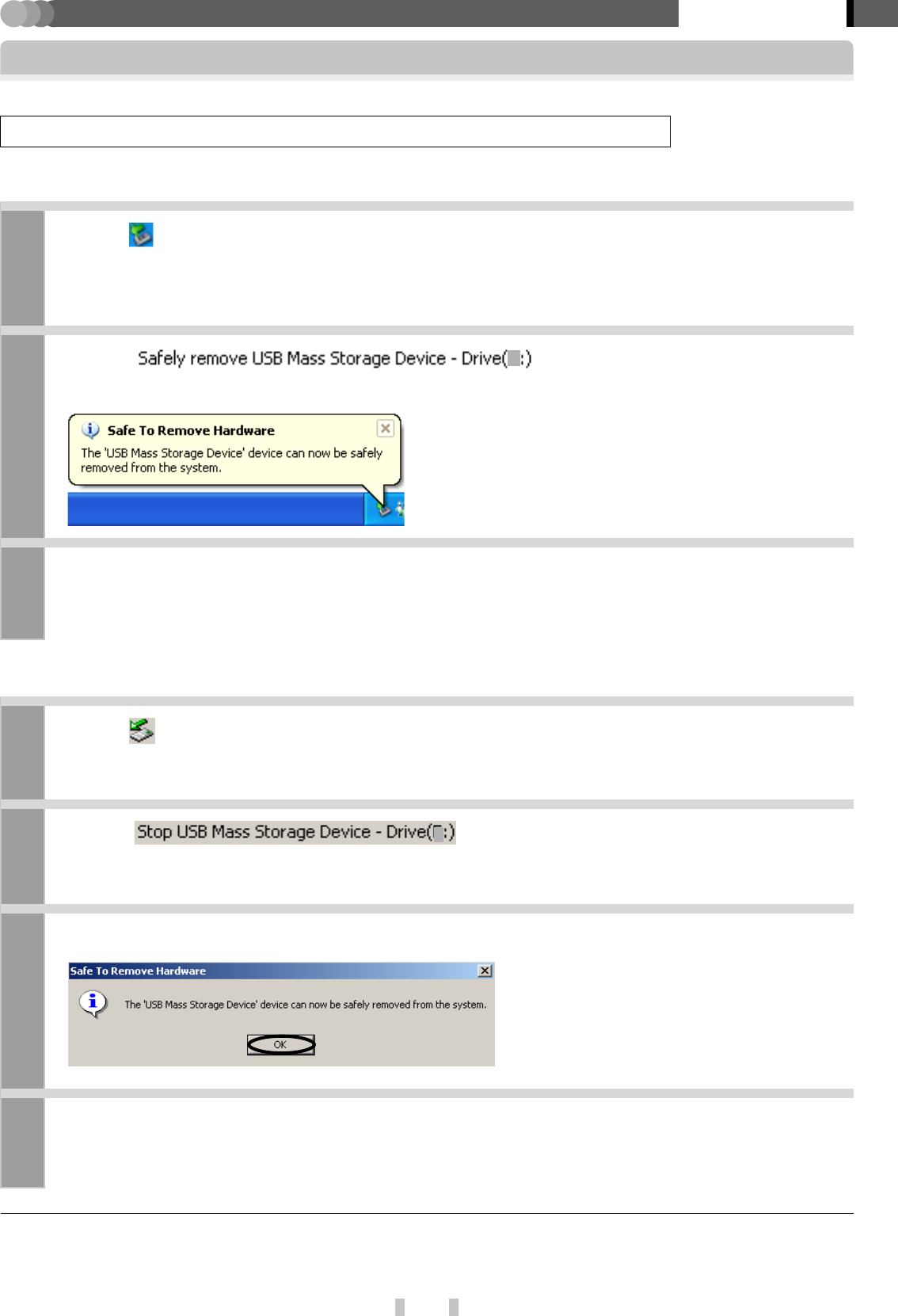
12
EN
Preparation section
Kenwood Media Application
Disconnection of the PC and player
The player can be disconnected from the PC with the following steps.
Be sure to exit from all running applications before proceeding to the following steps.
1
Click on [Safely Remove Hardware] on the taskbar.
2
Click on [ ].
The [Safe To Remove Hardware] window opens.
3
Unplug the USB cable from the player.
7
Microsoft Windows XP Professional/ Microsoft Windows XP Home Edition
1
Click on [Unplug or Eject Hardware] on the taskbar.
2
Click on [ ].
The [Safe To Remove Hardware] window opens.
3
Click on [OK].
4
Unplug the USB cable from the player.
7
Microsoft Windows 2000 Professional
POINT :
÷ The displayed window is variable depending on the environment of your PC.
÷ For details, refer also to the instruction manual of your PC.


















