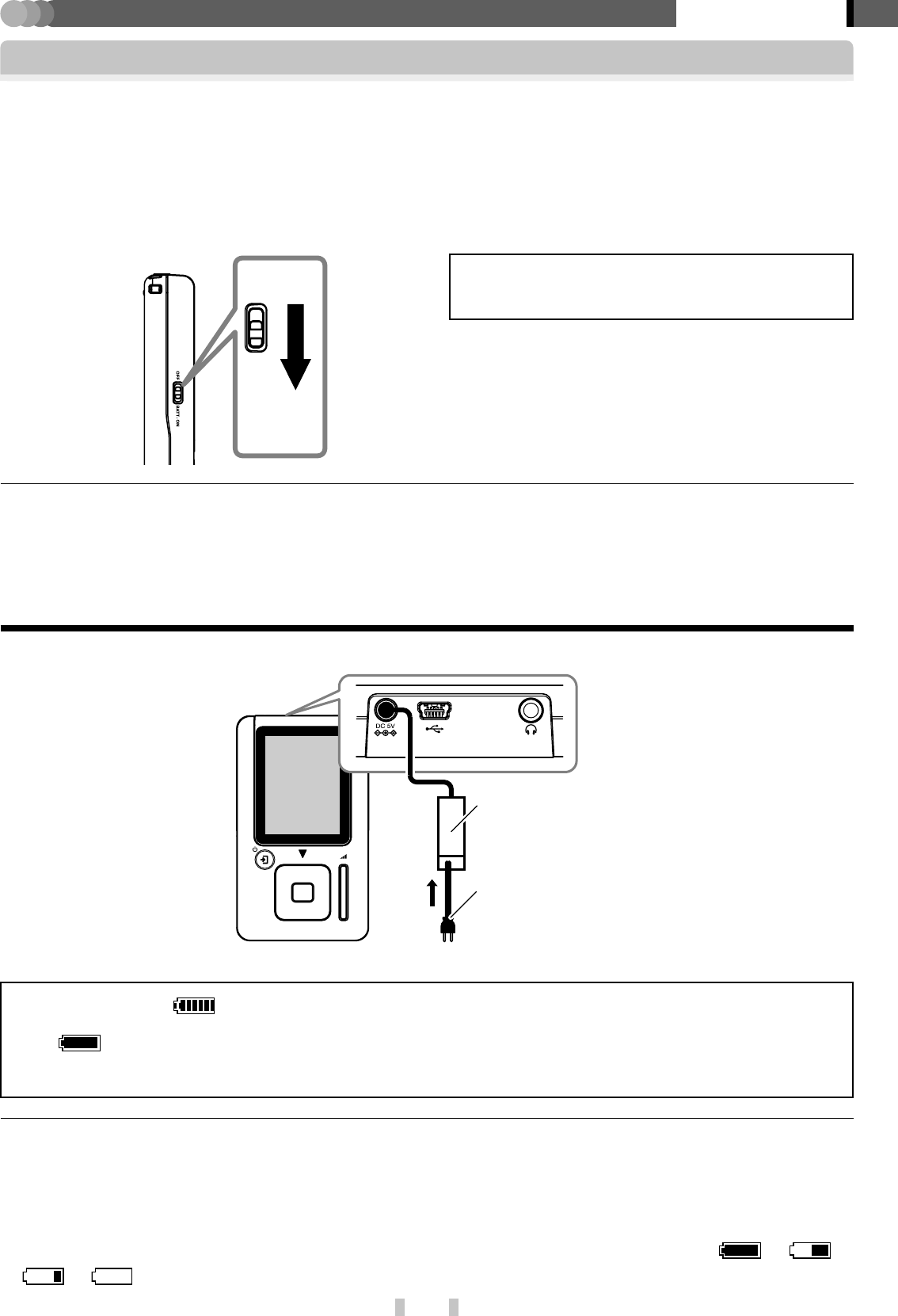
14
EN
PLAYER
Preparation section
The player starts to recharge the built-in battery at the moment the AC adaptor (provided accessory) is connected
to the player. Recharge the battery fully before using the player for the first time after purchase or when after it
has not been used for a long period of time.
7
Preparation
Slide the BATT. ON/OFF switch on the side panel to [ON]. This switch is provided to prevent over-discharge of the battery.
When the player is not to be used for a long period, set the BATT. ON/OFF switch to [OFF].
Recharging of the built-in battery
Recharging through the AC adaptor
Connect the AC adaptor (provided accessory) to the player in the following procedure.
POINT :
When the BATT. ON/OFF switch is set to [OFF], the following setups are reset to the defaults.
¶ TIMER SETTING
¶ DATE/TIME
Power cord (provided accessory)
AC adaptor (provided accessory)
OFF BATT. ON
1
2
3 To wall AC outlet
It should be set to [ON] before using the player for
the first time after purchase.
POINT :
¶ The recharge time is variable depending on the conditions of the built-in battery and the ambient temperature.
¶ Recharging may stop temporarily to restrict the rise in temperature of the player.
¶ The built-in battery should be recharged within the specified operating temperatures. Otherwise, recharging may be-
come impossible.
✍ [Operating Precautions] 4
¶ As the remaining battery power drops, the remaining battery indication changes in sequence of \ \
\ . Recharge the battery when the remaining power drops.
¶ Use an object with a pointed but not-hard tip (a tooth-
pick, etc.) to slide the switch. (If the switch is slide
with a hard object by force, the player body may be
damaged.)
The recharging icon (red) is appeared on the display during recharging of the battery.
Recharging completes in about 2.5 hours. When the battery has been recharged, the recharging completion
icon (green) is displayed on the display.
If the display is otherwise, refer to :
✍ [In case of difficulty] w


















