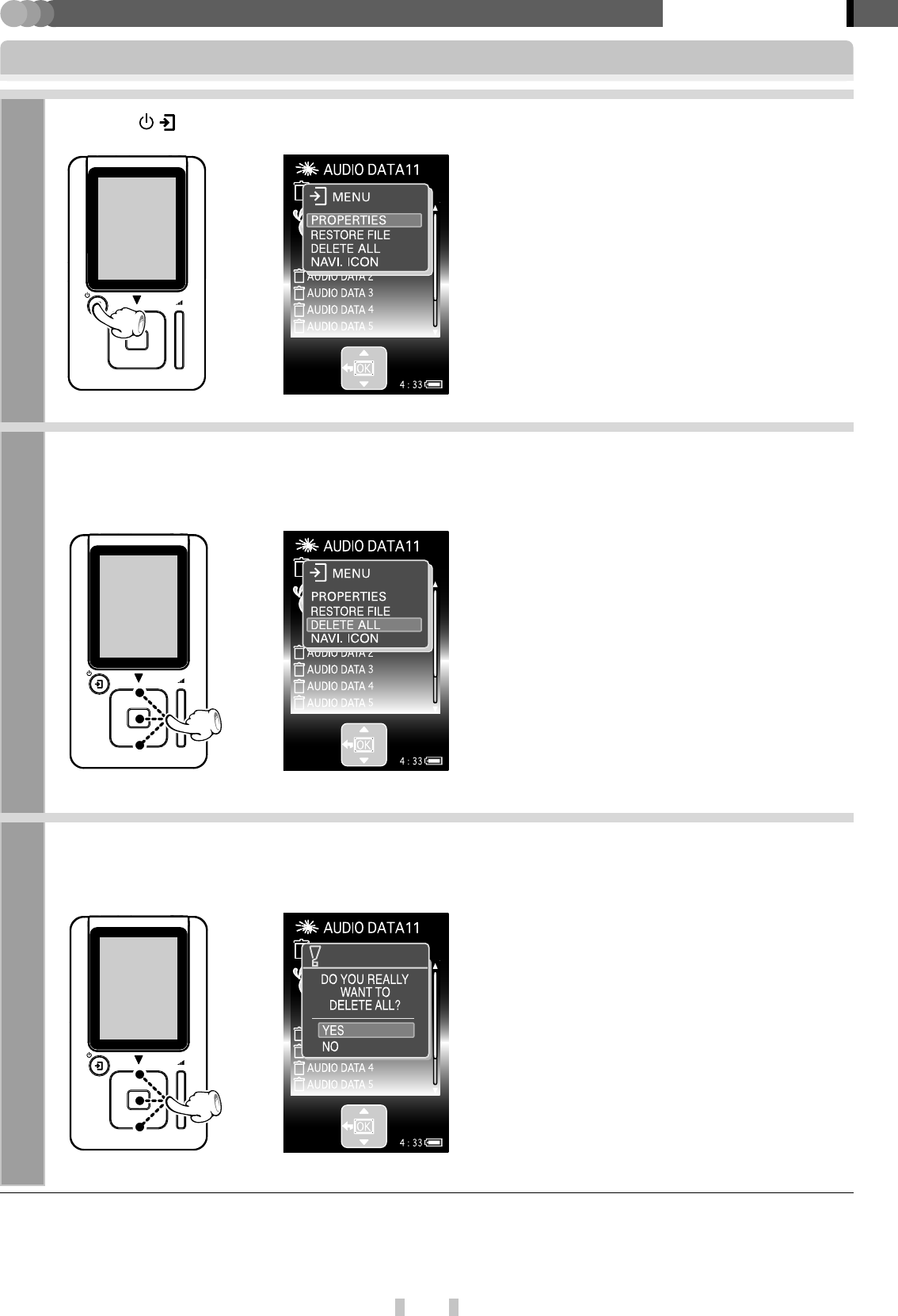
3
EN
Additional Functions
PLAYER
2
Press the / button.
The [MENU] view appears.
3
Press the multi-control (Up/Down) button to select [DELETE ALL], and press the multi-control
(Center) button.
The deletion confirmation message view is dis-
played.
POINT:
Even when all of the audio data in an item (Artist, Album, Genre or Folder) is deleted, the item remains undeleted. To
delete an empty item, connect the Player to the PC, launch the “Kenwood Media Application” and execute the PD
[Library update] operation.
Deletion of audio data
4
Press the multi-control (Up/Down) button to select [YES], and press the multi-control (Center)
button.
All of the audio data or playlist in [RECYCLE BIN]
is deleted. They are not restored in their original
locations.
The Home view appears.


















