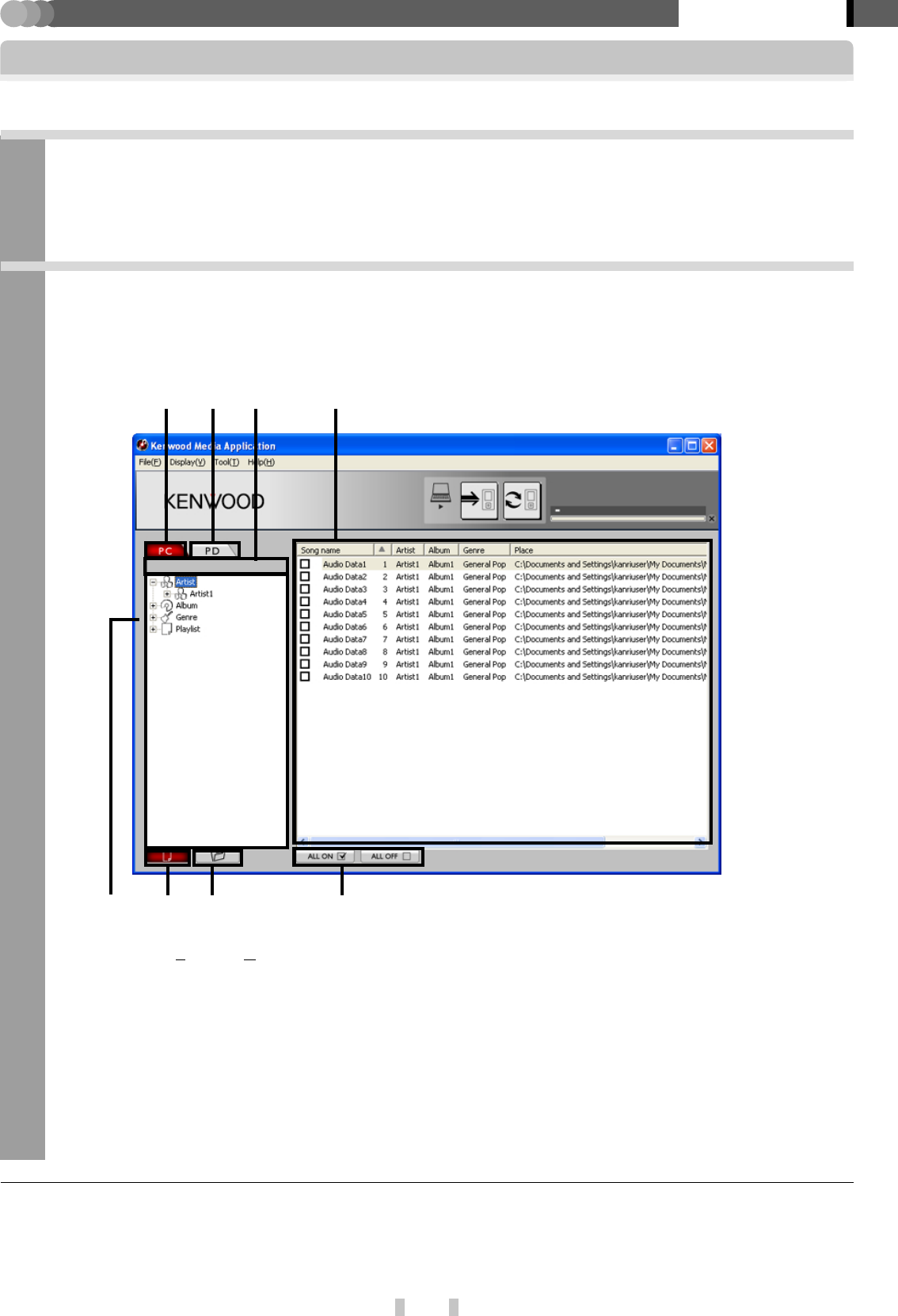
16
EN
Basic section
Kenwood Media Application
Display of libraries
The libraries (Artist, Album, Genre, Playlist) of audio data can be viewed.
POINT :
¶ The files and folders located below a drive or folder in the tree list can be displayed or hidden by clicking on [+] or [
-
] on the
left of the drive or folder name.
¶ The folder tree in the PC and player can be displayed as they are by selecting the [Folder view] mode in the [Display]
menu.
1
Connect the PC to the player and launch Kenwood Media Application.
✍ [Connection of the PC and player] 5
✍ [Launching method] #
2
Click on [PC] tab.
¶ To use libraries, it is required to create a library database in advance.
✍ [Updating of libraries] ∞
¶ The libraries in the built-in HDD of the player can also be displayed by double-clicking on [PD] tab.
1 [PC] tab
2 [PD] (Portable Device) tab
3 Drive select button
4 File list
When the Folder View mode is selected, the file/
folder names, file sizes and last updating dates
are displayed.
When the Library View mode is selected, tracks
names, track numbers, Artist names, Album
names, Genre names and data storage locations
are displayed.
123 4
67
8
5 Tree list
6 Library View button
Displays the tree-format view of libraries.
7Folder View button
Displays the tree-format view of folders.
8 [ALL ON], [ALL OFF] button
5


















