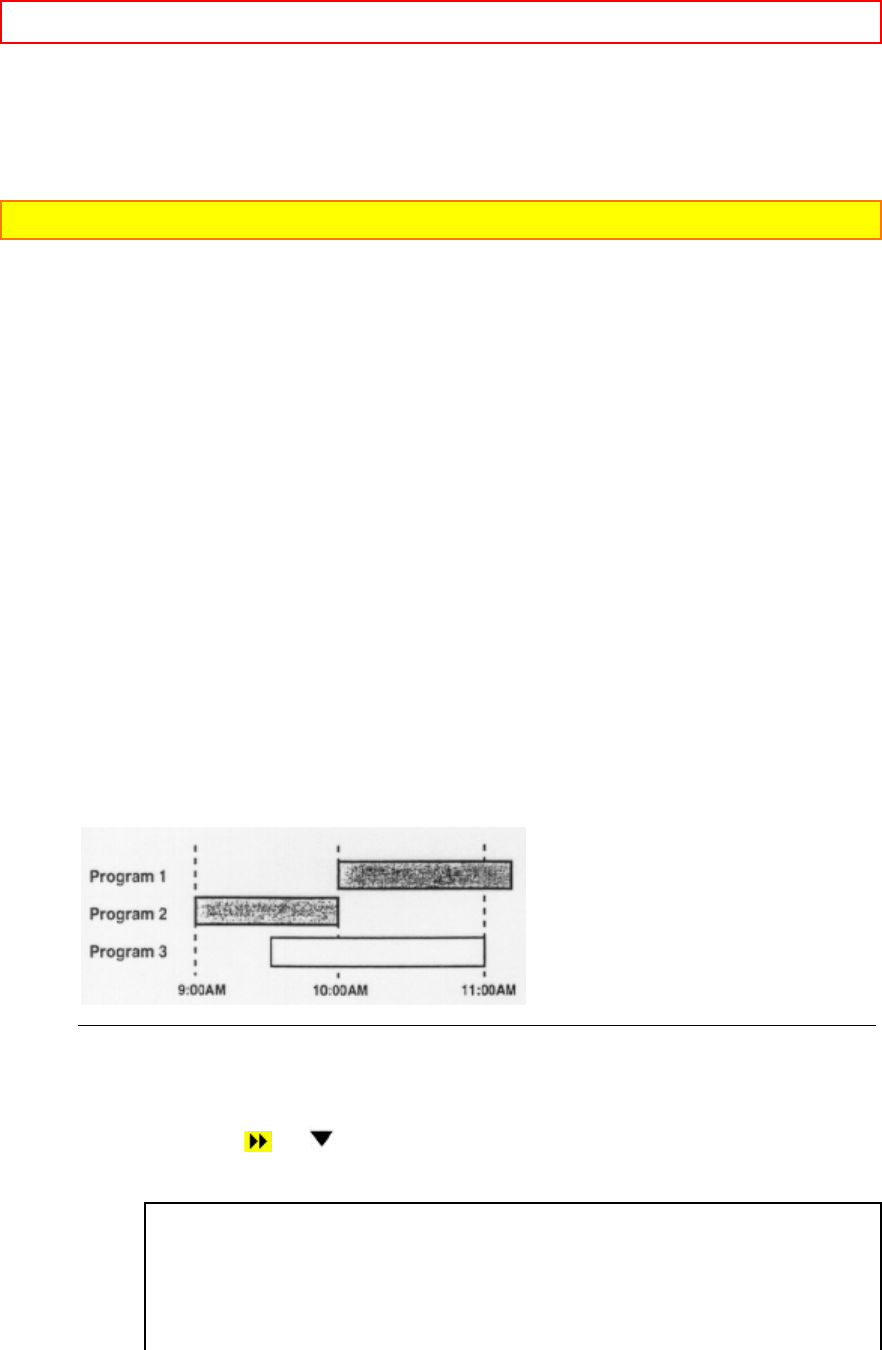
TIMER RECORDING - 52 -
SETTING TIME: from 7:30PM to 8:30PM
CHANNEL: CH16
TAPE SPEED: SP
PROGRAM NO: No. 1
NOTE: You must use the remote control for this procedure.
Make sure...
• VCR Power must be turned on.
• Turn on the TV and set the TV channel to the same video output channel
as located on the back of the VCR. (CH3 or 4)
• Press VCR/TV button on the remote control so that "VCR" appears on
the display.
• Clock must be set to the correct time and date before setting the timer.
• Insert a cassette tape with its erase prevention tab in place. (If
necessary, rewind or fast forward the tape to the point at which you want
to begin recording.)
Avoid overlap of programs...
There is a case that a program will not be performed.
When programs overlap:
• The program that the start time is set earliest has priority.
• When the earliest program has finished and the programs which should
start still overlap, the recording will start in order of the program number.
• If you programmed as the illustration, the timer recording would be
carried out as follows (shaded part is the carried period):
9:00 AM - 10:00 AM for PROGRAM 2
10:00 AM - for PROGRAM 1
1 Select the main menu
Press MENU button.
2 Select "TIMER PROGRAMMING"
Press CH/SET or button to point to "TIMER PROGRAMMING".
Then, press SELECT button.
MENU
TIMER PROGRAMMING
VCR SET UP
INITIALIZE


















