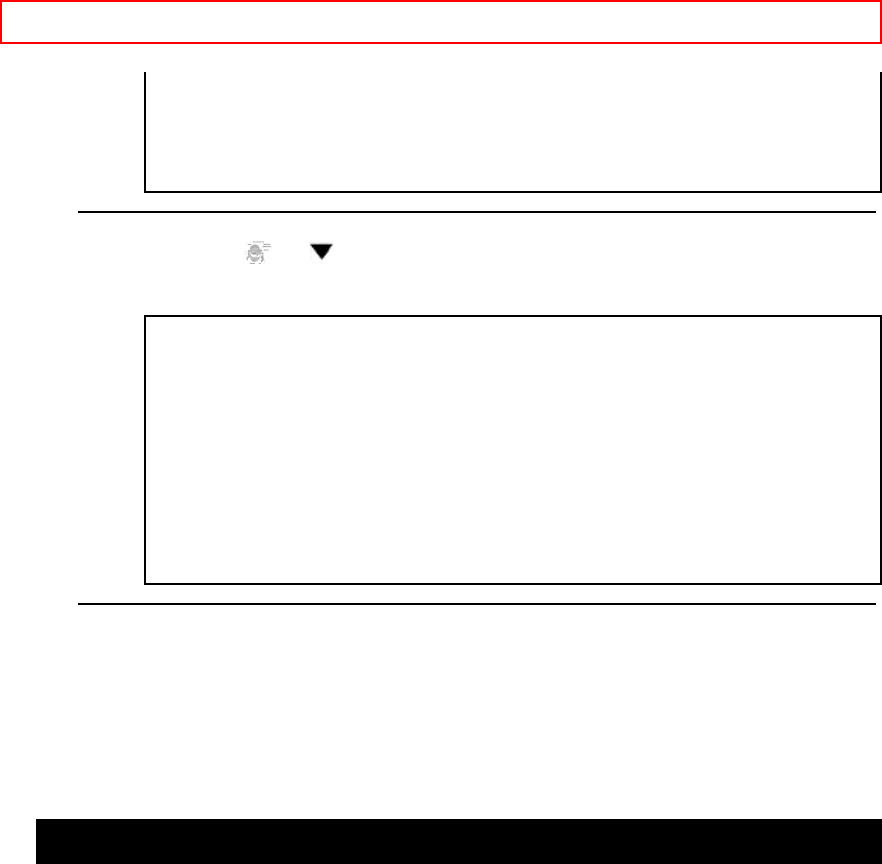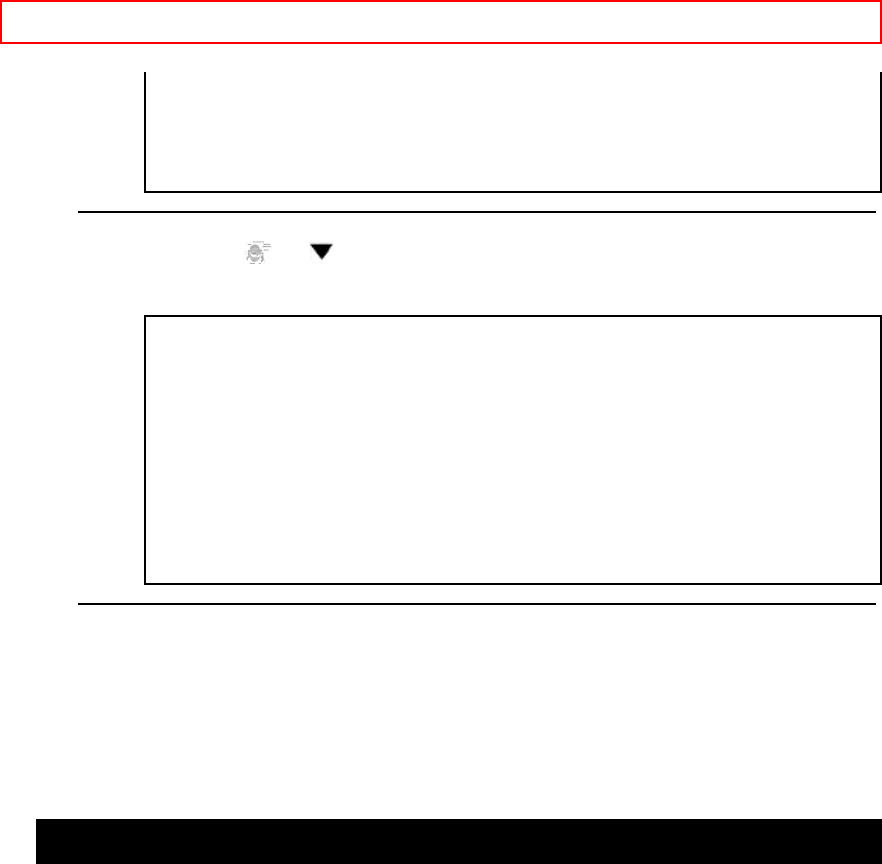
PRESET FOR USE - 29 -
3 Select "D.S.T." (Daylight-Saving Time) to [ON]
Press CH/SET or button repeatedly to point to "D.S.T.".
Then, press SELECT button repeatedly until [ON] appears.
INITIALIZE
CHANNEL SET UP
SETTING CLOCK
LANGUAGE SELECT
D.S.T. [ON]
4 To return to TV mode
Press MENU button.
TO CANCEL THE DAYLIGHT-SAVING TIME
Repeat steps [1] to [3]. Then, press SELECT button so that [ON]
disappears from the menu. Press MENU button to return to TV mode.
SETTING THE CLOCK (AUTO/MANUAL)
Set the clock accurately for proper automatic timer recording.
• If the Public Broadcasting Station (PBS) is available in your area, follow
"AUTO CLOCK SETTING".
• If it is not, follow "MANUAL CLOCK SETTING".
• Whenever the AC plug is connected, the VCR search the local PBS
station for auto clock setting. You may not need to set the clock.
• If you use DAYLIGHT-SAVING TIME, follow "DAYLIGHT-SAVING TIME"
on this page.
AUTO CLOCK SETTING
You can have the VCR set the clock automatically by using the Public
Broadcasting Station (PBS) channel in your area. Once you have set the
clock by using the following procedure, the VCR will automatically monitor
the correct time and date being broadcast by the PBS station in your area,
using a new service called Extended Data Service (EDS) whenever
turning the VCR off, at 12:00AM and 12:00PM.