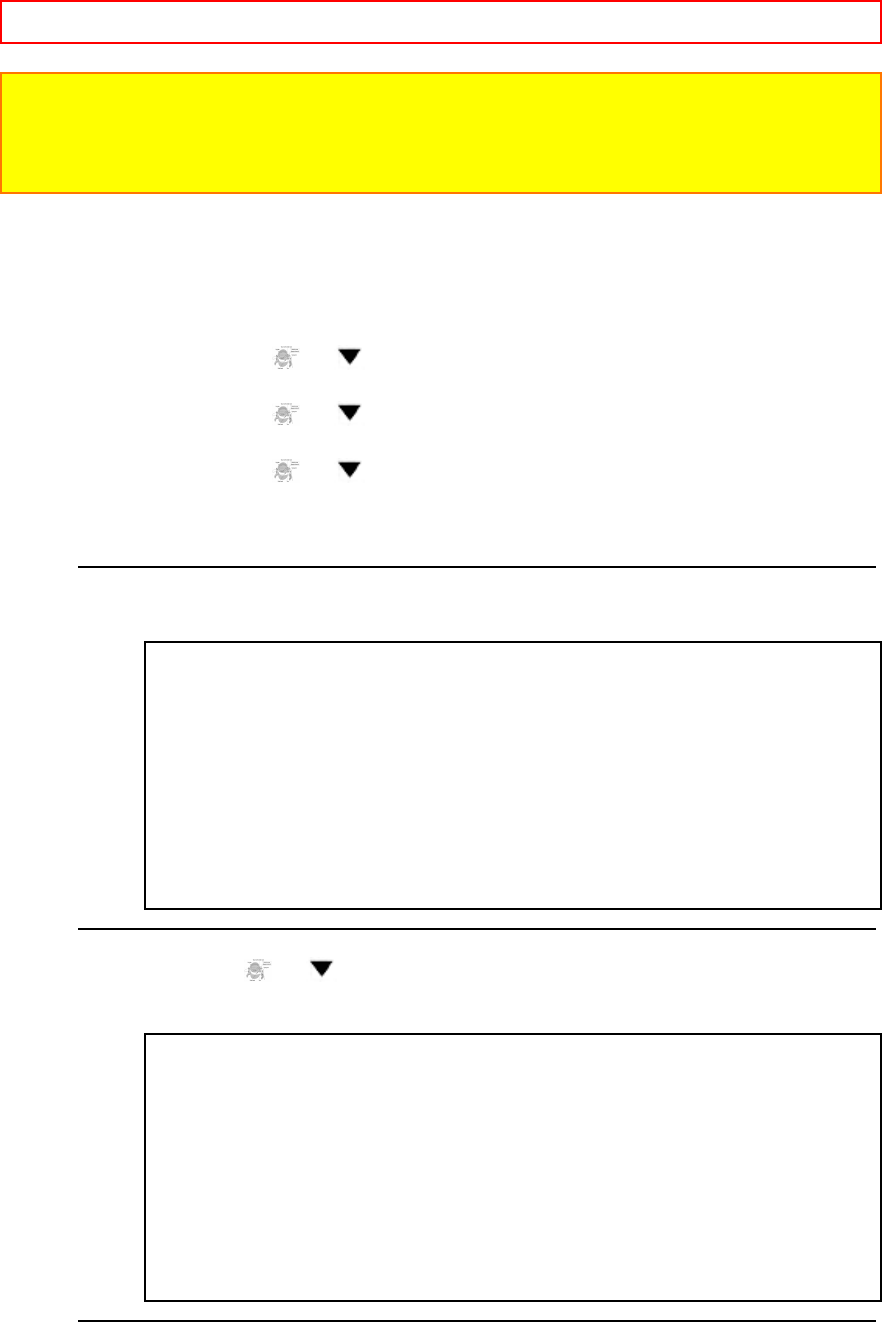
MTS (Multi-Channel Television Sound) SYSTEM - 20 -
Notes:
• Normally, "HIFI" should be selected for playback with HIFI sound.
• When you play non-HIFI tapes, VCR play automatically in monaural.
• The VCR records automatically MTS broadcasts in HIFI stereo sound.
TO SELECT MONO MODE
You can change the selection to "MONO" if you want to listen to HIFI
tapes in normal audio playback.
1) Press MENU button.
2) Press CH/SET
or button repeatedly to point to "VCR SET UP".
Then, press SELECT button.
3) Press CH/SET
or button repeatedly to point to "AUDIO OUT".
Then, press SELECT button.
4) Press CH/SET
or button repeatedly to point to "MONO".
5) Press MENU button to return to original mode.
TO SELECT STEREO OR SAP MODE
1 Select the main menu
Press MENU button. The main menu appears on the TV screen.
MENU
TIMER PROGRAMMING
VCR SET UP
INITIALIZE
2 Select "VCR SET UP"
Press CH/SET or button repeatedly to point to "VCR SET UP".
Then, press SELECT button.
MENU
TIMER PROGRAMMING
VCR SET UP
INITIALIZE
3 Select "TV STEREO" or "SAP"


















