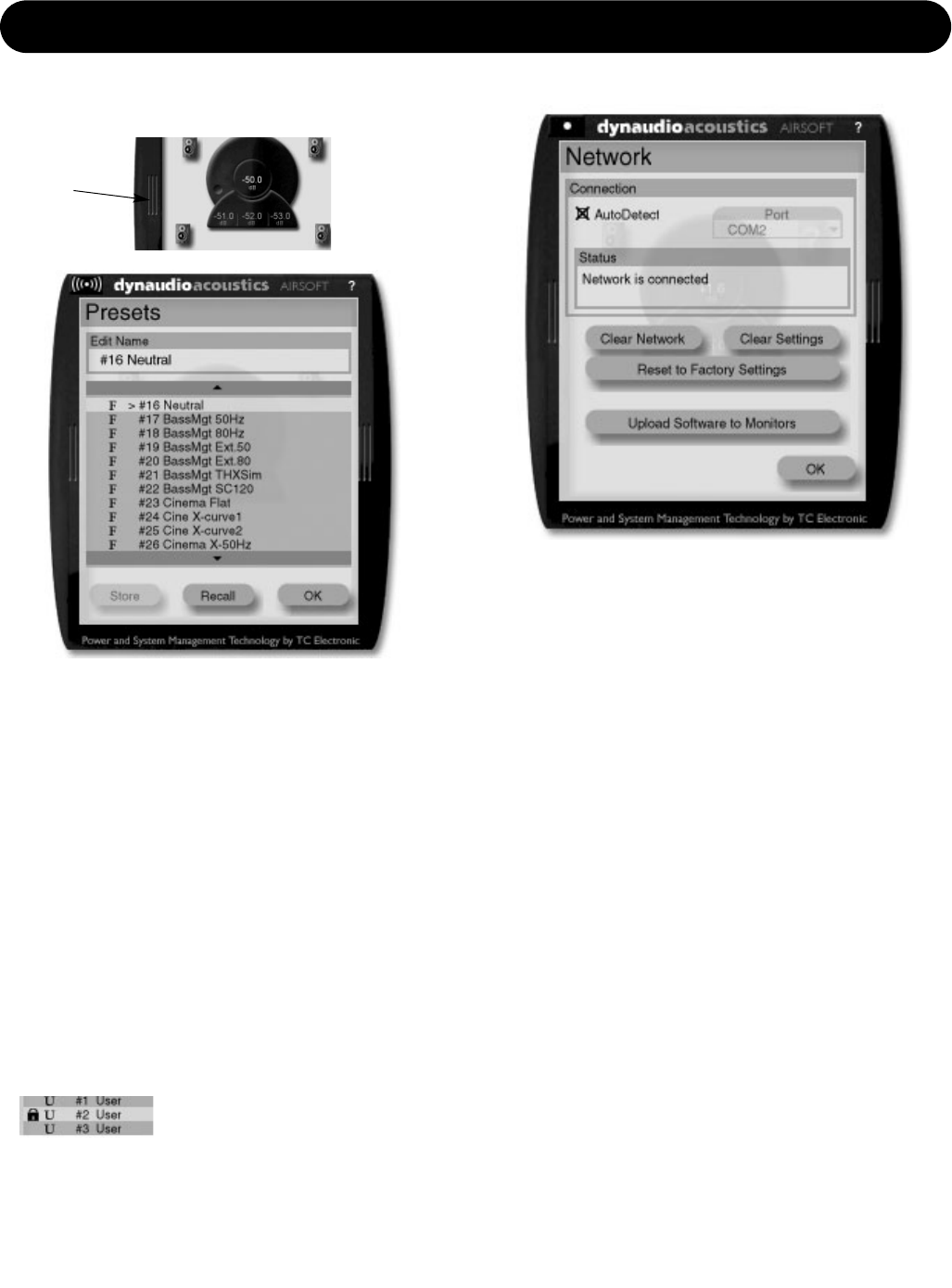
48
AIR SOFT
Network
Accessing the Network Screen
Press the (((•))) icon in the Main screen to access the
Network facilities. In this screen various global network
settings are handled.
Autodetect
Press to let the AIR SOFT scan your COM ports. If an AIR
System is connected to any port it will be recognized.
Please note that the Autodetect function is not executed
until OK is pressed.
Port
Manual select of Serial/COM port.
Status
Indicates the status when entering the Network screen.
Clear Network - Clear Setup for entire network
Select this reset procedure to clear all tasks and setup
settings.
Clear Settings - Clear Monitor Settings
All global and local parameters in connected monitors are
reset. Preset and network settings are not affected.
Reset to Factory Settings - Reset All Settings
A “factory” reset procedure that deletes all global and local
parameter settings as well as preset and network settings.
Upload Software to Monitors
Software updates for the AIR System comes as a .syx - file.
There are separate files for monitors and subs.
• Save the .syx - file to a location on your harddrive prior
to the upload procedure.
• Press Upload Software to Monitors
• Follow the instructions
Preset List
Is accessed by clicking on the left side of the display frame.
Presets include
• Preset Volume • Mute status
• Bass Management • X-curve setting
• LFE Low Pass • LFE Gain
• Parametric EQ
(can be adjusted using the AIR PC IP only)
All other settings can be considered “global” and are not
stored with presets.
Recall presets
Select preset using your mouse and press Recall.
Store presets
Select User preset locations 1 to 15 and press Store.
Edit Name
Any User preset can be renamed.
Set cursor in the name field and edit name using your
keyboard.
Locked symbol in Preset List
The “locked symbol” illustrated above indicates that the
preset have been locked via the AIR PC-IP Installers
software. A protection-locked preset cannot be unlocked via
AIR SOFT, - only via AIR PC-IP.
OK
Press OK to exit window.


















