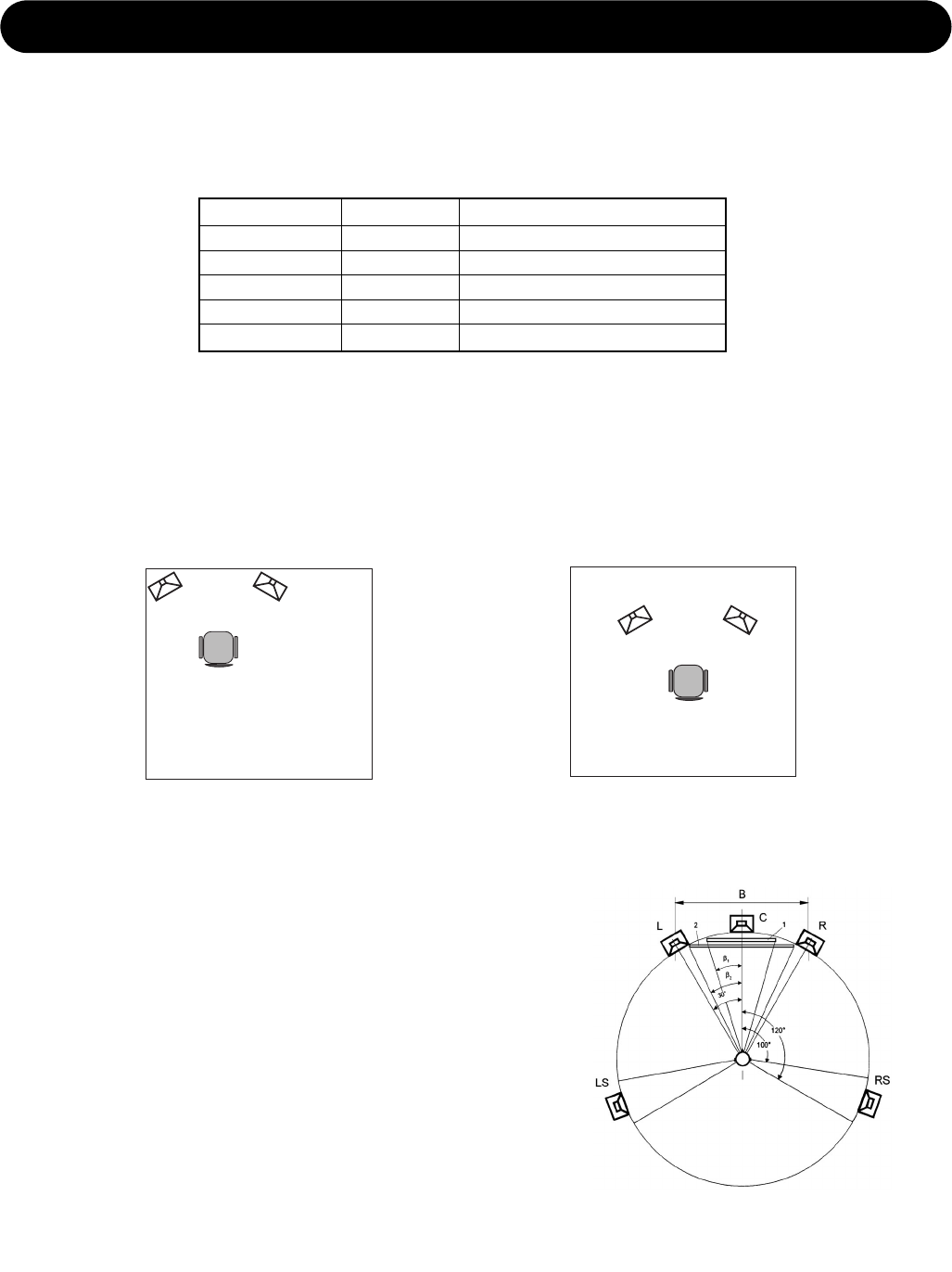
21
PLACING THE MONITORS
This manual section is split into two. The first part is a direct guide on how to optimize your listening facilities to
ensure optimal performance of your AIR monitor system. The second part contains In Depth explanations and
background information of various acoustic phenomena and is referred to on several occasions in the first
chapter. To dive into this chapter and start optimizing your setup, it is essential that you have made proper
connections for your AIR System. Please follow the illustrations in the “setups” section on pages 7 to 13.
Front monitors, left & right
For a proper stereo monitoring the monitors should be placed at an angle of ±30º in front of the listening position. This
goes both for a basic stereo setup and for the L&R front monitors in a 4 or 5 channel setup.
Angle Distance from listener
Left front -30 Minimum 1 m
Right front +30 Minimum 1 m
Centre 0 Same distance as L or R front 1)
Left surround -110 +/-10 Same distance as L or R front 2)
Right surround -110 +/-10 Same distance as L or R front 2)
Overview
In general: Symmetry
Basically it is preferred to establish a loudspeaker layout that provides an adequate and equal left/right image. The
basis for this symmetry, meaning that the distance to the left and the right monitors is identical, and if not monitoring
in the near field, then having identical distance to the (identical) side-walls.
The AIR System offer tools for compensation, but symmetry should be established whenever possible.
Not good ! Good !
Center front monitor
The center front loudspeaker can be placed either:
A: in the middle and in the same distance from
the listening position as the left and right front
monitors or
B: in the middle and on a straight line between
the left and right front monitors.
Surround monitors, left and right
The surround monitors should be placed at an angle
of ±110 (+/-10) and in the same distance from the
listening position as the Left & Right front monitors.
Read more on the following pages.
1) If you want to fulfill the requirements of the standard ITU 775, you should either use the A-solution or the
B-solution along with a Delay on the center monitor in order to achieve the same time of arrival from all monitors.
Delay-time for each monitor can be adjusted using the AIR PC-IP Installers software.
ITU 775


















