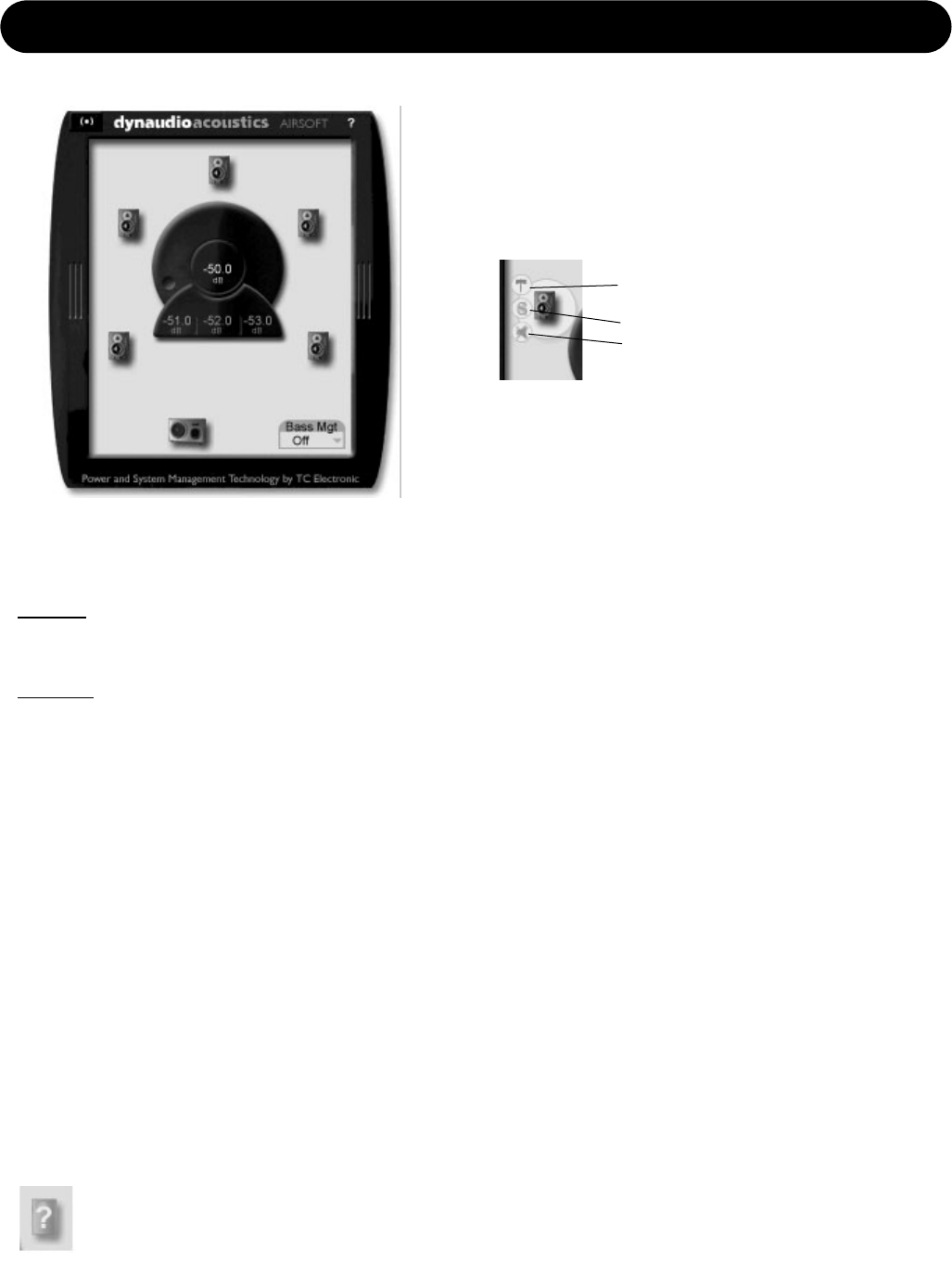
47
AIR SOFT
Main
This is the Main screen from where all other AIR SOFT
screens are accessed.
The (((•))) network icon (upper left corner)
If steady:
The computer running the AIR SOFT is not correctly
connected to AIR monitors. Check connections, cables and
refer to the setup-illustrations on pages 7-13 in this manual.
If blinking:
The computer is correctly connected to your AIR monitor
system.
The (((•))) icon is also used to access the Network screen.
Press (((•))) to access.
VOLUME dialer
Use the mouse on the VOLUME dialer on the middle of the
display to adjust Volume
REF LEV. keys
The three keys below the dialer instantly switches between
the 3 user-defined Reference level settings.
To change these Ref. Levels:
• Set dialer as desired
• Hold cursor above Ref. Level key and select “Store” from
the pop-up icons appearing.
Monitor and Sub icons
Depending on the currently selected setup (if any) satellite
monitors and subs will be indicated by appropriate icons as
illustrated above. Press to access specific parameters for
the monitors.
This symbol in the Main screen indicates that the
selected setup expects a monitor at a certain
position but no monitor is found. Check your
connections and retry.
Tools
When placing the cursor on top of a monitor, a few tools
will appear:
• Press this symbol to enter calibration
pages
• Press to solo the monitor
• Press to mute the monitor
Bass Mgt - Bass Management
Indicates the selected Cross-over frequency for Bass
Management.


















