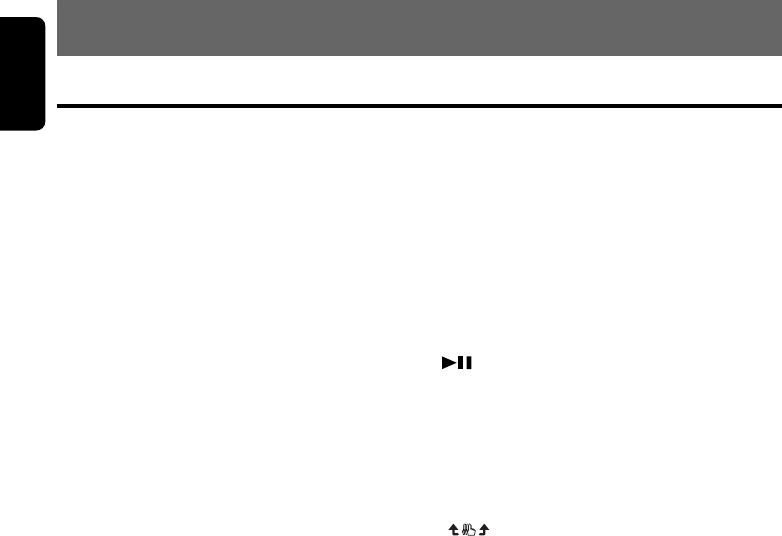
6 DXZ945MP
English
4. NOMENCLATURE
Names of the Buttons and their Functions
[RELEASE] button
• Remove the DCP.
Photo Sensor
• This sensor detects the brightness inside your
car. When the auto-dimmer function is set to
“AUTO”, the brightness of the display is
dimmed according to the brightness detected
by this sensor.
[ROTARY] knob
• Press the knob to turn the power ON. Each
press of this knob switches the mode.
• Press and hold the knob for 1 second or longer
to turn the power OFF.
• This knob can also be turned to adjust the
volume, or to adjust the various settings in the
adjust mode.
[Q] button
• Opens/closes the control panel.
If a disc is already loaded, it will be ejected
when the control panel is opened.
Note:
If the disc is not ejected, hold down the [
Q
] button
for 1 second or longer.
[A] button
• Use this button to set or adjust the various
settings in the adjust mode.
• Use this button to enter station names in the
radio mode or disc titles in the CD mode.
[SOUND] button
• Use this button for setting or adjusting various
settings such as audio space.
• Holding this button down for 1 second or
longer also toggles the 2-ZONE function ON
and OFF.
[I] button
• Immediately calls up a favorite radio station
regardless of the current mode. (This is the
ISR function.) You can store radio stations to
the [I] button by holding this button down for 2
seconds or longer in the radio mode (when the
2-ZONE function is “OFF”).
Switches the operation of the 2-ZONE function.
Holding this button down for 1 second or
longer switches the 2-ZONE type (when the 2-
ZONE function is “ON”).
[ ] button
• Pauses and unpauses a track (in the CD
mode).
Display
• Displays the various information that indicates
the operating state of this unit such as tuning/
play state and indicators.
•Touch the display with your finger, and touch
to enable operation. (cf. page 8)


















