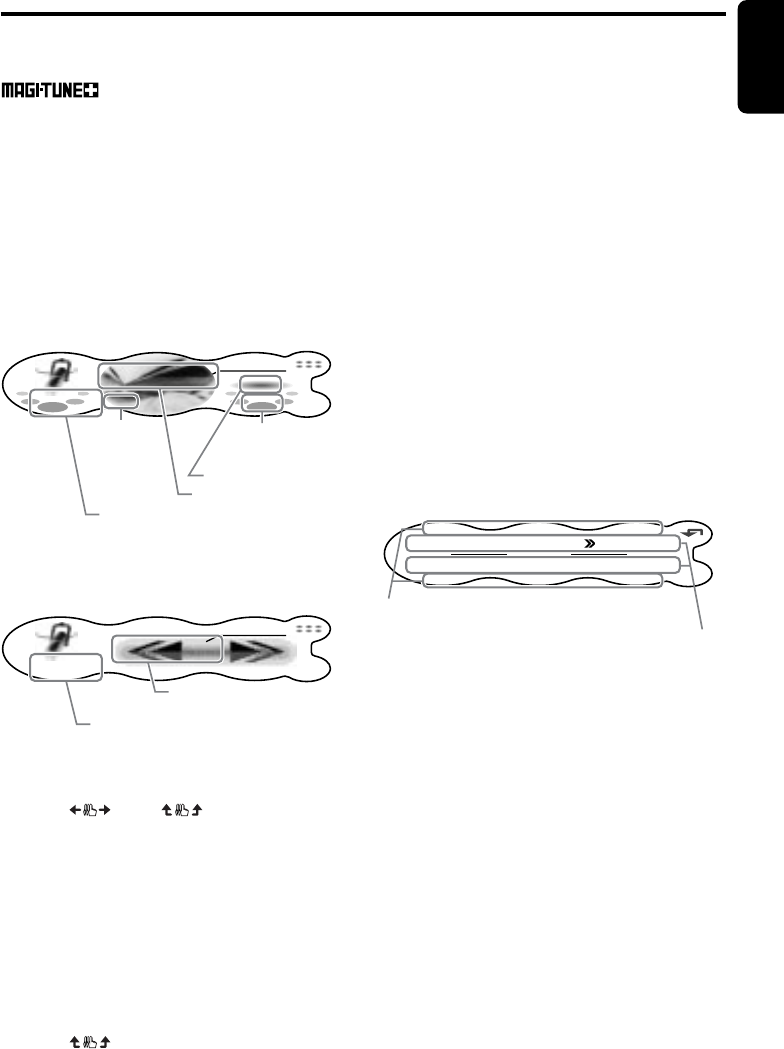
DXZ945MP 23
English
Radio Operations
FM reception
For enhanced FM performance, the
®
tuner includes signal actuated
stereo control, Enhanced Multi AGC, Impulse
noise reduction circuits and Multipath noise
reduction circuits.
Screen displays in the radio
mode
■ Main display
This is displayed by pressing the [ROTARY]
knob and selecting the radio mode.
FM1
BAND
B
MODE
3
42
98.1MHz
MANU
USER
Touching the left of the display for 1 second or
longer switches the simple operation display.
BAND
B
MODE
98.1MHz
SIMPLE MODE
Frequency display
The frequency currently being received is
displayed.
Touching or the in the standard
operation display allows you to perform seek
tuning or manual tuning.
Title display
Displays the name of the broadcast channel
currently being received. Touching this name
switches the display.
Reception band display
AM: AM band name
FM1: FM band name
Preset No. display
Touching in the standard operation
display selects a preset memory.
MODE
Touching this displays sub-functions. Touching
and holding this for 1 second or longer displays
the preset memory list.
P-SCAN:
This is displayed during a preset scan.
Touching this ends the preset scan.
A-STORE:
This is displayed during an auto store.
Touching this ends auto store.
BAND
Touching this switches the reception band.
Touching and holding this for 1 second or longer
switches between the manual tuning mode and
the seek tuning mode.
a d (only in the simple operation display)
Touching these enables seek tuning or step
tuning (in the manual tuning mode).
Touching and holding these enables quick
tuning (in the manual tuning mode).
■ Preset memory list display
This is displayed when MODE is touched and
held for 1 second or longer in the main display.
RTN
104. 1MHz
87. 9MHz
004
001
107. 9MHz
88. 1MHz
005
002
87. 9MHz
98. 1MHz
006
003
TITLE LIST
: Tuning in progress
RTN: Touch this to return to the main display.
Listening to the radio
1. Press the [ROTARY] knob to select the radio
mode.
Each press of the [ROTARY] knob switches
the mode as follows:
Radio ➜ (SIRIUS) ➜ CD/MP3 ➜ (CD
Changer) ➜ (DVD Changer) ➜ (TV) ➜
AUX ➜ Radio...
∗ The mode of equipment that is not
connected is not displayed.
2. Touch BAND to switch the reception band.
Each touch of BAND switches the reception
band as follows:
FM1 ➜ FM2 ➜ FM3 ➜ AM ➜ FM1...
Manual
indicator
Preset No.
display
Reception band
Title display
Frequency
display
Title display
Frequency display
Station name (or frequency)
Preset No.


















