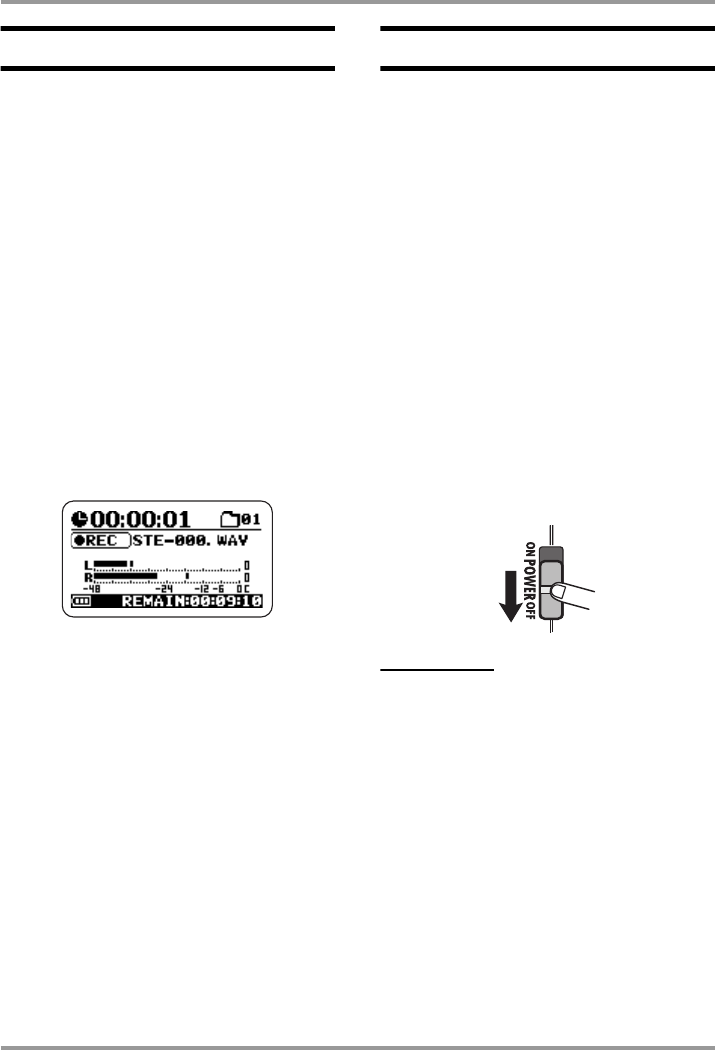
Recording
ZOOM H2
17
Recording and playback
The steps for recording and playback are as
follows.
1.
Set the H2 to the recording
standby condition.
With the stereo mode top screen shown on the
display, press the
5
(REC) key to set the H2
to recording standby.
2.
Start recording.
Press the
5
(REC) key once more. The
[PLAY/REC] indicator on the front panel is
now constantly lit in red, and the counter on
the display indicates the progress of the
recording.
3.
Stop recording.
To stop recording, press the
5
(REC) key.
The [PLAY/REC] indicator goes out. When
you stop recording, the counter of the H2
returns to the beginning, and you can start
playback from that point.
4.
Check the recording.
To check the recorded content, press the
1
(PLAY/PAUSE) key. During playback, the
[PLAY/REC] indicator is lit in green. Press
the key once more to stop playback.
Power-off
Use the following procedure to turn the H2
off.
1.
Turn the volume of the monitor
system down.
2.
Turn power off in the order
monitor system
→
H2.
After verifying that the monitor system is off,
turn the H2 off by sliding the [POWER]
switch into the OFF position.
The indication "GoodBye See You!" is shown
briefly on the display before the unit goes off.
All settings and other information are
automatically stored on the SD card at this
point.
NOTE
Always use the [POWER] switch to turn the H2
on and off. Never disconnect the AC adapter
while power is on because this can lead to
data loss.
H2-E.fm 17 ページ 2007年7月11日 水曜日 午後3時19分


















