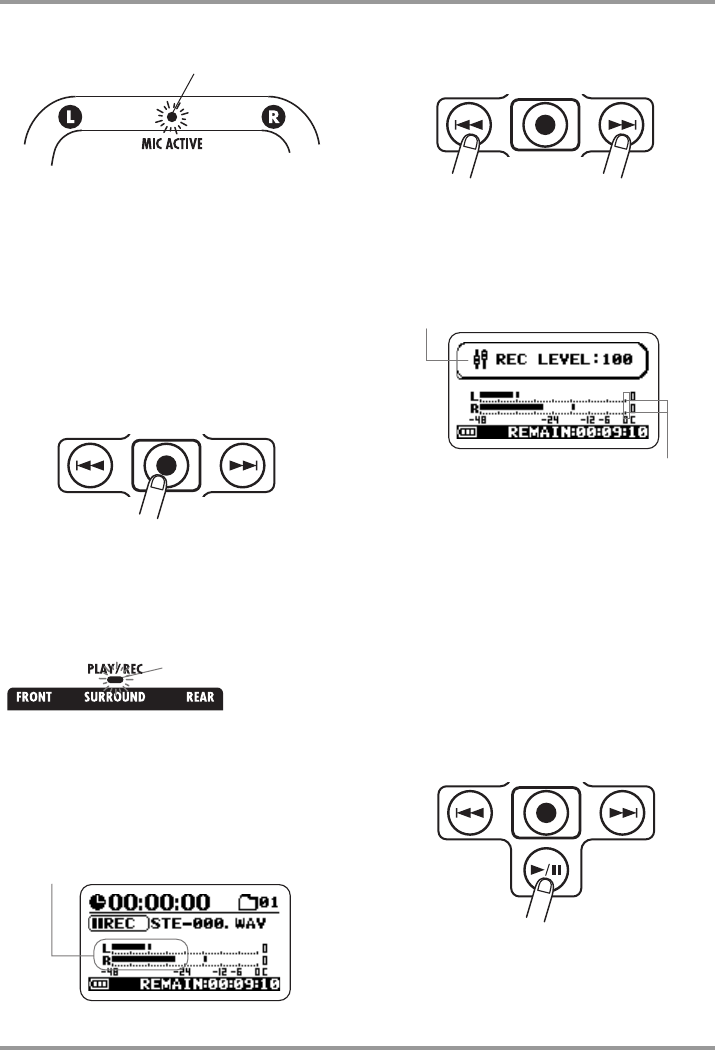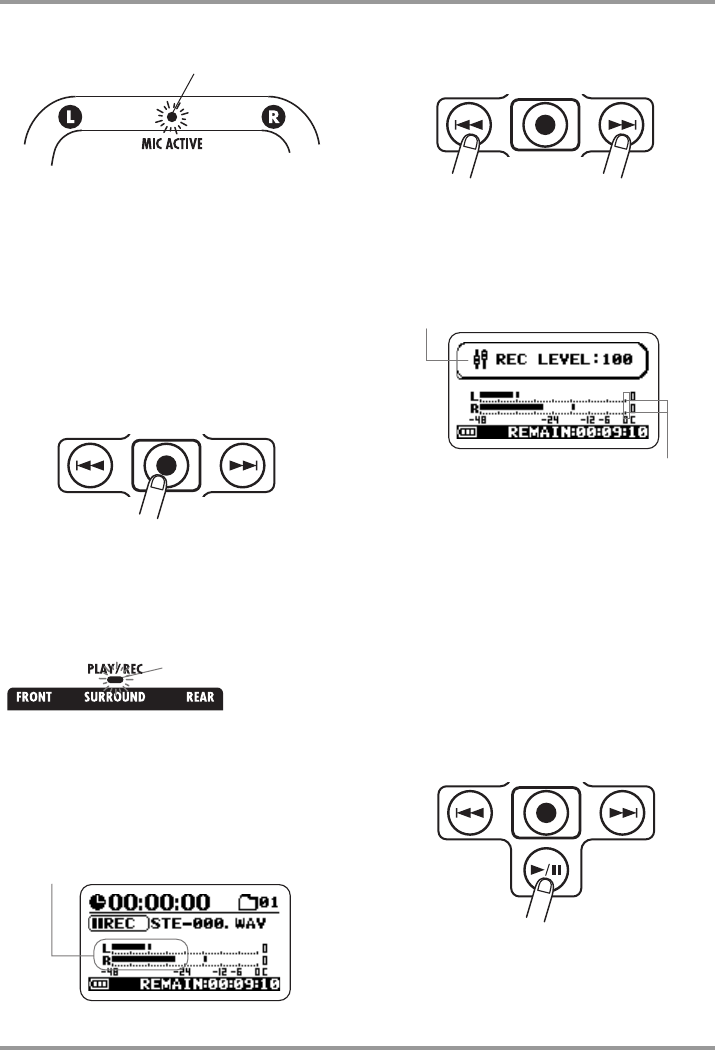
Recording
ZOOM H2
16
2.
Set the H2 to the recording
standby condition and adjust the
recording level.
Adjusting the recording level means adjusting
the level of the signal as recorded on the SD
card. To do this, verify that the stereo mode
top screen is shown, and press the
5
(REC)
key.
The H2 is now in the recording standby
condition and the [PLAY/REC] indicator on
the front panel flashes in red.
The input signal level is shown by the level
meters on the display, and the sound of the
input signal can be monitored via the
[PHONES/LINE OUT] jack.
To adjust the recording level, use the
3
(REW)/
2
(FF) keys.
When you press either of these keys once, the
current recording level setting is shown on the
display.
When you continue to press the key, the
recording level changes. Set the level as high
as possible but so that the meter indication
does not exceed 0 (dB) during the loudest
passages. The setting range is 0 – 127.
3.
Cancel the recording standby
condition.
To cancel the recording standby condition,
press the
1
(PLAY/PAUSE) key.
[MIC ACTIVE] indicator
H2 front panel
Flash
[PLAY/REC] indicato
Flash
Input signal level
0 (dB)
Recording level setting
H2-E.fm 16 ページ 2007年7月11日 水曜日 午後3時19分