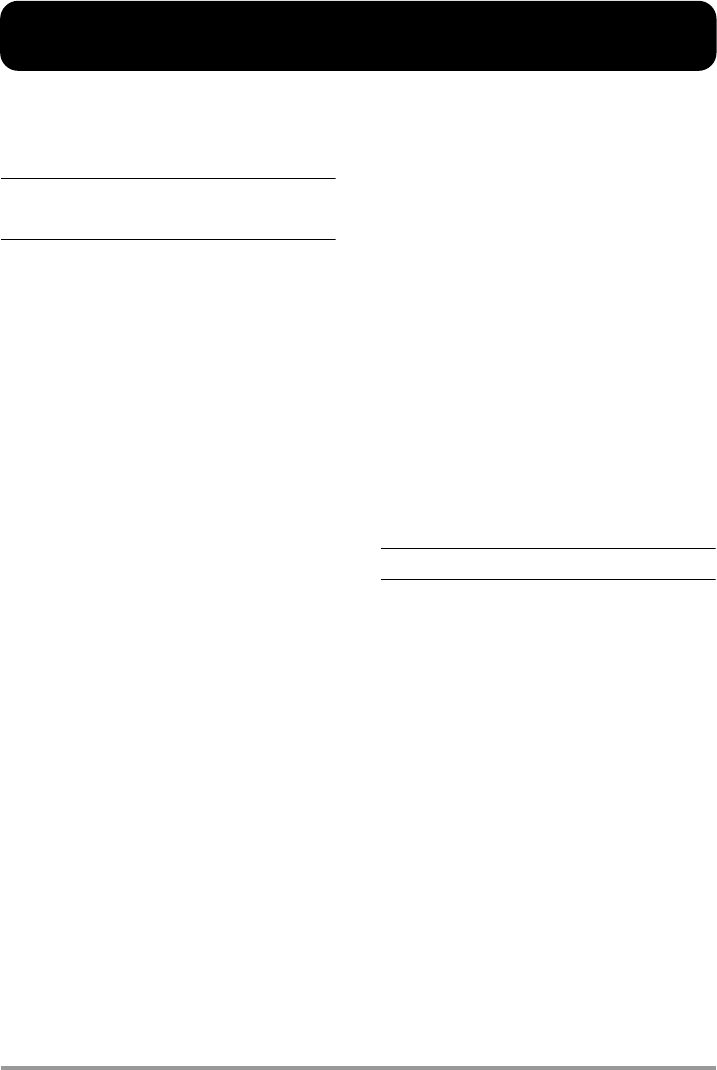
ZOOM H2
88
Troubleshooting
If there are problems during operation of the H2, check the following points first.
Problems during recording/
playback
■
No sound, or sound is very weak.
• Check the connections to your monitor
system, and the volume setting of the
system.
• Check whether the volume setting of the H2
is low.
■
Cannot hear recorded sound, or
sound is very weak.
• When using the built-in mics, check
whether the selected mic pattern and the
mic orientation are suitable (
→
p. 21).
• Check the setting of the [MIC GAIN]
switch (
→
p. 15).
• Check whether the recording level setting is
appropriate (
→
p. 16).
• If a CD player or similar device is
connected to the [LINE IN] jack, try
increasing the output level setting of the
device.
■
Cannot use built-in mics/external
mic, cannot select mic pattern.
• If anything is connected to the [EXT MIC
IN] jack or [LINE IN] jack, the built-in
mics do not operate and the mic pattern
cannot be selected. Disconnect all other
equipment.
• If something is connected to the [LINE IN]
jack, the [EXT MIC IN] jack is disabled.
■
Cannot record.
• Verify that an SD card is inserted in the card
slot.
• If the indication "Key Hold" is shown on
the display, the key hold function is active.
Disable the key hold function (
→
p. 84).
■
Level balance of material recorded
in 4-channel mode is strange.
• Check the 3D panning settings and reset
them if necessary (
→
p. 32).
Other problems
■
Unit is not recognized although
[USB] port is connected to
computer.
• Check whether operating system of
computer is supported (
→
p. 71).
• To make the computer recognize the H2,
the connection must be initiated from the
H2 (
→
p. 71).
H2-E.fm 88 ページ 2007年7月11日 水曜日 午後3時19分


















