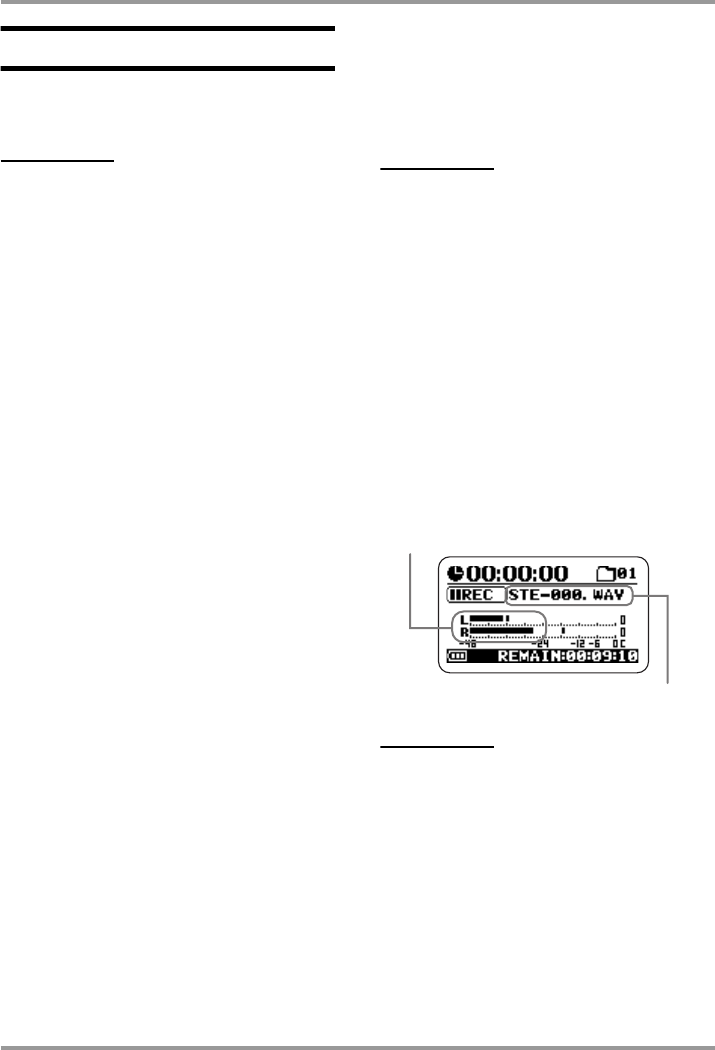
Stereo Mode Recording
ZOOM H2
23
Recording
To record in stereo mode, proceed as follows.
HINT
In the initial condition, the H2 is set up to
record stereo WAV files (16 bit quantization,
sampling frequency 44.1 kHz) in stereo mode.
The settings for file format, quantization, and
sampling frequency can be changed (
→
p. 35).
1.
Bring up the stereo mode top
screen.
2.
Activate the source to record.
The H2 can record from the built-in mics,
from an external mic connected to the [EXT
MIC IN] jack or from an external component
connected to the [LINE IN] jack.
●
Recording from the built-in mics
Verify that nothing is connected to the [EXT
MIC IN] jack or [LINE IN] jack. If anything is
plugged into these jacks, the built-in mics will
not operate.
●
Recording from an external mic or
external component
Connect the external mic to the [EXT MIC
IN] jack or the external component to the
[LINE IN] jack. Note that the [LINE IN] jack
has priority if equipment is connected both to
the [EXT MIC IN] jack and [LINE IN] jack.
3.
Adjust the input sensitivity.
When using the built-in mics or an external
mic connected to the [EXT MIC IN] jack, set
the input sensitivity to a suitable value using
the [MIC GAIN] switch.
Make the setting so that the [MIC ACTIVE]
indicator on the front panel or rear panel does
not flash when the volume of the sound source
is at maximum. For information on
recommended [MIC GAIN] switch settings,
see page 15.
HINT
Keep in mind that the recorded content will be
distorted if the [MIC ACTIVE] indicator is
flashing.
4.
Set the H2 to the recording
standby condition.
Press the
5
(REC) key so that [PLAY/REC]
indicator on the front panel flashes in red. The
current input level is indicated by the level
meters, and the input signal can be monitored
via the [PHONES/LINE OUT] jack. The
name of the file that will be created is also
shown on the display.
HINT
• By changing a setting of the H2, it is
possible to always monitor the input signal,
also while the unit is not in the recording
standby condition (
→
p. 79).
• In stereo mode, a new file is created for
every recording operation, and a file name is
automatically assigned, using the pattern
"STE-xxx.WAV" or "STE-xxx.MP3" (where
xxx is a number from 000 to 999). The file
name can be changed later (
→
p. 50).
Input signal level
File created by this recording operation
H2-E.fm 23 ページ 2007年7月11日 水曜日 午後3時19分


















