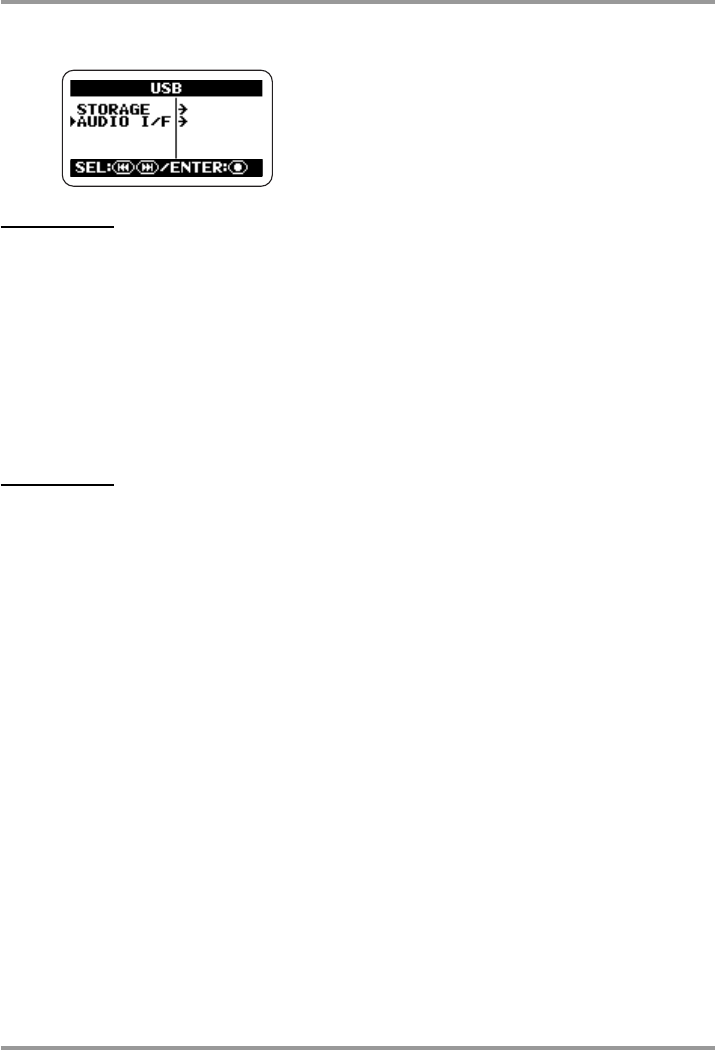
Connecting the H2 to a Computer
ZOOM H2
77
canceled, the USB screen appears again.
HINT
If the unit was started on USB power, settings
are saved when you move the cursor to "EXIT"
and press the
5
(REC) key to cancel the
connection.
9.
Return to the top screen.
Repeatedly press the
4
(MENU) key until
the stereo mode or 4-channel mode top screen
appears again.
NOTE
When the unit was started on USB power, you
cannot return to the screen before the AUDIO
I/F screen of step 4 . To return to the top
screen, disconnect the USB cable to turn
power off, and then set the [POWER] switch of
the H2 to ON to start it up normally.
H2-E.fm 77 ページ 2007年7月11日 水曜日 午後3時19分


















