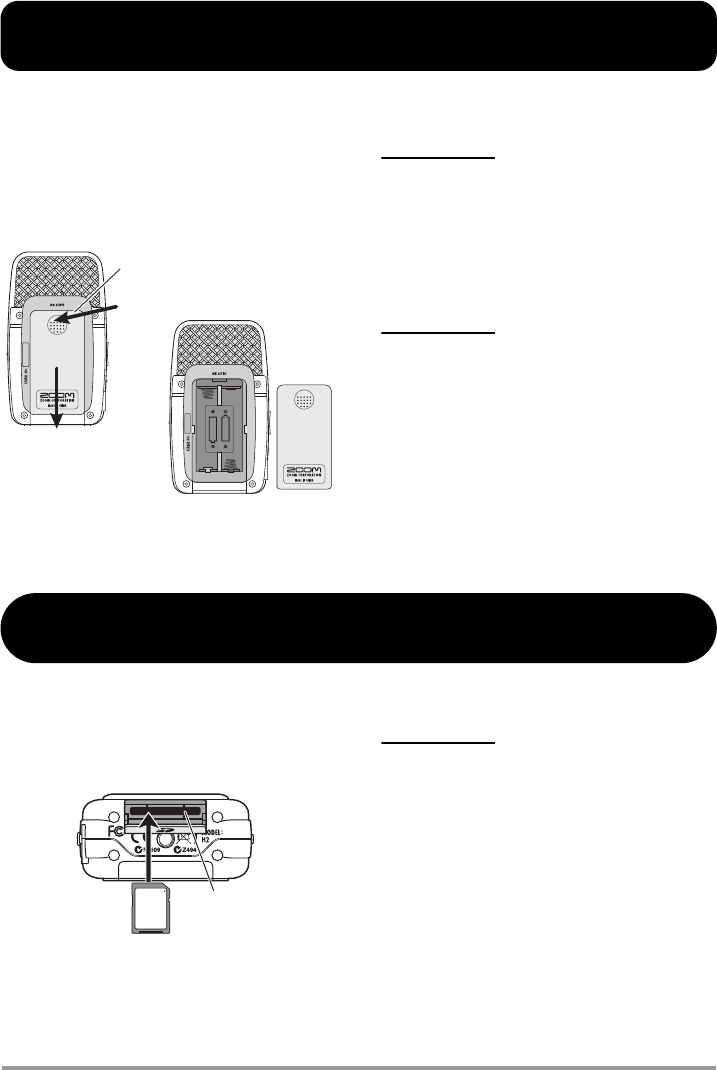
ZOOM H2
11
Operation on Battery Power
The H2 can be powered from batteries which must be purchased separately. Insert the batteries as
follows.
1.
Open the battery compartment
cover.
2.
Insert two IEC R6 (size AA)
batteries.
HINT
Use alkaline/oxyride batteries or rechargeable
nickel-hydride batteries.
3.
Close the battery compartment
cover.
NOTE
• When the unit is operated on batteries, the
indication "Low Battery!" will appear on the
display when the batteries are exhausted. In
this case, turn the unit off and replace the
batteries as soon as possible with fresh
ones.
• When the unit is operated on batteries, do
not open the battery compartment cover
while the unit is on, because this will cut
power and may lead to data loss.
H2 rear panel
Battery compartment
cover
(1) Press the receded section
(2) Slide downwards
About SD Cards
For using the H2, an SD card is required as a recording medium. Before turning power to the H2 on,
insert the card into the [SD CARD] slot as shown here.
Push the card fully into the slot until it locks
into place. To remove the card, give it a light
push inwards, causing it to pop up slightly,
then pull it out.
NOTE
• If the SD card is inserted with wrong
orientation, it will not go all the way into the
slot.
• Never insert or remove the SD card while
power to the H2 is on. Otherwise data can
be destroyed.
•You can use off-the-shelf SD cards with a
capacity from 16 MB to 2 GB. 4 GB SD HC
cards can also be used.
• When you attempt to perform a function
requiring the SD card while no card is
inserted, the indication "No Card" appears
on the display.
Bottom panel
[SD CARD] slot
SD card
Open the cover
SD
H2-E.fm 11 ページ 2007年7月11日 水曜日 午後3時19分


















