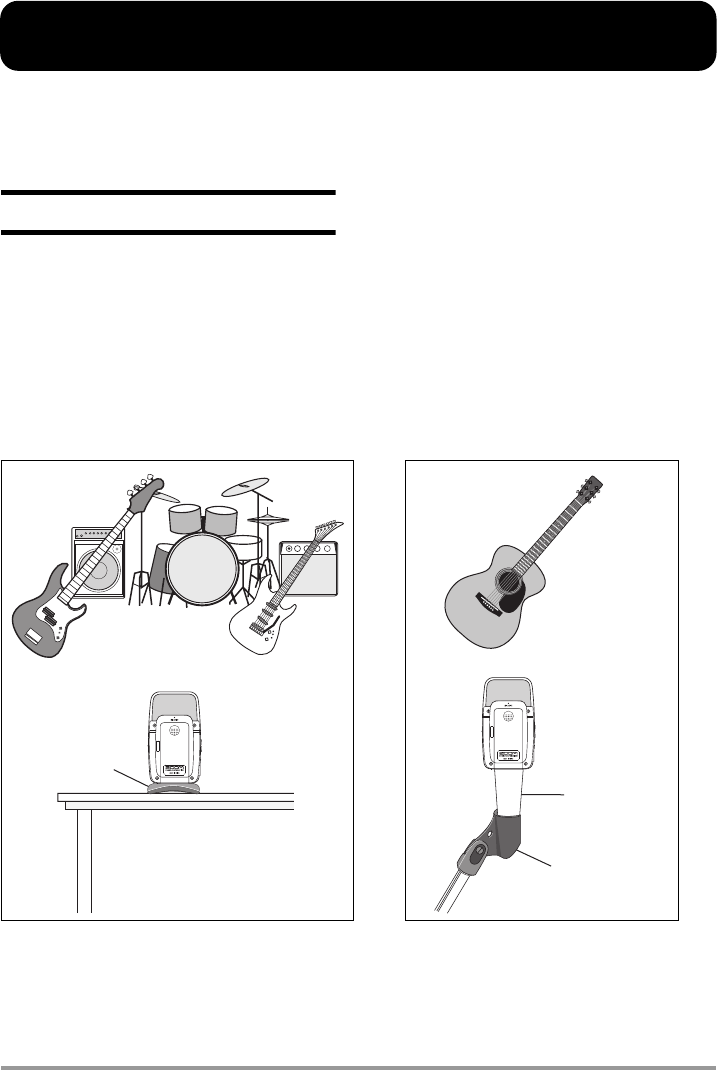
ZOOM H2
12
Several instruments
Desktop stand
H2
Single instrument
Mic clip
adapter
Mic stand
H2
Recording
This section shows how you can try out the H2 straight away by doing some recording. The steps
are for using the stereo mode (2-channel recording) with the built-in mics.
Setup
Place the H2 at a suitable position for the
sound source to be recorded. The sound can be
coming either from the front or the rear of the
H2, but the recording angle will be different
(front: 90 degrees, rear: 120 degrees). In this
example, we will use the front-facing position.
Use the supplied desktop stand to place the H2
on a table or other flat surface. Alternatively,
you can use the supplied mic clip adapter to
mount the H2 on a mic stand.
H2-E.fm 12 ページ 2007年7月11日 水曜日 午後3時19分


















