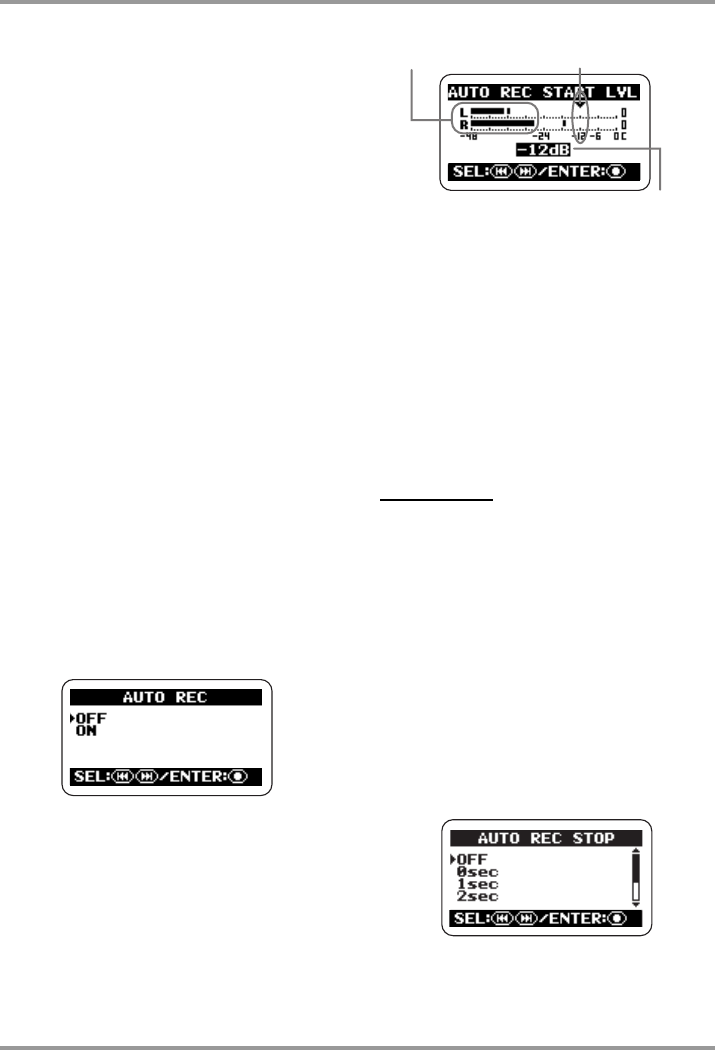
Convenient Recording Functions
ZOOM H2
40
Parameter accessible from the AUTO REC
screen are as follows.
●
ON/OFF
Turns the auto record function on or off.
●
START LVL (Start level)
Sets the threshold level for starting to
record.
●
STOP LVL (Stop level)
Sets the threshold level for stopping to
record.
●
AUTO STOP
Controls the auto stop on/off setting and
the number of seconds until actual recording
stops. When the signal drops below the
specified stop level, recording will stop
after the number of seconds set here.
4.
Set the auto record function to
ON and set the start level.
Move the cursor to the ON/OFF section and
press the
5
(REC) key. The following
screen appears.
To turn the auto record function on, move
the cursor to ON and press the
5
(REC)
key. The AUTO REC screen appears again.
Next, move the cursor to START LVL on the
AUTO REC screen and press the
5
(REC)
key. The display changes as follows.
At this screen, you can set the start level
(the threshold above which recording will
start). While checking the current actual
sound level using the input level indication
on the screen, use the
3
(REW)/
2
(FF)
keys to move the start level indicator to a
suitable point.When the setting is
complete, press the
5
(REC) key to return
to the AUTO REC screen.
HINT
In 4-channel mode, the front and rear signals
are mixed for level indication.
5.
If you want the recording to also
stop automatically, set the auto
stop function to ON and specify
the stop level.
To activate the auto stop function, move the
cursor on the AUTO REC screen to AUTO
STOP and press the
5
(REC) key. The
AUTO REC STOP screen appears.
Current input level Start level
Start level setting value
H2-E.fm 40 ページ 2007年7月11日 水曜日 午後3時19分


















