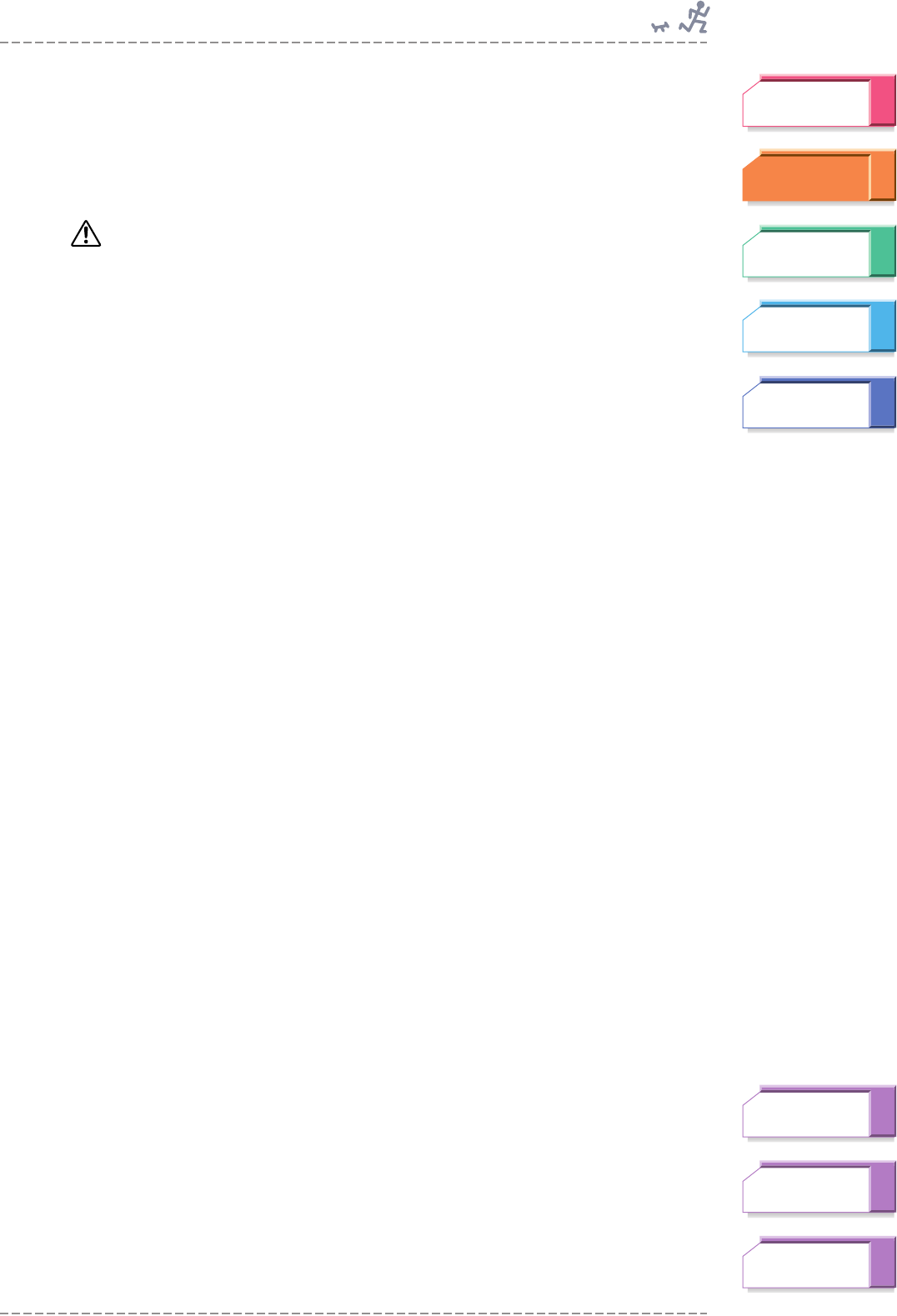
Using the BF-1 in Guest Mode
BF-1 Owner’s Manual
48
Starting Up
Exercising
Computer
Settings
Music Player
Troubleshooting
Menu Tree
Index
4 Select “Start” and then simultaneously press both ▲/▼ (Up/Down)
buttons to start your exercise session.
During your exercise, you can change the volume of the music, select different
songs, lock the pace or change it to a different tempo. See “Operation During
Exercise” on page 42.
WARNING
When using the Fitness Mode, depending on your physical condition you may feel the
tempo is too slow or too fast. If so, you can change the tempo manually (page 44).
Particularly, if you find it too strenuous to match your pace to the song, do not force
yourself to keep pace. Lower the pace or stop the exercise.
5 The exercise session is ended after the specified time, and a log
showing detailed information on your session is automatically
called up.
If your exercise is an open-ended session or you want to stop the exercise
before the specified time has been reached, you can also stop the session
manually by simultaneously holding both the ▲/▼ (Up/Down) buttons.
For more information on the exercise logs, see page 29.
n
When using the Fitness mode, the cool down segment will be inserted before stop the session.
Holding both the ▲/▼ (Up/Down) buttons during the cooling down ends the session
immediately and calls up the log display.


















