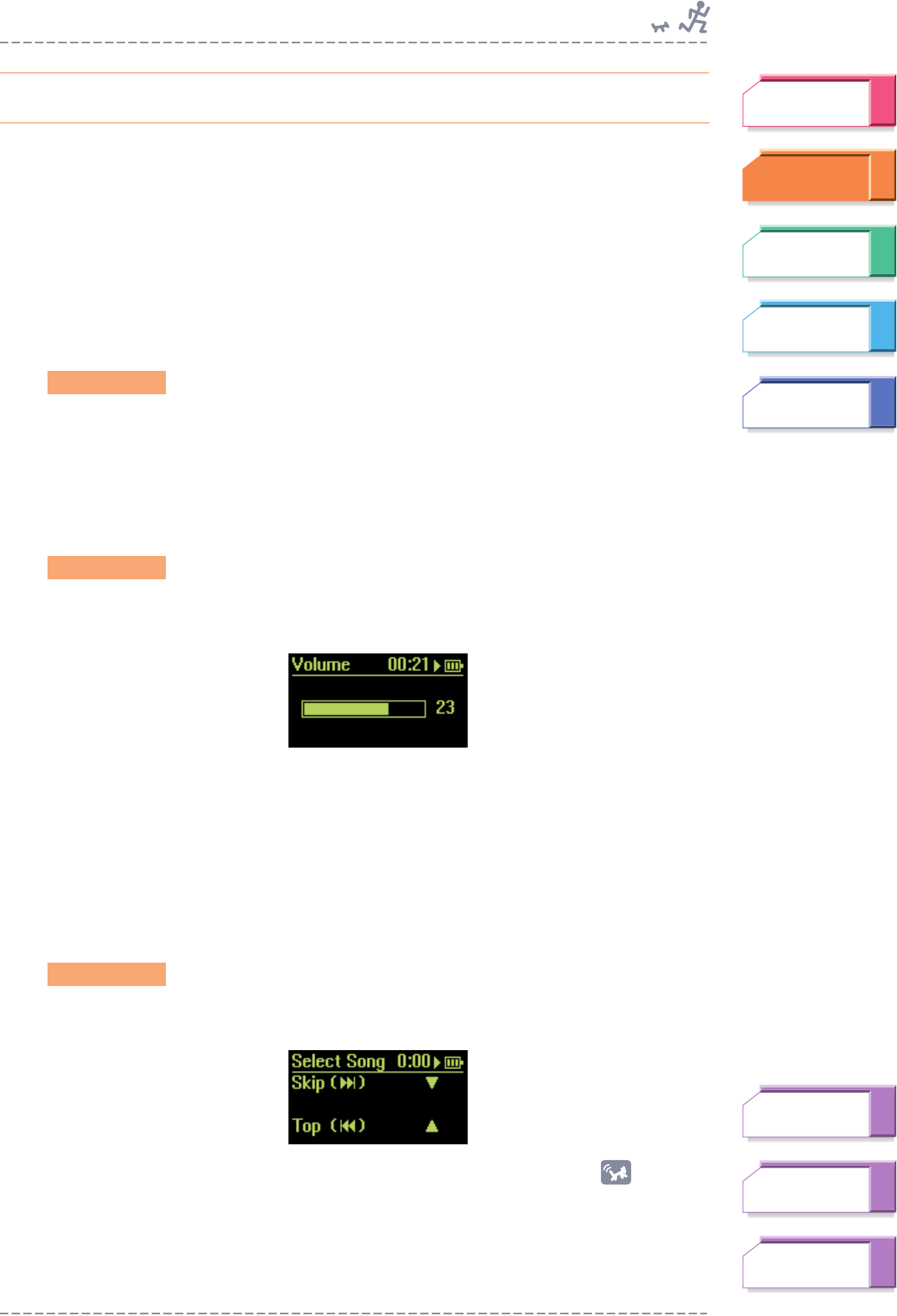
Operation During Exercise
BF-1 Owner’s Manual
42
Starting Up
Exercising
Computer
Settings
Music Player
Troubleshooting
Menu Tree
Index
Operation During Exercise
At any time during your exercise session (in Free Workout, Fitness Walk, Fitness
Jog or Training modes), you can change various settings.
■ Pausing the exercise
This function lets you temporarily pause the operation of the BF-1 (for
example, if you need to briefly stop your exercise session). Music
playback is stopped and your heart rate and steps are not monitored while
pause is active.
Press (but do not hold) the ▲/▼ (Up/Down) buttons simultaneously. This
pauses the music and exercise session. Press them again to restart the
music and exercise.
■ Changing music playback volume
Use the ▲/▼ (Up/Down) buttons to call up the Volume display and change
the volume while the music is playing.
After two seconds, the Volume display automatically closes and returns to
the previous display. You can also close the Volume display manually
(before the two seconds are up) by pressing the [MENU] button.
■ Changing songs
This lets you select other songs having roughly the same tempo as the
song currently playing or jump back to the beginning of the current song.
1 Press the [MENU] button once to call up the Select Song display.
Continue to
next page
Operation
Operation
Operation


















