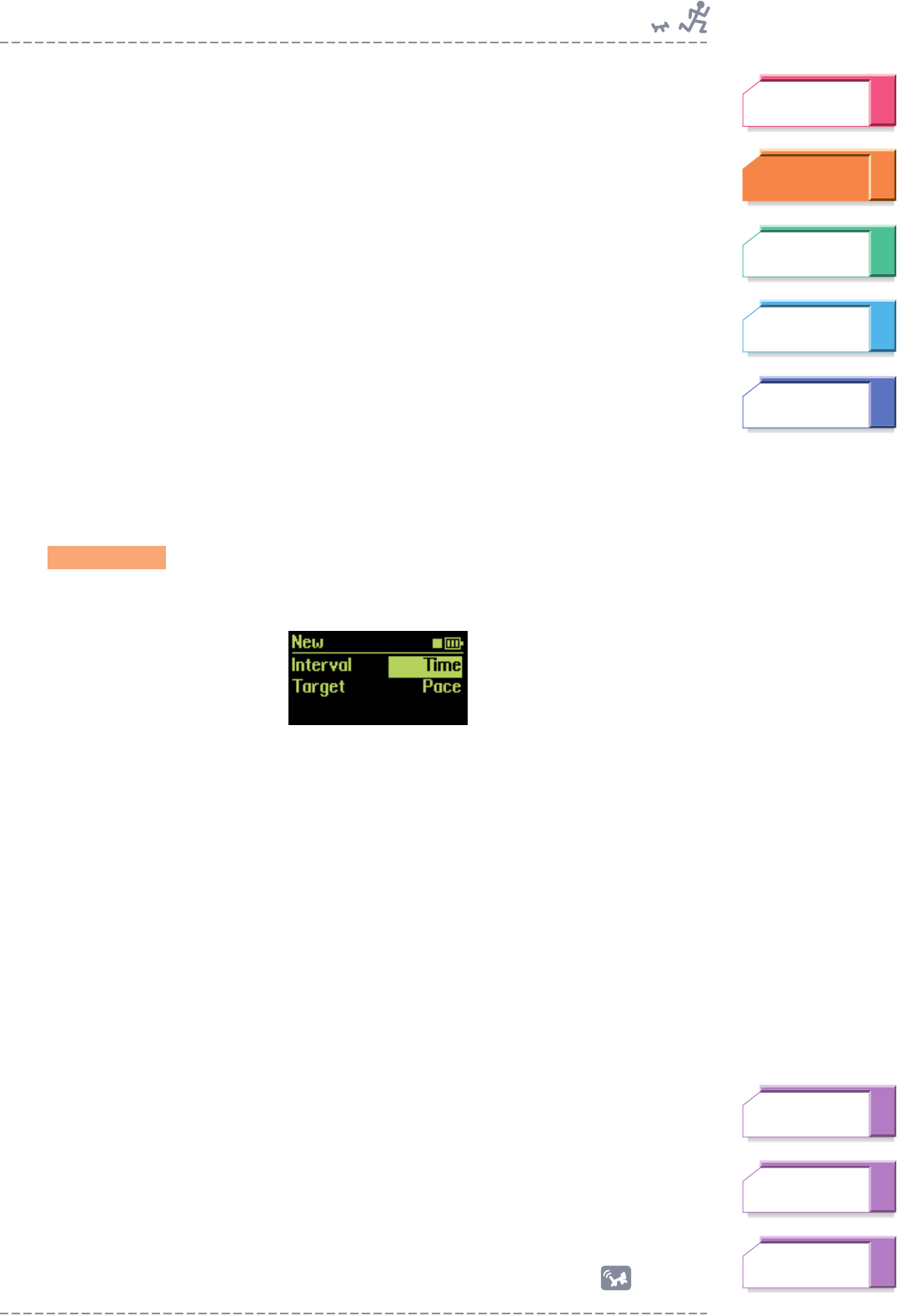
Exercising According to a Training Program—Training Mode
BF-1 Owner’s Manual
37
Starting Up
Exercising
Computer
Settings
Music Player
Troubleshooting
Menu Tree
Index
5 Once the program has reached the end, music playback stops and
your session is ended.
A log showing detailed information on your session automatically appears.
If you want to stop the exercise before the program reaches the end, you can
also stop the session manually by simultaneously holding both the ▲/▼ (Up/
Down) buttons. This ends the session and calls up the log display.
n
When the Learning Function (page 74) is set to on, a confirmation message will appear before
the log display appears and prompts you to update the maximum heart rate and tempo.
The indications and operations for the session log displays in the Training
mode are the same as in the Free Workout mode. (See page 29.)
Creating a new program
You can create your own Training program from scratch, entering the desired
Interval and Target for each segment in your custom exercise program.
n
Up to 99 programs can be saved in the BF-1. One program can contain up to 99 intervals.
1 Select “New” from the Training menu.
2 Set the units you want to use for Interval and Target in the segment.
For example, if you want to jog for 3 minutes in a segment and you want to jog
at a pace of one mile every 5-1/2 minutes, select “Time” in the Interval
parameter and “Pace” in the Target parameter.
Available settings:
Interval
Time
Distance
Target
Pace (minutes: seconds per mile)
Tempo (bpm)
HR (Heart Rate; bpm)
%HRR (percentage of heart rate reserve; %)
This represents the intensity of your exercise.
n
The pace is determined based on the jog stride setting (page 73). If the tempo of the song
playing back while exercising is too fast or too slow, change the stride setting.
n
If you set the measurement unit of length as “Meters,” the pace is represented by “minutes:
Continue to
next page
seconds per kilometer.”
Operation


















