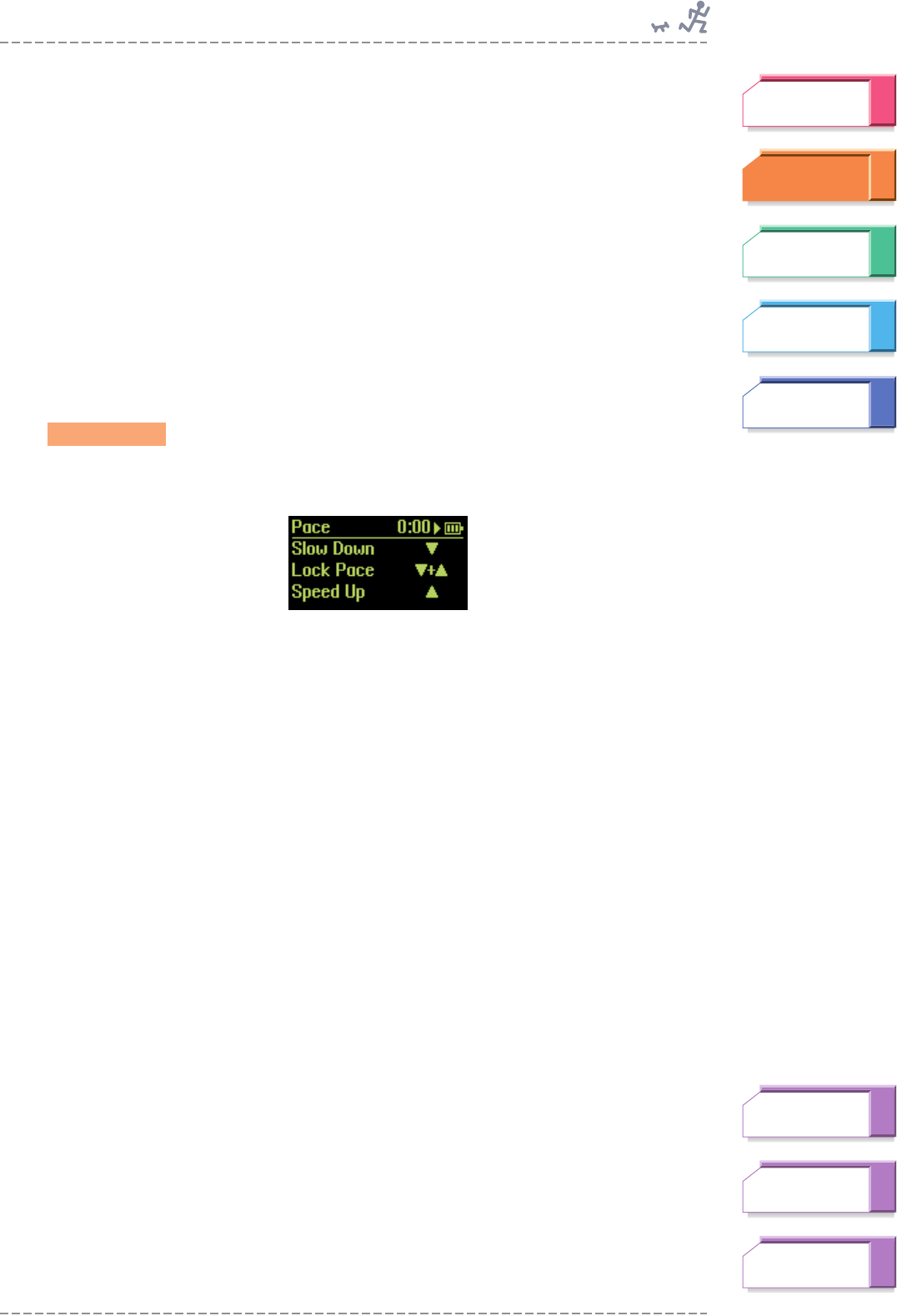
Operation During Exercise
BF-1 Owner’s Manual
44
Starting Up
Exercising
Computer
Settings
Music Player
Troubleshooting
Menu Tree
Index
2 Simultaneously press both the ▲/▼ (Up/Down) buttons to lock the
tempo.
To unlock the tempo and return to normal operation, repeat steps 1 and 2
above.
■ Changing the pace
In the Fitness and Training modes, this function lets you change the song
to a faster or slower song as desired during your exercise. Keep in mind
that this new pace is not locked. After a while, song playback changes
automatically based on changes in your heart rate or the training program.
n
While playback is paused, the pace change function is not available.
1 Press the [MENU] button twice to call up the Pace display.
2 Press the ▲ (Up) button to raise the tempo, or press the ▼ (Down)
button to lower it.
n
When the Learning Function (page 74) is on, if you change your pace manually, the memorized
starting pace, maximum pace and maximum heart rate will be changed. If this occurs, a
confirmation message will appear when the workout reaches its end, prompting you to
memorize the changed pace/maximum heart rate. Select “Yes” to memorize.
Operation


















