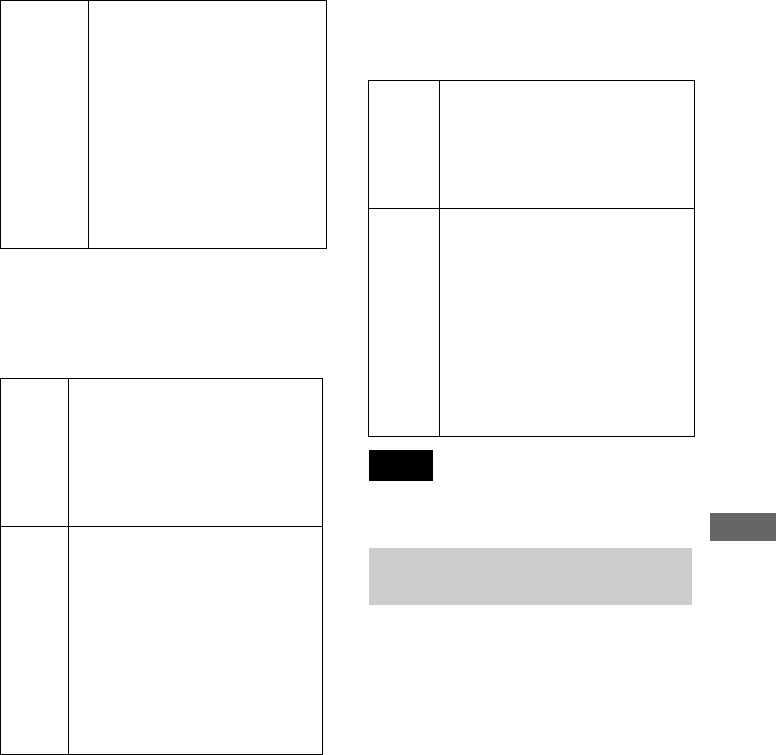
67
Settings
xMPEG (Except for the USA and
Canadian models)
Selects the MPEG audio signals output via
the OPTICAL jack (AUDIO OUT jack).
xDTS
Selects if DTS signals are output via the
OPTICAL jack (AUDIO OUT jack).
Note
When DTS is selected, no sound will be heard from the
headphones.
Limiting playback by children
(Parental Control)
Playback of some DVDs can be limited
according to a predetermined level such as
the age of the users. The “PARENTAL
CONTROL” function allows you to set a
playback limitation level.
A scene that is limited is not played, or it is
replaced by a different scene.
This function is available only with the
remote.
Setting the Parental Control
1 Select “CUSTOM SETUP” referring to
“Using the Setup Display” (page 63).
DOLBY
DIGITAL
Select this when the player is
connected to an audio component
with a built-in Dolby Digital
decoder. If the player is connected
to an audio component lacking a
built-in Dolby Digital decoder, do
not set this. Otherwise, when you
play the Dolby Digital sound track,
a loud noise (or no sound) will
come out from the speakers,
affecting your ears or causing the
speakers to be damaged.
PCM Select this when the player is
connected to an audio component
lacking a built-in MPEG decoder. If
you play MPEG audio sound tracks,
the player outputs stereo signals via
the OPTICAL jack (AUDIO OUT
jack).
MPEG Select this when the player is
connected to an audio component
having a built-in MPEG decoder. If
the player is connected to an audio
component lacking a built-in MPEG
decoder, do not set this.
Otherwise, when you play the MPEG
audio sound track, a loud noise (or no
sound) will come out from the
speakers, affecting your ears or
causing the speakers to be damaged.
OFF Select this when the player is
connected to an audio component
lacking a built-in DTS decoder. Note,
however, that the DTS signals
contained in a CD are output even if
“OFF” is selected.
ON Select this when the player is
connected to an audio component
having a built-in DTS decoder.
If the player is connected to an audio
component lacking a built-in DTS
decoder, do not set this. Otherwise,
when you play the DTS sound track, a
loud noise (or no sound) will come
out from the speakers, affecting your
ears or causing the speakers to be
damaged.
continued
,


















