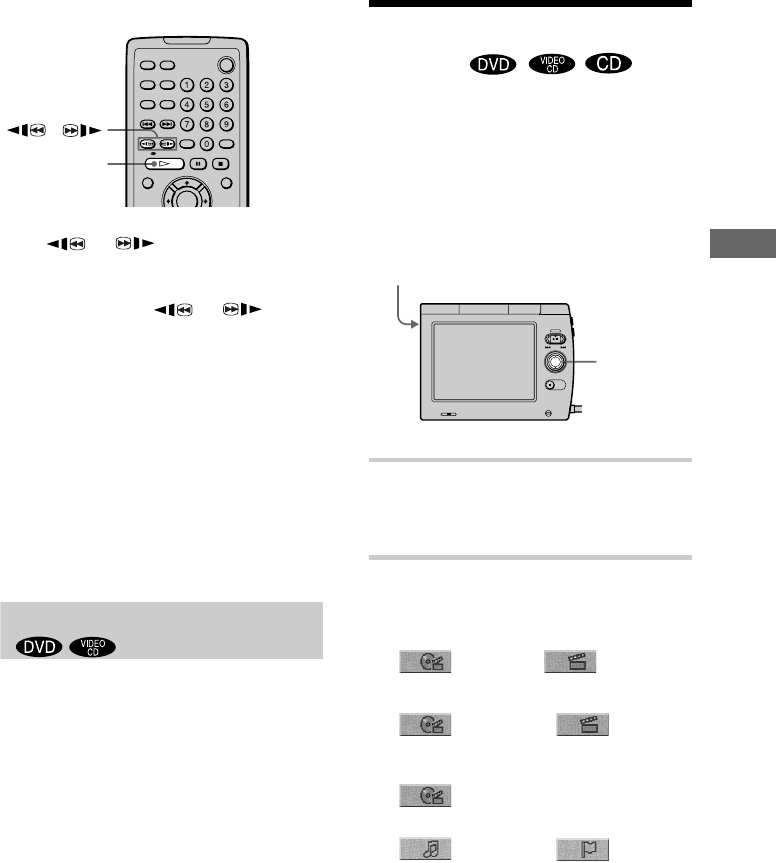
35
Searching for a Scene
Using the remote
Press
or when the player is in
pause mode. To return to the normal speed,
press H.
Each time you press
or during
Slow-motion Play, the playback speed
changes. Two speeds are available. With
each press the indication changes as follows:
Playback direction
2y y 1y
Opposite direction (DVD only)
2 y 1
The “2y”/”2 ” playback speed is slower
than “1y”/”1 .”
Playing one frame at a time
This function is available only with the
monitor unit.
While pressing SHIFT, press > to go to
the next frame, or . to go to the preceding
frame (DVD only).
Searching for a Title or
Chapter
You can search a DVD disc by title or
chapter, and you can search a VIDEO CD or
CD by track, index, or scene.
As title and tracks are assigned unique
numbers on the disc, you can select the
desired one by entering its number.
1 While pressing SHIFT, press V
twice.
The Control Menu is displayed.
2 Press v/V to select the search
method.
x When playing a DVD
(TITLE) or (CHAPTER)
x When playing a VIDEO CD
(TRACK) or (INDEX)
x When playing a VIDEO CD with PBC
Playback
(SCENE)
x When playing a CD
(TRACK) or (INDEX)
H
/
y
y
y
y
v/V/ENTER
SHIFT
continued
,


















