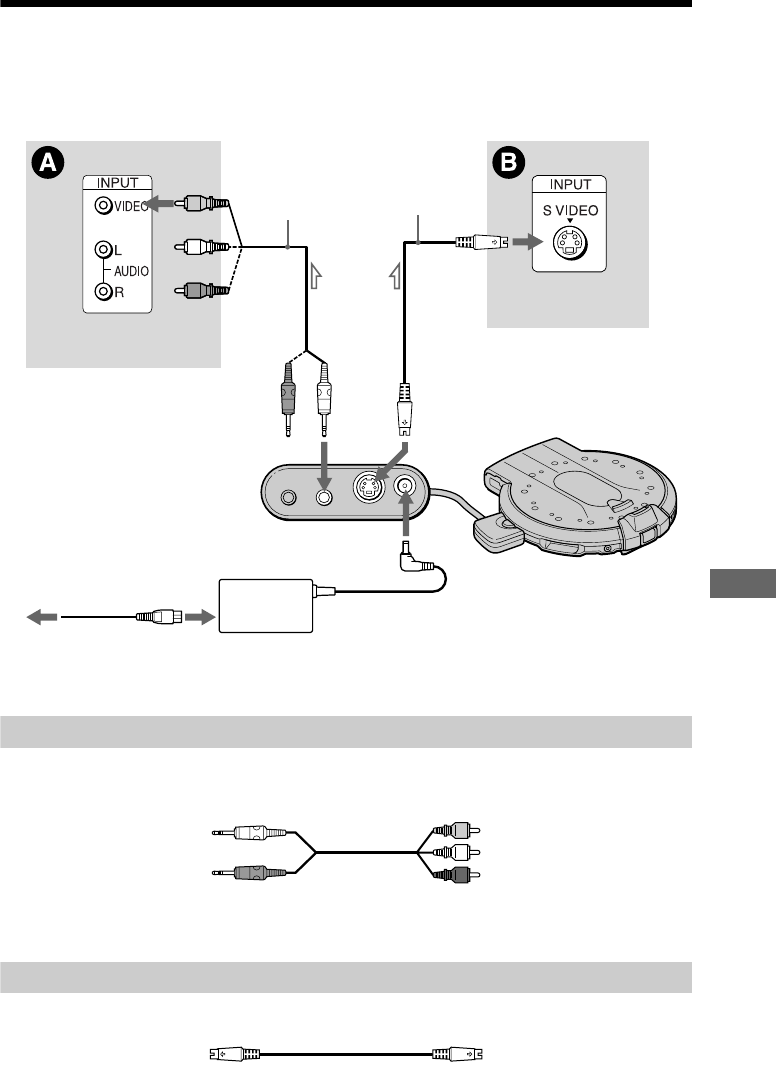
51
Using with Other Components
Step 2: Connecting the Video Cords
Connect this player to your TV monitor, projector, or AV amplifier (receiver) using a video cord.
Select one of the patterns A or B, according to the input jack on your TV monitor, projector, or
AV amplifier (receiver).
A If you are connecting to a video input jack
Connect the yellow plugs of the audio/video cord (supplied) to the yellow (video) jacks. You will
enjoy standard quality images.
Use the black plug to connect to the audio input jack (page 53).
B If you are connecting to an S VIDEO input jack
Connect the S VIDEO cord (not supplied). You will enjoy high quality images.
Audio/video cord
(supplied)
S video cord
(not supplied)
CD/DVD player
AC power adaptor
(supplied)
TV, projector, AV
amplifier (receiver)
(yellow)
(yellow)
TV, projector, AV
amplifier (receiver)
l: Signal flow
to VIDEO
OUT
AC power cord
(supplied)
to S VIDEO
OUT
to a wall outlet
(yellow)
Yellow (Video)
Black (Audio)
Yellow (Video)
White (L)
Red (R)


















