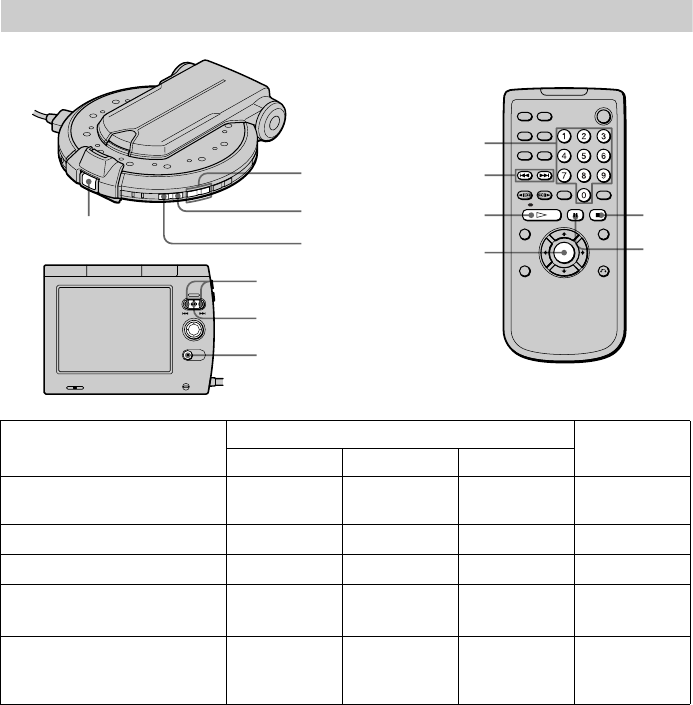
24
Additional operations
* If you press and hold the button, you can play in fast forward or fast reverse during pressing the button.
To use the number buttons on the remote
You can directly select a chapter on a DVD or a track on a CD using the number buttons.
Press the number buttons, then press ENTER.
If you do not operate for 15 minutes when playing a CD
The screen saver appears. If you operate, the screen saver will disappear.
To Operations Power
indicator
Player Monitor unit Remote
Stop
Press
x Press x Press x
Lit (goes out
after 3 minutes)
Pause
Press
NX Press NX Press X
Flash
Resume play after pause
Press
NX Press NX Press H
Lit
Go to the next chapter, track, or
scene in continuous play mode
Press
>
lightly*
Press
>
lightly*
Press
>
Lit
Go back to the preceding chapter,
track, or scene in continuous play
mode
Press
.
lightly*
Press
.
lightly*
Press
.
Lit
./>
xH
./>
NX
x
X
./>
NX
x
Number
buttons
ENTER
Remote
sensor


















