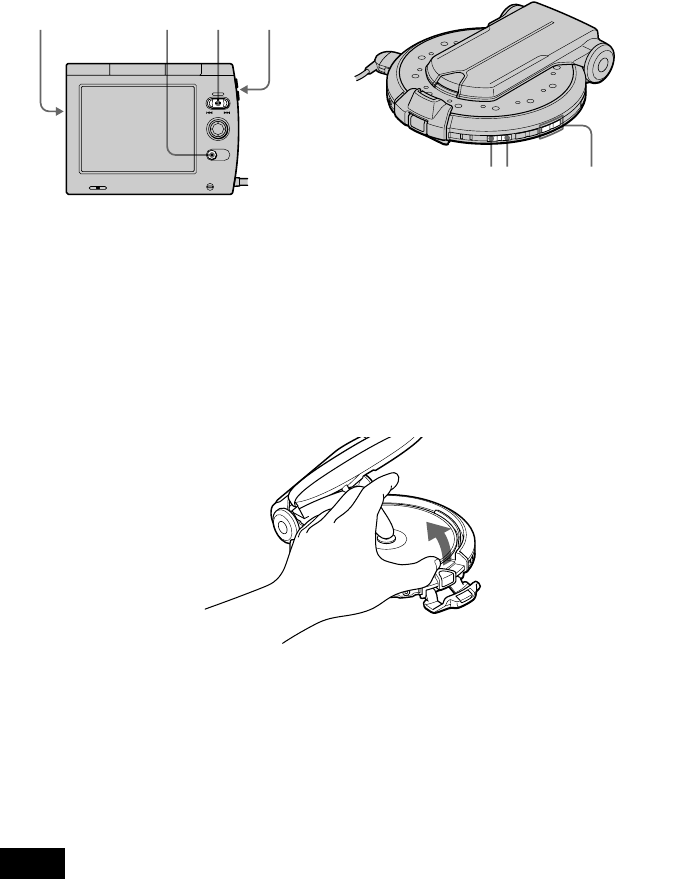
22
D Press NX.
The player begins playing the disc.
Adjust the brightness by turning BRIGHT.
Adjust the volume by pressing VOL + or –.
Depending on the disc
A menu may be displayed on the monitor unit screen. If so, select the item you want from the
menu and play the DVD (page 26) or VIDEO CD disc (page 27).
To stop playing
Press x.
To take out the disc
Remove the disc while pressing the pivot in the center of the tray.
z
When you stop playback by pressing x, the player’s power remains on for about 3 minutes (the POWER
indicator is lit in green). If you replace a disc and close the lid within this period, playback starts automatically.
To turn off the player
Press and hold x until the POWER indicator goes out.
Do not disconnect the rechargeable battery or the power cord before turning off the player. Doing
so may cancel the menu settings. When you turn off the player, first press x to stop playback and
then turn off the player.
Note
When using the player with the rechargeable battery, you cannot start playback using the remote if the player has
been turned off. Press
NX on the player or monitor unit to start playback.
z If you keep the player in stop mode for 3 minutes, the player is turned off automatically (Auto Power Off).
BRIGHT
VOL +/–
x
NX
x
NX
VOL +/–


















