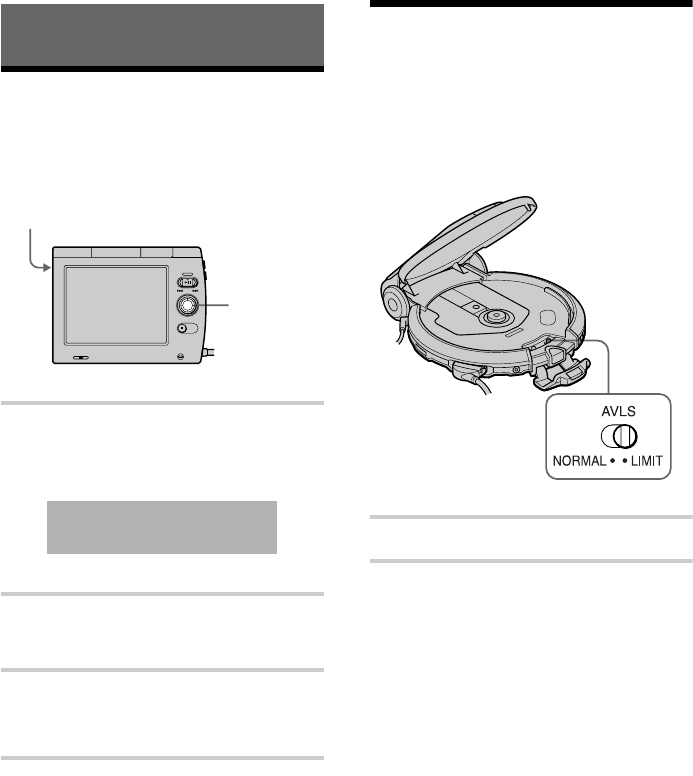
48
Using Various Additional
Functions
Setting the Alarm
When the preset time has elapsed, you will
hear beeps from the headphones.
1 While pressing SHIFT, press ENTER.
The “TIMER” display appears.
2 Press v/V to set the desired time
(between 1 and 150 minutes).
3 Press ENTER.
When the time has elapsed, , flashes for
about 10 seconds and beeps sound.
To stop alarm
Press any button on the monitor unit or
player.
If you are using the player on the AC power
adaptor, press any button on the remote.
z Alarm setting is reset when the rechargeable
battery or the power cord is disconnected.
z Time remaining appears on the Status Bar (page
14).
Protecting Your Hearing
(AVLS)
The AVLS (Automatic Volume Limiter
System) function keeps down the maximum
volume to protect your hearing.
Set AVLS to “LIMIT.”
To turn off the AVLS function
Set AVLS to “NORMAL.”
v/V/ENTER
SHIFT
TIMER
30 min.


















