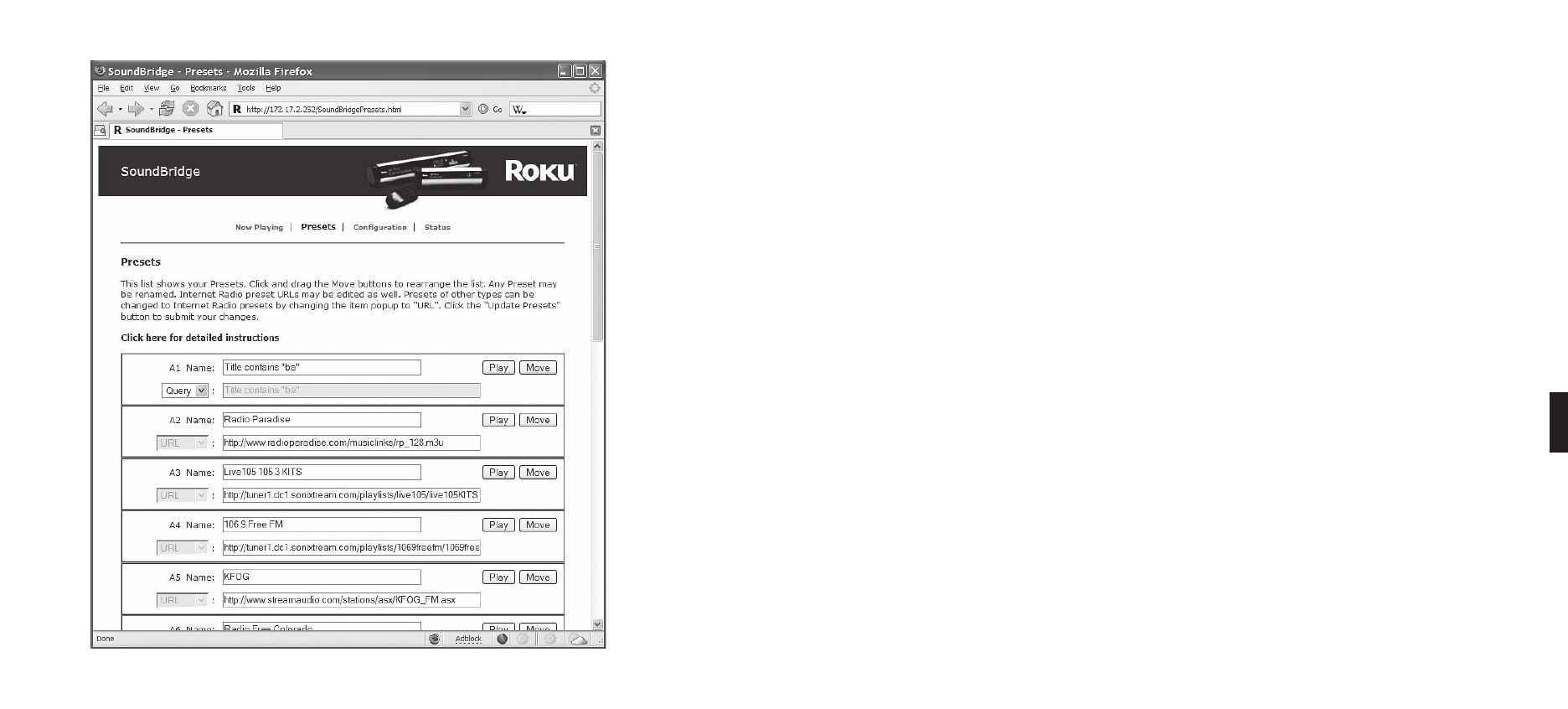
36 37
You may wish to use fewer than the 18 available Preset slots. If you want to leave a slot empty,
ensure that the menu below the “Name” label reads “URL”, and then ensure that both the name
and location boxes are empty. When you save changes, the Preset will be marked as empty.
When you are fi nished editing your presets, click on the “Update Presets” button at the bottom
of the page.
Hint: If for some reason you insert a URL that is too long to fi t inside the text fi eld
(longer than 250 characters), SoundBridge will automatically revert to the previous
URL that was in your list before.
Please see the “Internet Radio” section for information about accessing and playing your stored
stations from your presets..
Confi guration
Use this page to enter a unique name for your SoundBridge unit, choose a language other
than English, or set options for displaying the time and date on your SoundBridge when it is
in Standby mode. See the “Clock Settings” and “Language Setup” sections of the Advanced
Features chapter at the end of this manual for more information.
7
Section 7: SoundBridge Web Interface Section 7: SoundBridge Web Interface


















