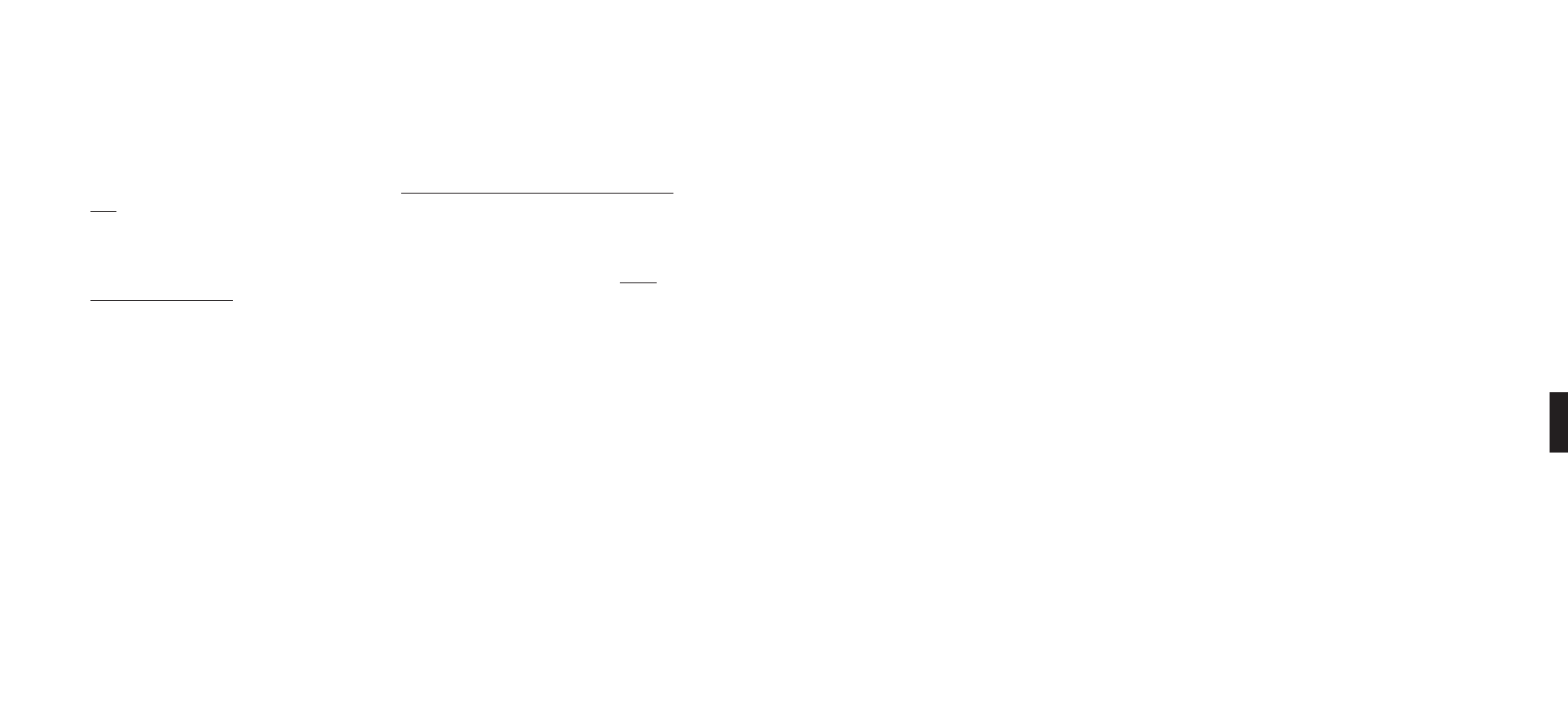
30 31
Playback Limitations of Internet Radio Streams
SoundBridge currently supports MP3 and WMA Internet radio stations. RealAudio and AACplus
stations are not supported at this time. However, stay tuned for additional formats that may be
supported in future software releases.
Unfortunately, there are few standards in Internet radio (especially for MP3 stations), and
sometimes a station will do something out of the ordinary that will prevent SoundBridge from
being able to play it. See our online document at www.rokulabs.com/support/internetradio.
php for more information.
Discovering More Internet Radio Stations
Our online user forums have an active discussion dedicated to helping SoundBridge users fi nd
good Internet radio stations in a variety of genres. Visit our Forums (accessible from www.
rokulabs.com/support) and look for the discussion topics related to Internet radio stations if
you would like to fi nd more stations in a particular genre or would like to suggest a station or
offer help to others on this topic.
SECTION 7: SOUNDBRIDGE WEB INTERFACE
Use SoundBridge’s web page to control SoundBridge playback remotely, confi gure your
SoundBridge or reconfi gure your preset Internet radio stations by entering the stream URL
directly into the web page. There are several ways to access the web page:
Launching the Roku Web Interface
PC/Windows users:
You can confi gure your computer to display UPnP devices including SoundBridge in your My
Network Places window.
Windows XP Service Pack 2 (SP2) users:
1. Open My Network Places
2. Click on Show icons for networked UPnP devices in the Common Task panel on the left
side of the My Network Places window. If the Common Task panel is not visible
a. Select Tools>Folder Options in the My Network Places window
b. Under the Tasks section, choose Show Common Tasks in Folders and click OK.
3. Choose OK when asked to open the UPnP fi rewall ports.
Windows XP Service Pack 1 (SP1) users:
From the Control Panel, click Add or Remove Program.
1. Click Add/Remove Windows Components.
2. From the Windows Component list, select Network Services and then click Details.
7
Section 7: SoundBridge Web InterfaceSection 6: Internet Radio


















