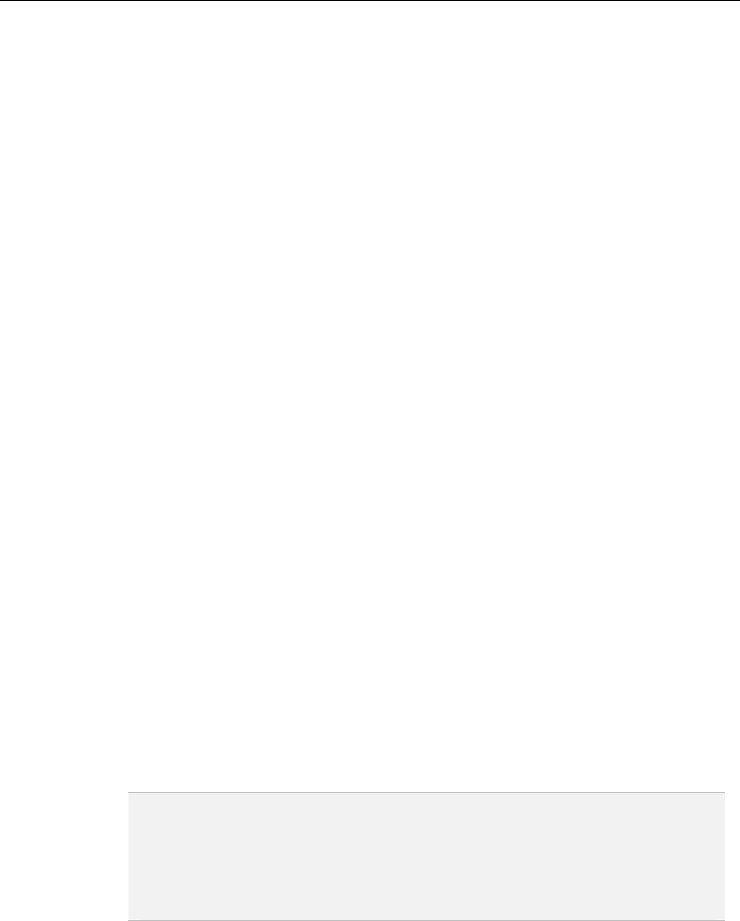
Administrator Guide
10
2 Connecting Appliances to the Network
Installation
This section explains how to add new Appliances to your network. The Appliance
installs in three simple steps.
1. Connect the appliance to your network and to power
2. Configure the appliance for your network
3. Locate the appliance on your network
Connecting the Appliance to your network
To connect the appliance:
1. Connect an Ethernet cable from the Appliance to an active port on a network
hub or switch.
2. Connect the power cord to the Appliance, and then plug it into an
uninterruptible power supply (UPS) or a standard power outlet on the wall.
3. Turn the Appliance on.
Configuring the Appliance for your network
In most cases, the Appliance automatically configures itself. If the appliance does
not receive an IP address from a DHCP server, it may assign itself an IP address.
The Appliance tests for available addresses, starting at 169.254.0.1, and takes the
first available address.
Note
Storageflex recommends that you give the Appliance a static IP address
or a non-expiring DHCP lease time. If no DHCP server is available on
your network for initial setup, please add a route to the 169.254.*
network to configure the appliance with a static IP address (please see
the Complete FAQ in Appendix C).


















