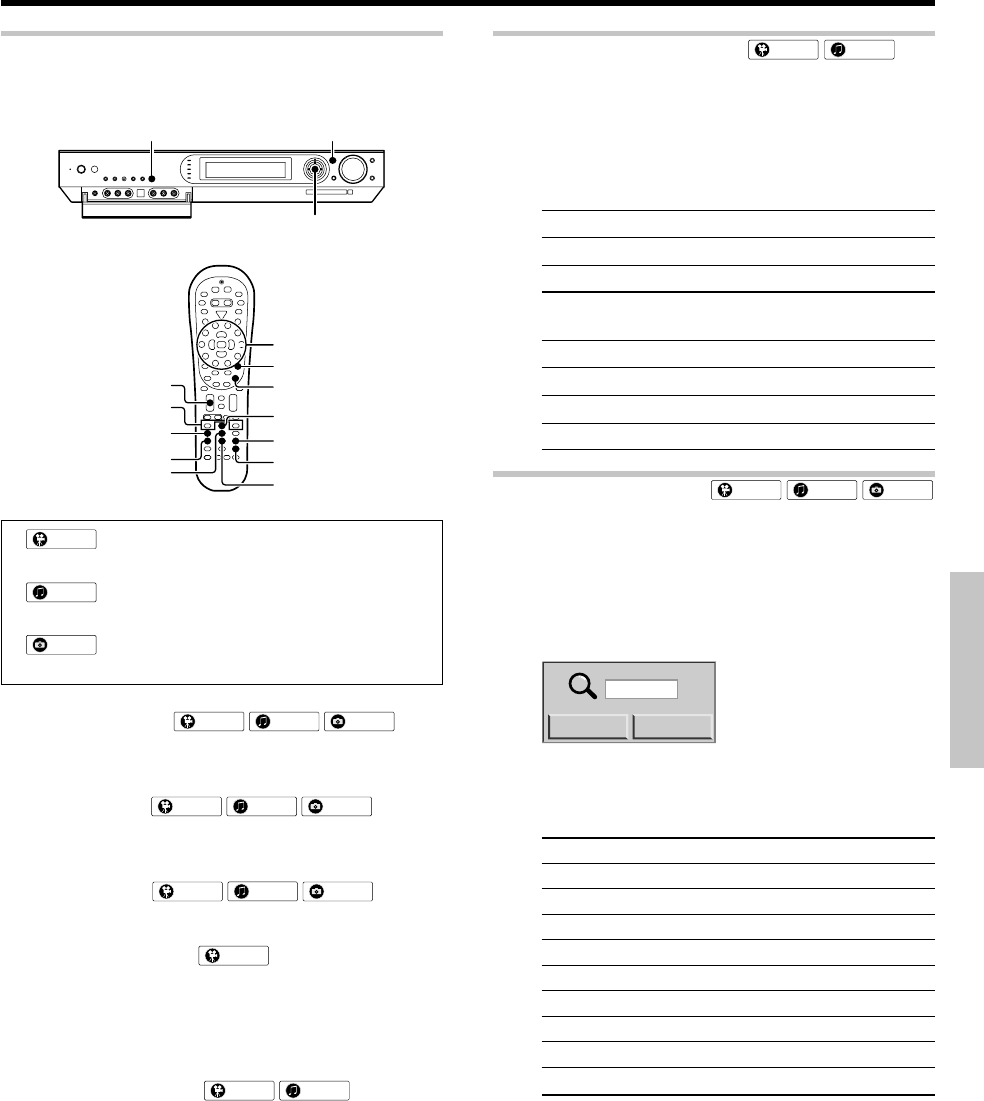
57
EN
Network Operations
Playback of Network Server
Switching the playback modes
MOVIE
MUSIC
The playback modes can be switched on the playback display.
However, some playback modes may be unavailable depending on the
played content.
Press the P.MODE key during playback or pause.
Press the key for the following selects.
"When the "MOVIE LIBRARY" has been selected :
1 "REPEAT TITLE": Title repeat mode
2 "REPEAT GENRE": Genre repeat mode
3 "REPEAT CLEAR": Normal playback
When the "MUSIC LIBRARY" has been selected :
1 "REPEAT TRACK": Track repeat mode
2 "REPEAT ALBUM": Album repeat mode
3 "REPEAT GENRE": Genre repeat mode
4 "REPEAT CLEAR": Normal playback
Searching contents names
MOVIE
MUSIC
PHOTO
When the library display is shown, contents can be searched by
entering a desired content name. ("MOVIE LIBRARY": Title, "MUSIC
LIBRARY": Artist, "PHOTO LIBRARY": Album).
1 Press the Search key or select the “SEARCH” icon to
open the search display.
2 Use the numeric keys to enter the first 3 characters
of the file to be searched for.
SEARCH CANCEL
÷ Up to three characters can be input.
÷ If you made a mistake, press the Clear key and input the
correct character.
Characters that can be input with each numeric key
1 key: 1
2 key: A = B = C = a = b = c = 2 = A ....
3 key: D = E = F = d = e = f = 3 = D ....
4
key: G = H = I = g = h = i = 4 = G ....
5
key: J = K = L = j = k = l = 5 = J ....
6
key: M = N = O = m = n = o = 6 = M ....
7
key: P = Q = R = S = p = q = r = s = 7 = P ....
8
key: T = U = V = t = u = v = 8 = T ....
9
key: X = Y = Z = x = y = z = 9 = X ....
0
key: 0
3 Use the MULTI CONTROL %/fi (or the Multi %/fi keys)
to select "SEARCH" icon, and press ENTER (or the En-
ter key) .
Operation keys of the playback display
The following operations are available on the playback display. (Some
operations may be unavailable depending on the played content.)
Multi %/fi/@/#
1/¡
7
Enter
¢/4
P.Mode
Search
Clear
ENTER
7 STOP
LIBRARY INFO
MULTI CONTROL %/fi/@/#
Video Out
Return
Rotate
Zoom
6
MOVIE
:
Operation key with the "MOVIE LIBRARY" playback display
MUSIC
:
Operation key with the "MUSIC LIBRARY" playback display
PHOTO
:
Operation key with the "PHOTO LIBRARY" playback display
Start playback/ pause
MOVIE
MUSIC
PHOTO
Press the 6 key.
Each press alternates the pause and play modes.
Stopping playback
MOVIE
MUSIC
PHOTO
Press the 7 key.
Playback stops and the library display appears again.
Skipping a content
MOVIE
MUSIC
PHOTO
Press the ¢ or 4 key.
Returning to library display
MOVIE
Press the Return key.
Playback pauses temporarily and the library display appears
again. Selecting the “
BACK
” icon during the pause resumes
playback.
Fast forward/ Fast reverse
MOVIE
MUSIC
Press the 1 or ¡ key.
Press the 6 key to resume normal playback.
Numeric keys
÷ If there are no corresponding characters, the files with
the names closest in alphabetic order are displayed in
the column at the very top.
*5489/54-61/EN 04.7.30, 11:08 AM57


















