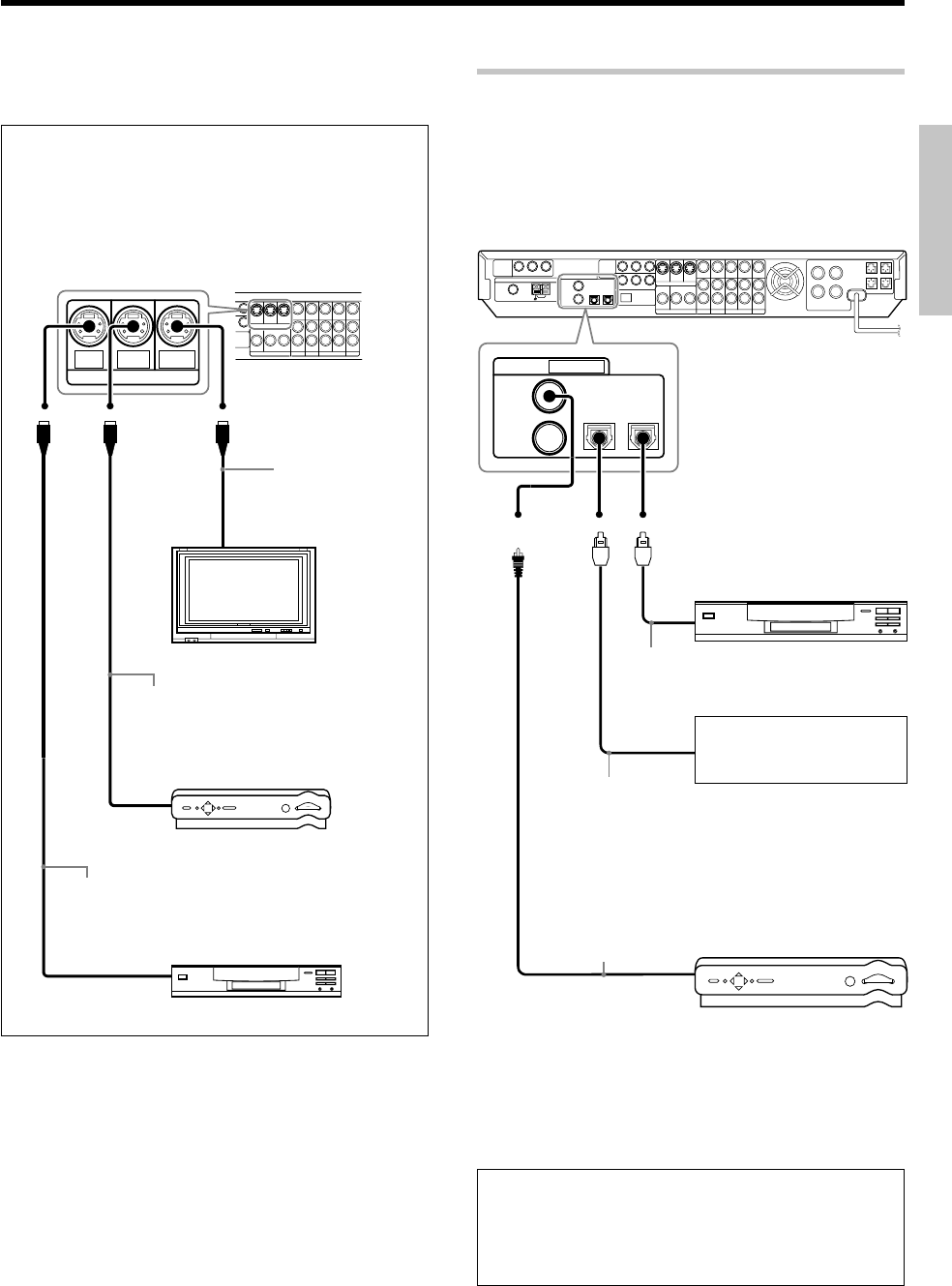
13
EN
Preparations
Setting up the system
Connecting video components (S VIDEO)
Use the S VIDEO jacks to make connections to video compo-
nents with S VIDEO IN/OUT jacks.
¶ If you use the S VIDEO jacks to connect your video playback
components, be sure to use the S VIDEO jacks when con-
necting your monitor and video recording components.
DVD
IN
VIDEO 2
IN
MONITOR
OUT
S VIDEO
Satellite Receiver
(with S VIDEO cord)
Monitor TV
(with S VIDEO jack)
DVD player
(with S VIDEO jack)
S VIDEO OUT (S VIDEO cord)
S VIDEO IN
(S VIDEO cord)
S VIDEO OUT (S VIDEO cord)
(ASSIGNABLE)
DIGITAL IN
COAX 2
(VIDEO 2)
COAX 1
(DVD)
OPT 1
(VIDEO 1)
OPT 2
(AUX)
Digital connections
The digital in jacks can accept DTS,Dolby Digital,or PCM
signals.Connect components capable of outputting DTS,Dolby Digi-
tal or PCM (CD) digital signals.
If you have connected a DVD player to the receiver with digital
connection,be sure to read the "Input mode settings", "Re-assignment
of rear panel jacks" section carefully. 9∞
DTS disclaimer clause
When playing DTS-encoded discs, excessive noise will be exhib-
ited from the analog stereo outputs of the CD or DVD player. To
enjoy DTS Digital Surround™ playback, this unit must be con-
nected to the digital output of the CD or DVD player.
Connect the analog audio signals
to the AUX jacks.
(See "Connecting video compo-
nents, audio components ". @)
OPTICAL DIGITAL
OUT (AUDIO)
(Optical fiber cord)
Component with DTS,
Dolby Digital,or PCM
OPTICAL DIGITAL OUT
COAXIAL DIGITAL
OUT (AUDIO)
(Coaxial cord)
Connect the video signal and ana-
log audio signals to the VIDEO 2
jacks.
(See "Connecting video compo-
nents, audio components ". @)
CD player or DVD player
OPTICAL DIGITAL OUT (AUDIO)
(Optical fiber cord)
Satellite Receiver
*5489/09-17/EN 04.7.30, 10:39 AM13


















