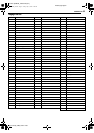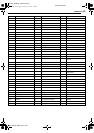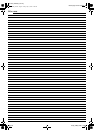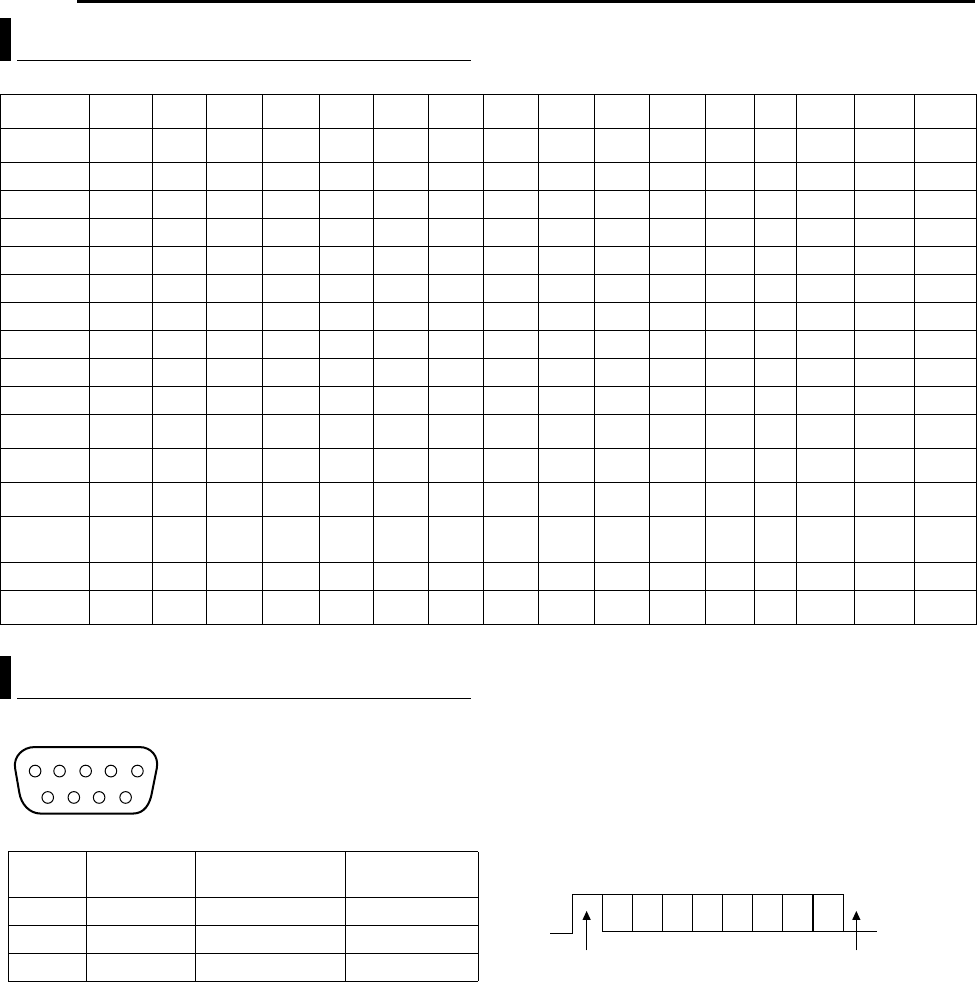
Filename [DVM70S_142RS232.fm]
Masterpage:Left0
84 EN
Page 84 Friday, 6 May 2005 12:06
RS-232C INTERFACE
● 9PIN D-Sub
RS-232C Interface – Command Table –
Lower OrderN
Higher OrderQ
0 123456789ABCDE F
0
Cassette
Out
ACK NAK
1
2
3
PLAY STOP
4
STILL
5
6
7
8
9
A
Standby
ON
Standby
OFF
Eject FF REW
B
Fwd Shtl Rev Shtl DateData
Sense
ClockData
Sense
C
Rec Rec
Pause
D
Status
Sense
Tc Data
Sense
CTL
Data
Sense
JVCStatus
Sense
E
F
Command
Ta rg et
Rec/Dub
Request
Vtr Ind
RS-232C Interface – Specifications –
1
6
5
9
NOTES:
● When using the Serial Command Connector, the cable to be used should be a RS-232C interface cable (straight type).
● It takes about 10 seconds for the communication to be established after turning on the unit.
PIN No. Signal Operation Direction of
signal
2 RxD Receive data HDD/DVDOPC
3 TxD Transmit data HDD/DVDNPC
5 GND Signal grounding
D6 D7D4 D5D2 D3D0 D1
Starting bit
Stopping bit
Mode : Non-synchronous
Character length : 8 bits
Parity check : None
Start bit : 1
Stop bit : 1
Data rate : 9600bps
Bit configuration
DVM70S_00.book Page 84 Friday, May 6, 2005 12:06 PM