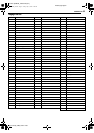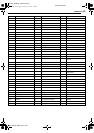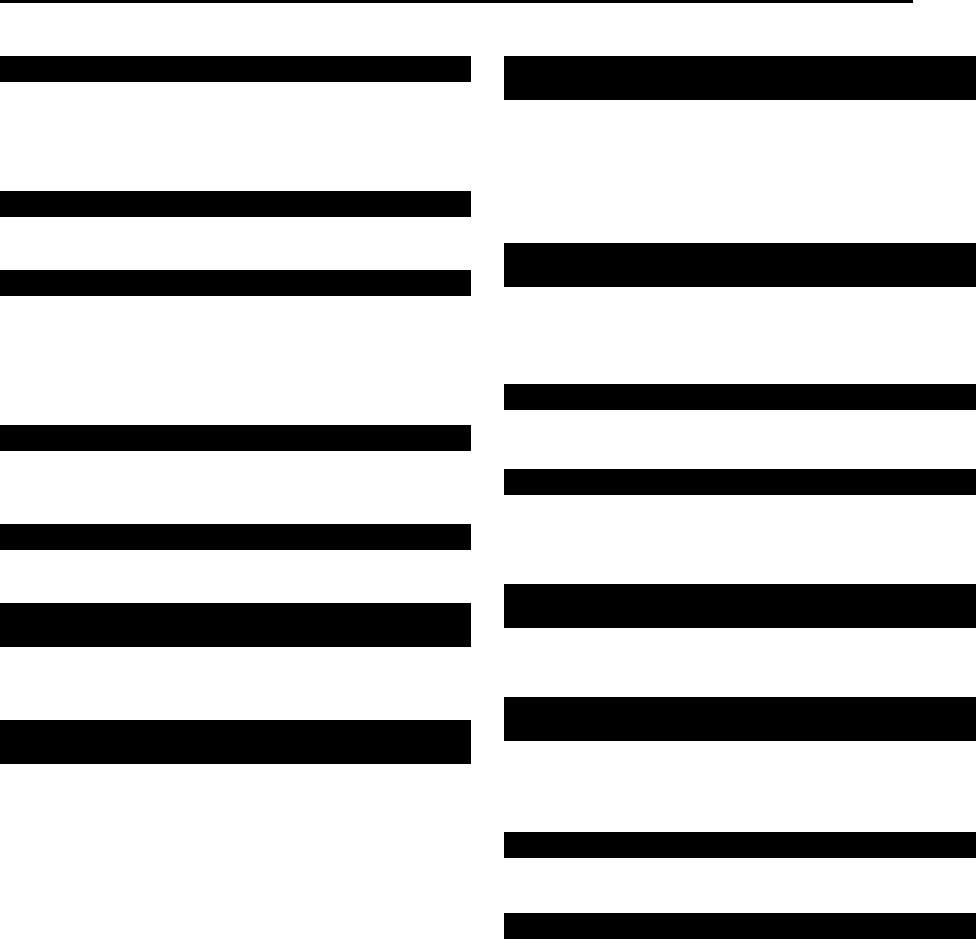
Masterpage:Right+
EN 79
Filename [DVM70S_13Subsidiary.fm]
TROUBLESHOOTING
Page 79Friday, 6 May 2005 12:06
Timer Recording (HDD & DVD Deck)
● Date and time is not correct.
] Set date and time correctly. (A pg. 21)
● Timer recording is in progress.
] Timer programming can’t be performed while a timer recording
is in progress. Wait until it finishes.
● Date and time is not correct.
] Set date and time correctly. (A pg. 21)
● Date and time set on the unit is not correct.
] Set date and time correctly. (A pg. 21)
● The channel position does not correspond to that in the
receiving area.
] Set the correct channel position for the receiving broadcast.
(A pg. 22)
● The unit’s channel positions have been set incorrectly.
] Refer to AChanging VCR Plus+ SettingB (A pg. 73) and
reperform the procedure.
● Power failure occurred.
] Set date and time correctly. (A pg. 21)
● 16 programs have already been timer programmed.
] Clear unnecessary programs on the unit, then try timer
programming again. (A pg. 49)
● The PC’s data recorded on a DVD-RAM drive cannot be
cleared on this unit.
] Format the disc. (When the disc is soiled, wipe the disc with a
soft dry cloth before formatting.) (A pg. 11, 74)
Other Problems
For RF/AV/S-video connection
] Press PROGRESSIVE SCAN for 3 or more seconds so that the
Video output indicator (q) lights off on the front display panel.
For component video connection
] Press PROGRESSIVE SCAN for 3 or more seconds so that the
Video output indicator (q) lights up on the front display panel.
● The camcorder’s microphone is too close to the TV.
] Position the camcorder so its microphone is away from the TV.
● The TV’s volume is too high.
] Turn the TV’s volume down.
● Those channels have been designated to be skipped.
] If you need the skipped channels, restore them. (A pg. 22)
● Recording or RetroActive Recording* is in progress.
] Press W to pause recording, change the channel, then press I
to resume recording.
* HDD deck only
●
After the manual settings were made, Auto Channel Set was
performed.
] Perform AManual Clock SetB (A pg. 21).
● The clock setting data received from the host channel is
incorrect.
] Select a different host channel during ASemiauto Clock SetB
(A pg. 21), or perform AManual Clock SetB (A pg. 21).
] Reset the unit by disconnecting the AC power plug from the AC
outlet and connect again.
● Mode Lock is activated.
] Press and hold ENTER for more than 5 seconds to cancel
Mode Lock. Or disconnect the power cord and connect again.
Timer programming cannot be made.
Timer programming recording does not start.
VCR Plus+ Timer Programming cannot be made.
The VCR Plus+ system does not timer-record properly.
On the front display panel, A––:––B appears.
APROGRAM FULLB appears on the TV screen during timer
programming.
The disc space does not increase when recorded titles are
cleared.
The image of the TV broadcast appears distorted on the TV
screen.
Whistling or howling is heard from the TV during camcorder
recording.
When scanning channels, some of them are skipped over.
The channel cannot be changed.
Channel settings that were made manually seem to have
changed or disappeared.
Even though Auto or Semiauto Clock Set has been
performed, the clock is incorrect.
Malfunction occurs and the unit cannot be power off.
Buttons and controls do not function at all.
DVM70S_00.book Page 79 Friday, May 6, 2005 12:06 PM