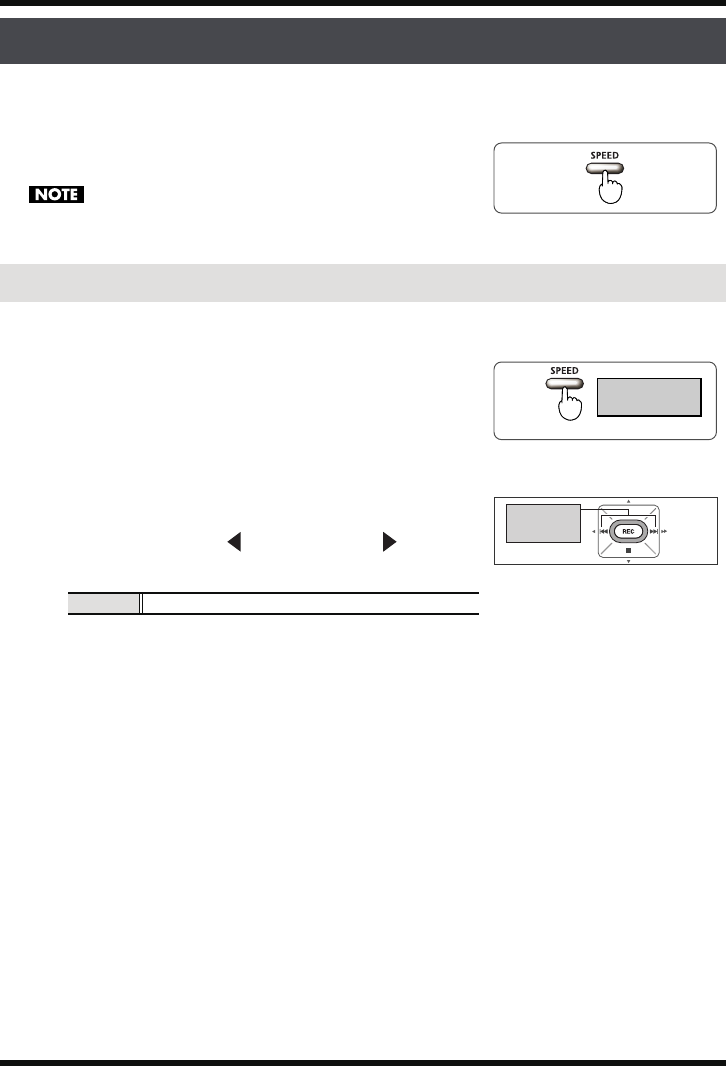
64
Playing back
The R-09HR can change the playback speed of the song.
1.
Press the [SPEED button].
The speed cannot change when the sampling frequency of 88.2 kHz or
96 kHz.
1.
Press the [SPEED Button] for a number of
seconds.
2.
Set the playback speed.
Press the [PREV button ] and [NEXT button ] while the
playback speed is displayed to change the speed value.
Changing the playback speed (Speed)
Selecting the playback speed
Setting
50, 60,
70
, 80, 90, 110, 120, 130, 140, 150 (%)
Hold down
Show
Playback speed
Change
the value
R-09HR_e.book 64 ページ 2007年12月17日 月曜日 午後2時16分


















