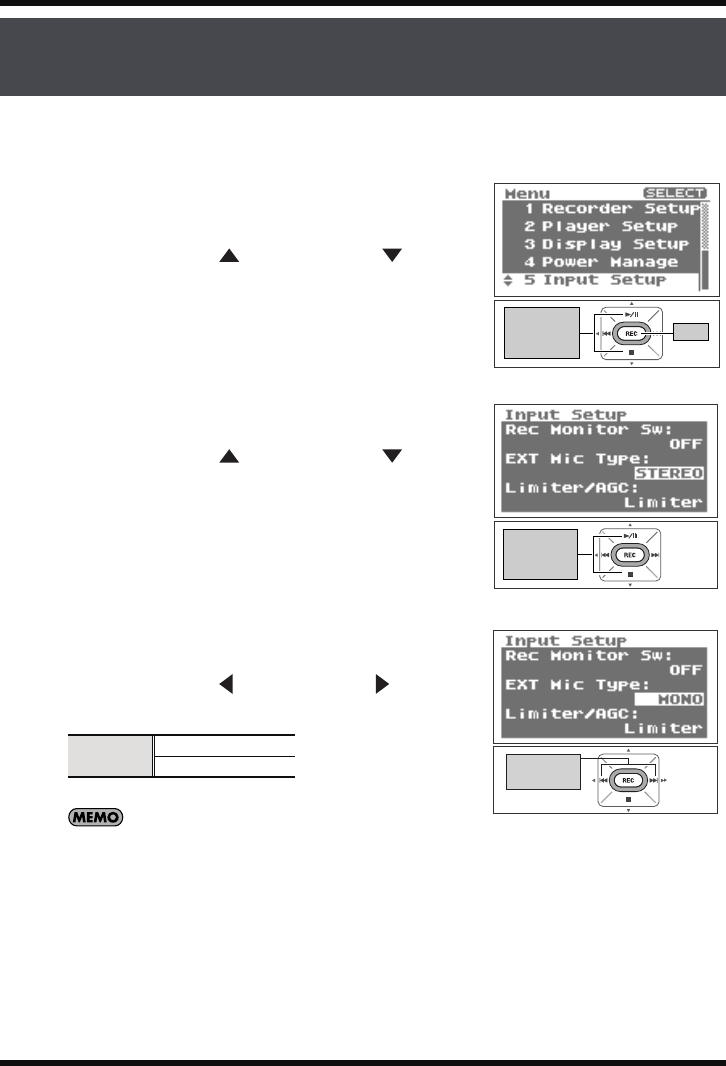
101
R-09HR configuration settings
This is set when an external microphone is used. Stereo or monaural can be selected to
match the type of microphone being used.
fig.inputsetting-e.eps_80
1.
Select “Input Setup” from the <Menu
Screen>.
Use the [PLAY Button ] and [STOP Button ] to select
“Input Setup,” then press the [REC Button].
fig.inputsetting-e.eps_80
2.
Select “EXT Mic Type.”
Use the [PLAY Button ] and [STOP Button ] to move
the cursor to the EXT Mic Type line.
fig.inputsetting-e.eps_80
3.
Set the external microphone type.
Use the [PREV button ] and [NEXT button ] to change
the EXT Mic Type value.
When finished with the settings, press the [MENU button] to return
to the previous screens, in order.
Setting the external microphone type
(EXT Mic Type)
Setting
MONO
STEREO
Move the
cursor
up or down
Enter
Move the
cursor
up or down
Change
the value
R-09HR_e.book 101 ページ 2007年12月17日 月曜日 午後2時16分


















