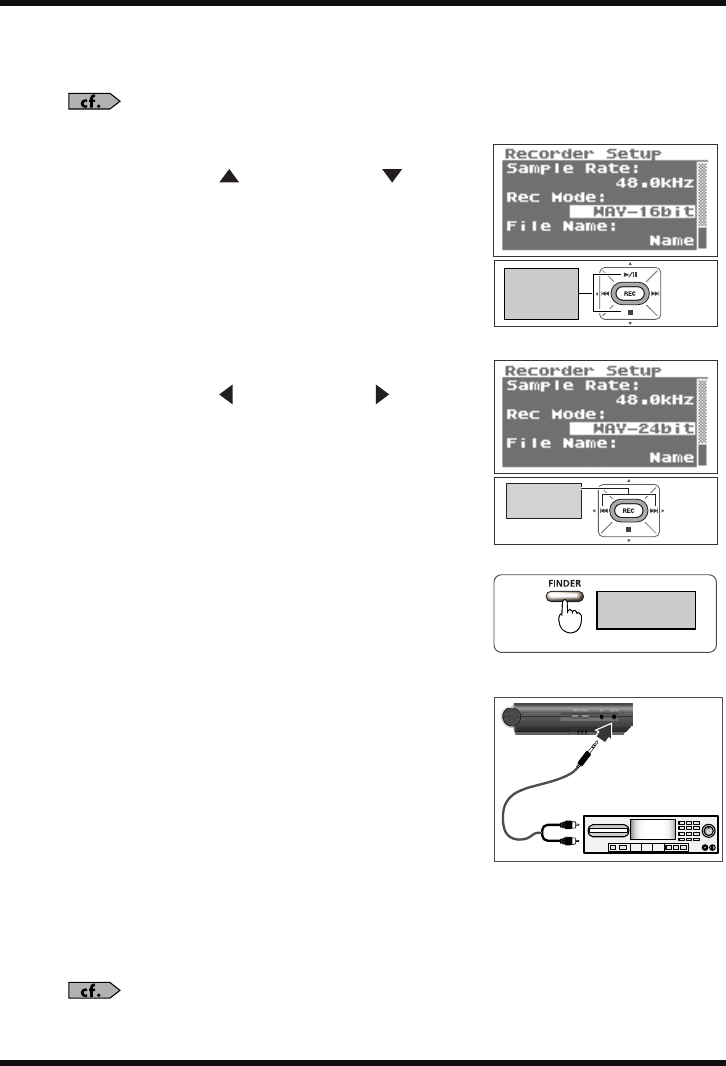
49
Recording
3.
Set the recording mode.
“Configuring recording” (p. 34)
fig.recmode-e.eps_80
1. Select “Rec Mode.”
Use the [PLAY Button ] and [STOP Button ] to move
the cursor to the Rec Mode line.
fig.setrecmode-e.eps_80
2. Select the recording mode.
Use the [PREV button ] and [NEXT button ] to change
the Rec Mode value.
fig.open-basic2-e.eps_80
3. Press the [FINDER Button] twice to return to the
<Main Screen>.
fig.cdin-e.eps_60
4.
Connect the CD player.
Use an audio cable to connect the line out jack on the CD
player to the [LINE IN Jack] on the R-09HR.
5.
Adjust the input level.
Adjust the input level while playing the song to be
recorded on the CD player.
After adjusting the input level, rewind the song to be
recorded to the start.
“Adjusting recording levels” (p. 45)
Move the
cursor
up or down
Change
the value
Press twice
Show
<Main Screen>
LINE IN jack
To the CD player
output jacks
R-09HR_e.book 49 ページ 2007年12月17日 月曜日 午後2時16分


















