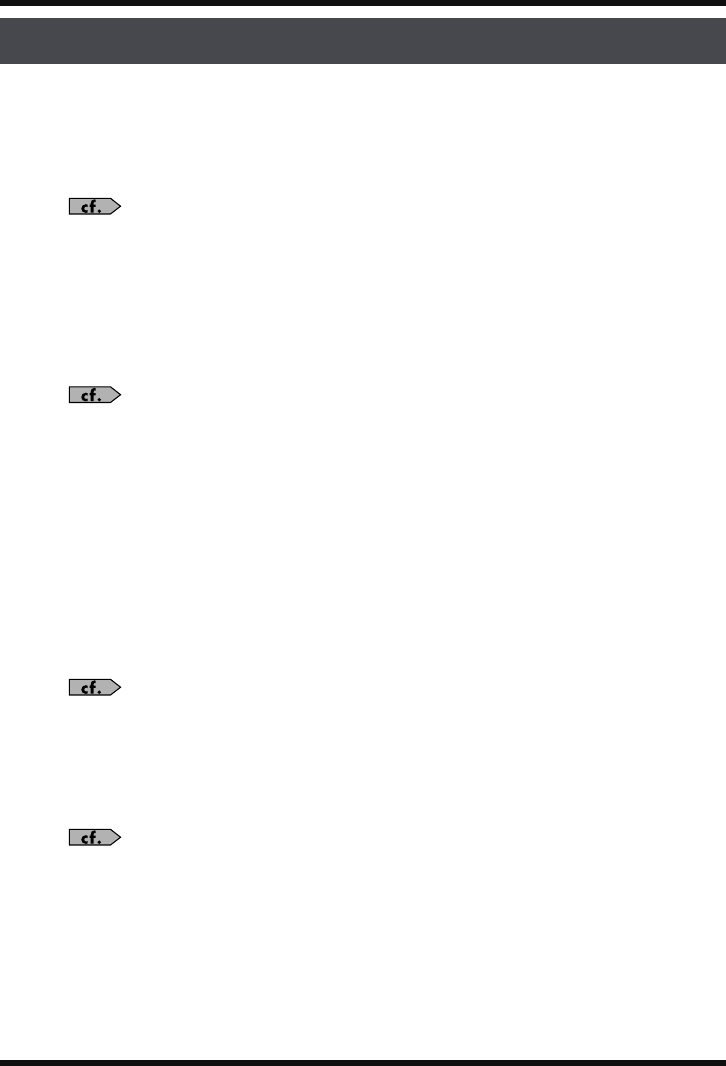
113
Troubleshooting
The power won’t turn on
• Check if the AC adaptor is properly connected.
If using batteries, make sure the batteries are inserted correctly in the correct orientation. The
batteries may also be low, so have new batteries on hand.
“Turning power on/off” (p. 20)
• If the R-09HR still does not turn on even though there is no problem with the AC adaptor or
batteries, the unit may be damaged.
The PC won’t recognize the R-09HR even after connection
• The PC will not recognize the R-09HR if there is no memory card inserted. Check if a memory
card is inserted if the R-09HR does not appear on the PC desktop.
“Inserting” (p. 25)
Pressing and holding down the [MENU Button] does not show the
<Menu Screen>.
• While playing, recording, or in recording standby, pressing the [MENU Button] does not
make the <Menu Screen> appear.
First, stop playback or recording, then press the [MENU Button].
The display darkens
• When running on battery power, the display may darken when there are no operations,
depending on the Display Timer settings.
“Setting the time until the screen is darkened when no operations are performed for a set
period of time (Display Timer)” (p. 96)
The power turns off suddenly
• If no operations are performed for a set period of time, the power may automatically turn off
according to the Auto Power Off settings.
“Setting the time until the power turns off when no operations are performed for a set amount
of time (Auto Power Off)” (p. 98)
• When using batteries, the power will turn off if the batteries are low. Replace with new
batteries.
The Remote Control cannot be used
• Is Remote Control set to “Disable?”
• Is the remote control battery inserted properly?
Miscellaneous problems
R-09HR_e.book 113 ページ 2007年12月17日 月曜日 午後2時16分


















