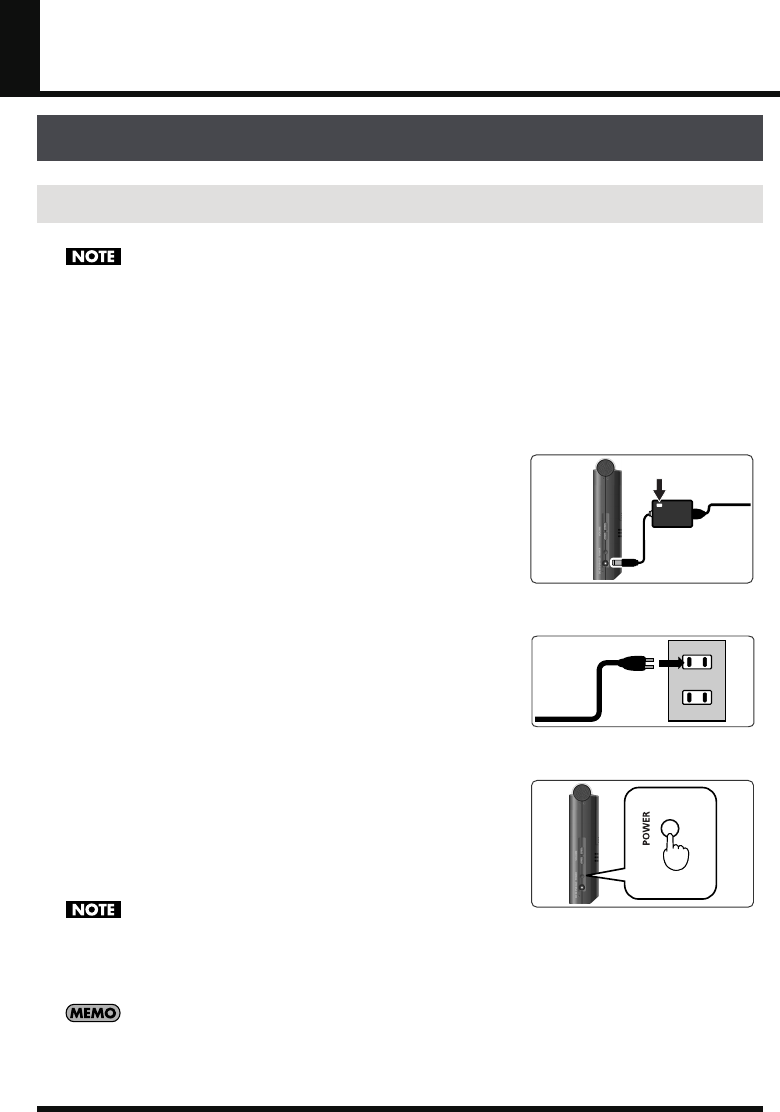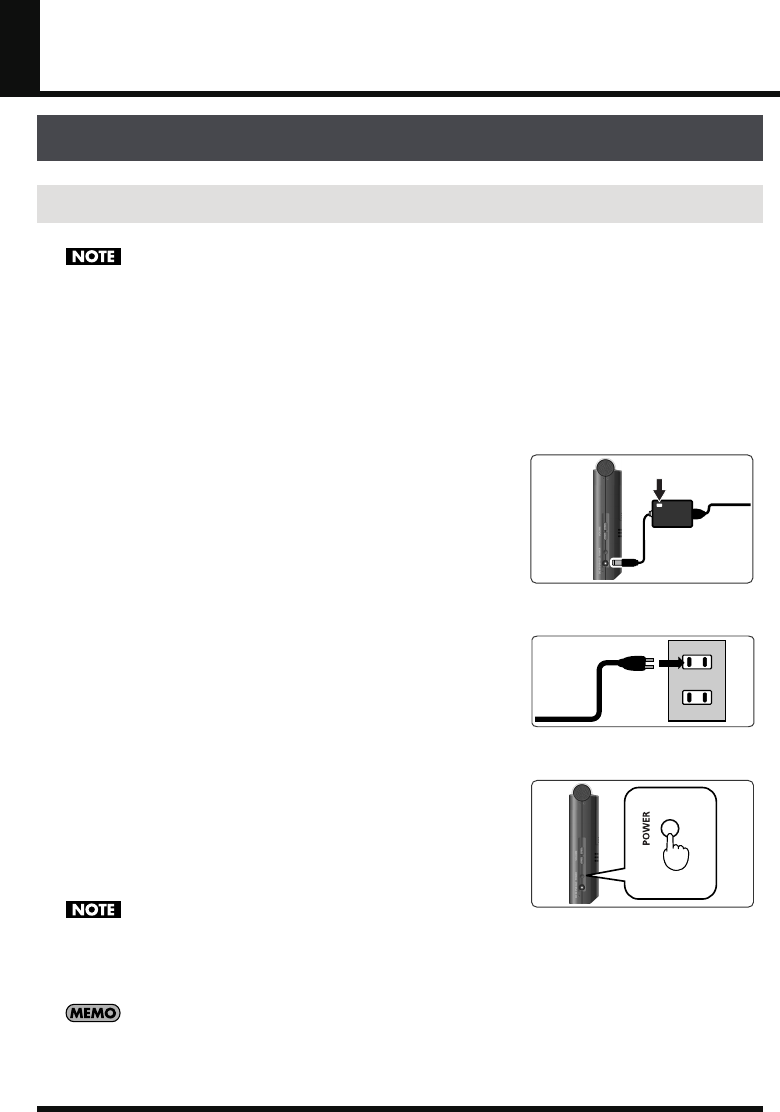
20
Using the R-09HR
Be sure to use the AC adaptor when connecting to a PC.
If the batteries become exhausted while copying a song, the song may be corrupted.
1.
Check that power is turned off.
If the power is on, turn it off. Press and hold the [POWER
switch] on the R-09HR to turn power on or off.
fig.ac-eps_80
2.
Plug the DC plug of the AC adaptor into the
[AC Adapter Jack] on the R-09HR.
Place the AC adaptor so that its lamp light is on the top
side.
(it lights up when connected to an AC outlet)
fig.connect-eps_80
3.
Plug the AC adaptor into an electrical
power outlet.
fig.power-onoff-e.eps_80
4.
Turn power on.
Pressing and holding down the [POWER switch] turns on
the power and shows an R-09HR image in the display.
To turn off power, press and hold down the [POWER
switch].
• Be sure to use the AC adaptor supplied with this product.
• If the [HOLD Switch] is in the on position, no operations can be
performed.
Be sure to slide it to the off position. (
➜
p. 13)
• If the AC adaptor is connected while power is on, the power supply is
drawn from the AC adaptor.
• You may still hear some sound when the power is switched on, but this
is normal, and does not indicate a malfunction.
Turning power on/off
Using the AC adaptor
R-09HR_e.book 20 ページ 2007年12月17日 月曜日 午後2時16分